
Course Intermediate 11312
Course Introduction:"Self-study IT Network Linux Load Balancing Video Tutorial" mainly implements Linux load balancing by performing script operations on web, lvs and Linux under nagin.

Course Advanced 17627
Course Introduction:"Shangxuetang MySQL Video Tutorial" introduces you to the process from installing to using the MySQL database, and introduces the specific operations of each link in detail.

Course Advanced 11330
Course Introduction:"Brothers Band Front-end Example Display Video Tutorial" introduces examples of HTML5 and CSS3 technologies to everyone, so that everyone can become more proficient in using HTML5 and CSS3.
Full-size images that automatically adjust resolution based on browser size
2023-08-16 11:40:39 0 1 487
2017-07-06 10:37:34 0 3 1426
Image hover card animation using CSS Tailwind is not working as expected.
2024-04-06 13:43:17 0 1 492
css3 from square image to trapezoid without x rotation
2024-03-28 15:26:58 0 1 376
SVG path selector in HTML using React
2023-09-01 23:22:48 0 1 591
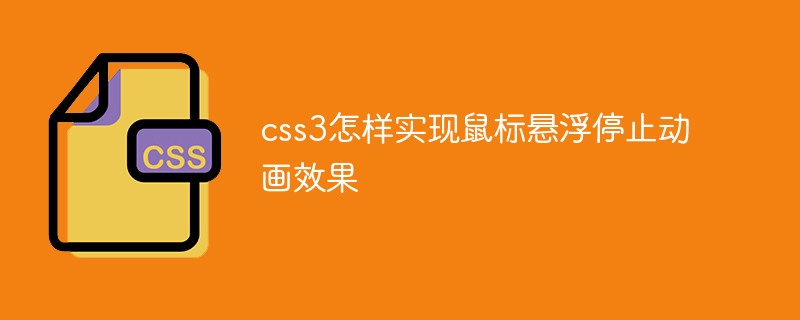
Course Introduction:In CSS, you can use the ":hover" selector and the "animation-play-state" attribute to achieve the mouse hover stop animation effect. The syntax is "animation element:hover{animation-play-state:paused;}".
2021-12-10 comment 0 8453
Course Introduction:This time I will teach you how to use CSS3 to create a slide switching animation effect. The slide switching animation effect can be used in many situations. Today I will give you an operation case of the slide switching animation effect.
2017-11-24 comment 0 2906

Course Introduction:To achieve CSS3 animation effects: 1. Use the "@keyframes" rule and the animation attribute to achieve animation effects; 2. Use the transition attribute to achieve animation effects. The syntax is "element {transition: attribute name time speed curve delay}".
2022-06-07 comment 0 2385

Course Introduction:The hover animation effect in CSS refers to the change in the appearance of the element when the mouse pointer hovers over it. We use CSS to create various animation effects on hover, such as scaling, fading, sliding or rotating elements. The transform property of the button hover animation effect allows you to scale, rotate or translate the element. opacity−This attribute sets the transparency level of the element, where 1 means fully visible and 0 means fully transparent. background-color−This attribute sets the background color of the element. color−This attribute sets the text color of the element. transition − This property controls the animation between two states, such as the default state and the hover state. bot
2023-09-06 comment 0 1355
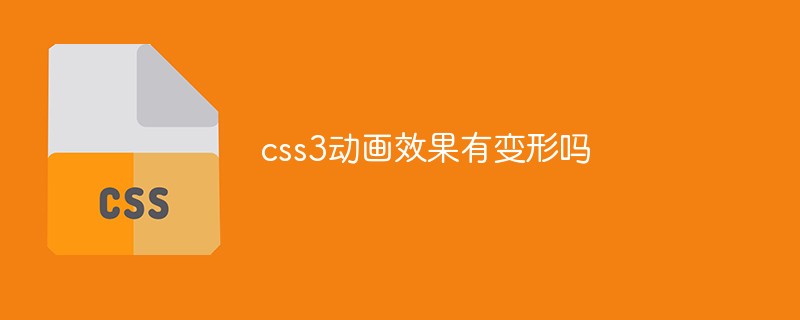
Course Introduction:The animation effect in css3 has deformation; you can use "animation: animation attribute @keyframes ..{..{transform: transformation attribute}}" to achieve deformation animation effect. The animation attribute is used to set the animation style, and the transform attribute is used to set the deformation style. .
2022-04-28 comment 0 1581