
Course Intermediate 11322
Course Introduction:"Self-study IT Network Linux Load Balancing Video Tutorial" mainly implements Linux load balancing by performing script operations on web, lvs and Linux under nagin.

Course Advanced 17629
Course Introduction:"Shangxuetang MySQL Video Tutorial" introduces you to the process from installing to using the MySQL database, and introduces the specific operations of each link in detail.

Course Advanced 11333
Course Introduction:"Brothers Band Front-end Example Display Video Tutorial" introduces examples of HTML5 and CSS3 technologies to everyone, so that everyone can become more proficient in using HTML5 and CSS3.
Ways to fix issue 2003 (HY000): Unable to connect to MySQL server 'db_mysql:3306' (111)
2023-09-05 11:18:47 0 1 819
Experiment with sorting after query limit
2023-09-05 14:46:42 0 1 721
CSS Grid: Create new row when child content overflows column width
2023-09-05 15:18:28 0 1 611
PHP full text search functionality using AND, OR and NOT operators
2023-09-05 15:06:32 0 1 572
Shortest way to convert all PHP types to string
2023-09-05 15:34:44 0 1 1000

Course Introduction:The page turning effect setting of Dianzhong Reading Platform provides users with a more immersive and personalized reading experience. Users can choose different page turning effects according to their own reading habits and preferences, so that the reading process is more in line with personal sensory enjoyment. How to set the page turning effect 1. First enter the novel reading interface, first click the center of the phone screen, then you can see the "Reading Settings" function in the lower right corner and click it. 2. In the settings, you can see the "Page Turning Mode" function in the lower left corner and click to enter. There are four page turning effects below: "Simulation" (simulates the real book turning effect), "Overlay" (swipe the current page left to switch to the next page), "Sliding" (hold the screen still and slide down to turn pages) ),"none". 4. Choose what you like
2024-06-24 comment 0 362
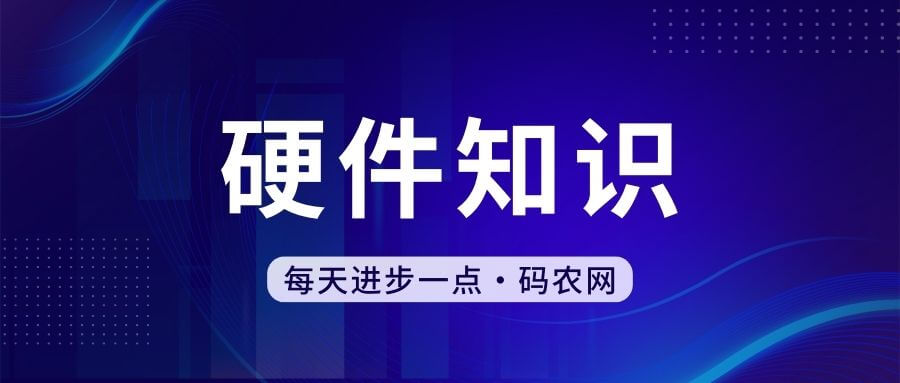
Course Introduction:How to achieve the mouse wheel effect on a laptop without a mouse to slide the page up and down 1. There is a touchpad at the bottom of the notebook, and the four corners are mouse buttons. First use the left button on the left to select the object you want to slide, and then use another finger. You can move objects by swiping up, down, left, and right on the touch panel. For individual page scrolling, just press the pageup key or the pagedown key. 2. If the notebook does not have a mouse, you can use the touchpad at the bottom of the notebook. The four corners of the touchpad are mouse buttons. First use the left button to select the object you want to slide, then use another finger to slide up, down, left, and right on the touch panel to move the object. In the case of single page turning and scrolling, just press Page Up or Page Down. 3. To zoom in and out of the page, touch it with your index finger and middle finger.
2024-02-25 comment 0 1760

Course Introduction:The example of this article describes the automatic scrolling effect of Select list content using js. Share it with everyone for your reference. The details are as follows: The Select list content demonstrated here has an automatic scrolling effect, and the text can automatically scroll. When the web page is loaded, the contents in the Select will scroll upward one after another. Of course, the scrolling parameters and speed can be adjusted. Maybe you can use it.
2017-09-08 comment 0 2336

Course Introduction:Using WeChat Mini Programs to Realize Page Sliding Effects With the continuous development of WeChat Mini Programs, more and more developers have begun to use WeChat Mini Programs to develop a variety of practical applications. Among them, the page sliding effect is a very common and dynamic effect. This article will introduce how to use WeChat applet to achieve page sliding effects and provide specific code examples. In the WeChat applet, we can use the swiper component to achieve the sliding effect of the page. Swiper can scroll content horizontally or vertically, supporting gesture sliding and automatic wheel
2023-11-21 comment 0 1497

Course Introduction:Introduction: Today, this site will share with you relevant content about how to turn pages when typing on Apple Mac. If it can solve the problem you are facing now, don’t forget to follow this site and start now! Tips for using the touchpad on Apple MacBook laptops. The steps for setting up two-finger sliding on Apple computers are as follows: Find the "Settings" icon on the computer desktop and click it. Select "Touchpad" in the settings interface, and then click "Scroll to Zoom". Check "Scroll direction: Natural" in the scroll zoom options to complete the setting. Setting up a two-finger swipe method on your Apple computer is easy. First, turn on your computer and click on the Settings icon at the top of the screen. In the settings interface, select the "Touchpad" option. Then click "Scroll Zoom" and make sure "Scroll Direction" is checked
2024-02-20 comment 0 1374