
Course Intermediate 10646
Course Introduction:"Video Tutorial on Implementing Button Special Effects with CSS3" is divided into two examples. The first example uses pure CSS3 instead of JavaScript to implement button animation effects, and explains in detail the new transition, transform and other attributes of CSS3. The second example focuses on using the <a> tag to create adaptive-width rounded buttons.

Course Intermediate 11273
Course Introduction:"Self-study IT Network Linux Load Balancing Video Tutorial" mainly implements Linux load balancing by performing script operations on web, lvs and Linux under nagin.

Course Advanced 17598
Course Introduction:"Shangxuetang MySQL Video Tutorial" introduces you to the process from installing to using the MySQL database, and introduces the specific operations of each link in detail.
2024-03-29 13:34:50 0 1 349
Highcahrts links and buttons in tooltips not working
2024-04-04 22:01:46 0 1 1499
2023-09-06 20:29:59 0 1 572
Programmatically render multiple modal boxes in the same component in Vue
2023-08-28 16:23:40 0 1 577
2023-08-15 23:49:52 0 1 594
Course Introduction:这是一款非常实用的HTML5 SVG带圆形进度条动画的提交按钮特效。该提交按钮在被点击之后,按钮变形为一个圆形的进度条,当进度条运行一周之后,可以设置提交成功和提交失败的两种按钮状态。查看演 ... ...,。
2016-05-17 comment 0 2624

Course Introduction:HTML, CSS and jQuery: Make a button with elastic effects In modern web development, the button is a common element used to trigger various operations and interactions. This article will introduce how to use HTML, CSS and jQuery to create a button with elastic effects to improve user experience and increase the interactivity of web pages. First, we need to create a button element in HTML. You can use the following code: <buttonclass="elastic-bu
2023-10-26 comment 0 732

Course Introduction:HTML, CSS and jQuery: Making a button with a floating effect requires specific code examples. Introduction: Nowadays, web design has become an art form. By using technologies such as HTML, CSS and JavaScript, we are able to add various aspects to the page. Such special effects and interactive effects. This article will briefly introduce how to use HTML, CSS and jQuery to create a button with a floating effect, and provide specific code examples. 1. HTML structure First, we need to
2023-10-24 comment 0 1059
Course Introduction:This article mainly introduces the special effects of automatic carousel switching with index buttons implemented by jquery. The pictures are simple and elegant. Interested friends can refer to it.
2016-05-16 comment 0 1353
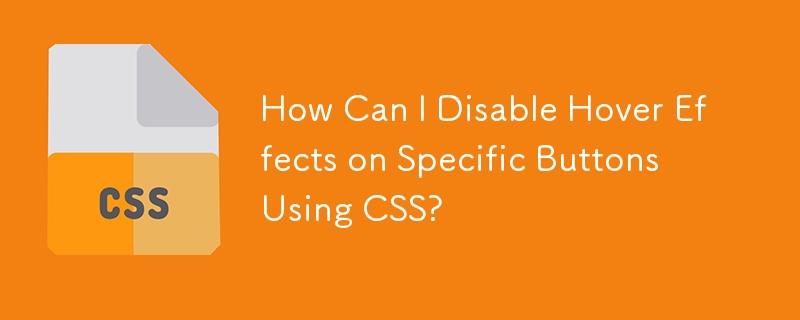
Course Introduction:Disabling Hover Effect on Specific Buttons Using a CSS ClassYou require a method to disable the mouse hover effect on a specific button using a...
2024-11-23 comment 0 986