
Course Intermediate 11302
Course Introduction:"Self-study IT Network Linux Load Balancing Video Tutorial" mainly implements Linux load balancing by performing script operations on web, lvs and Linux under nagin.

Course Advanced 17615
Course Introduction:"Shangxuetang MySQL Video Tutorial" introduces you to the process from installing to using the MySQL database, and introduces the specific operations of each link in detail.

Course Advanced 11321
Course Introduction:"Brothers Band Front-end Example Display Video Tutorial" introduces examples of HTML5 and CSS3 technologies to everyone, so that everyone can become more proficient in using HTML5 and CSS3.
2017-05-27 17:42:45 0 1 536
How to animate height with transform without squeezing content
2024-01-01 11:51:20 0 1 437
Ways to fix issue 2003 (HY000): Unable to connect to MySQL server 'db_mysql:3306' (111)
2023-09-05 11:18:47 0 1 811
Experiment with sorting after query limit
2023-09-05 14:46:42 0 1 716
CSS Grid: Create new row when child content overflows column width
2023-09-05 15:18:28 0 1 607

Course Introduction:This is a cool carousel effect made using pure CSS. The carousel effect is made using pure CSS3, no js. With forward and backward navigation buttons and paging navigation buttons. The content of the carousel can be pictures or text.
2017-03-31 comment 0 2684

Course Introduction:In web development, we often use buttons to perform some operations, such as navigating to a certain page. In JavaScript, we can implement the button click event by adding an event listener and use window.location.href to navigate to a new page. Implementation method: 1. HTML code part First, add a button element in the HTML code and define an id for it to facilitate getting it in JavaScript. For example, we name the button's id "myButton"
2023-05-09 comment 0 2162
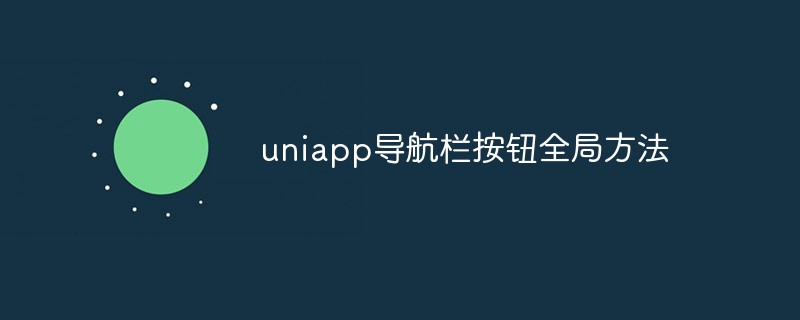
Course Introduction:With the rapid development of mobile applications, more and more developers are beginning to use Uniapp based on Vue.js to develop cross-platform applications. The Uniapp navigation bar button is also a very commonly used component in applications. In applications, it is often necessary to add buttons to the right or left side of the navigation bar to implement functions such as jumps and operations. This article will introduce how to use global methods to control navigation bar buttons in Uniapp. 1. Define the global navigation bar method. In the Uniapp framework, the navigation bar buttons may be used on each page. In order to facilitate management
2023-04-23 comment 0 1483

Course Introduction:In modern web design, buttons have always been one of the indispensable elements. Whether in form input, navigation menus, or page interactions, buttons are the key to user action. In order to improve the user experience, we need to pay attention to the beauty and interactivity of buttons in design. CSS3 technology provides many native button styles and properties. This article will introduce how to use CSS3 to implement beautiful and highly interactive buttons. 1. Basic CSS styles First, let’s define some basic CSS styles. In HTML, we often use "<button>
2023-04-25 comment 0 809
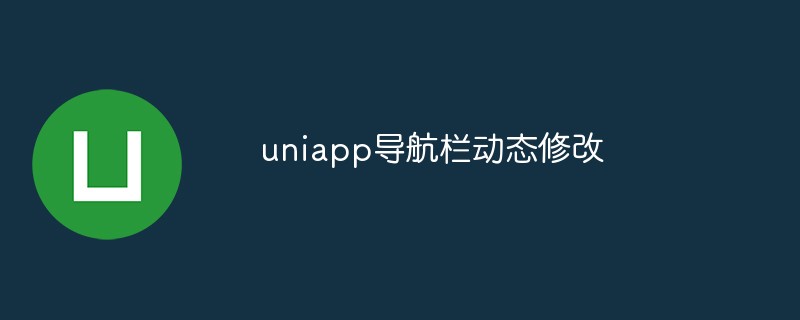
Course Introduction:When developing mobile applications, the navigation bar is one of the most important elements. Under normal circumstances, when we design the navigation bar, we will set the corresponding style according to the needs of the application, including the title, return button, right button, etc. But in some cases, we hope that the navigation bar can be dynamically updated, such as dynamically switching the style of the navigation bar based on the user's login status or changes in page content. This article will introduce how to dynamically modify the navigation bar in uniapp. 1. Introduction to uniapp navigation bar In uniapp, the navigation bar contains three components: navigation bar
2023-05-22 comment 0 2302