
Course Intermediate 11425
Course Introduction:"Self-study IT Network Linux Load Balancing Video Tutorial" mainly implements Linux load balancing by performing script operations on web, lvs and Linux under nagin.

Course Advanced 17717
Course Introduction:"Shangxuetang MySQL Video Tutorial" introduces you to the process from installing to using the MySQL database, and introduces the specific operations of each link in detail.

Course Advanced 11416
Course Introduction:"Brothers Band Front-end Example Display Video Tutorial" introduces examples of HTML5 and CSS3 technologies to everyone, so that everyone can become more proficient in using HTML5 and CSS3.
Learn how to implement pagination or filtering functionality in Next.js
2023-08-14 20:23:46 0 1 731
Ways to fix issue 2003 (HY000): Unable to connect to MySQL server 'db_mysql:3306' (111)
2023-09-05 11:18:47 0 1 900
Experiment with sorting after query limit
2023-09-05 14:46:42 0 1 782
CSS Grid: Create new row when child content overflows column width
2023-09-05 15:18:28 0 1 661
PHP full text search functionality using AND, OR and NOT operators
2023-09-05 15:06:32 0 1 631

Course Introduction:How to use CSS to achieve a more three-dimensional shadow effect? The following article will talk about the advanced CSS shadows and introduce how to use CSS to achieve three-dimensional shadow effects. I hope it will be helpful to everyone!
2022-07-29 comment 0 3286
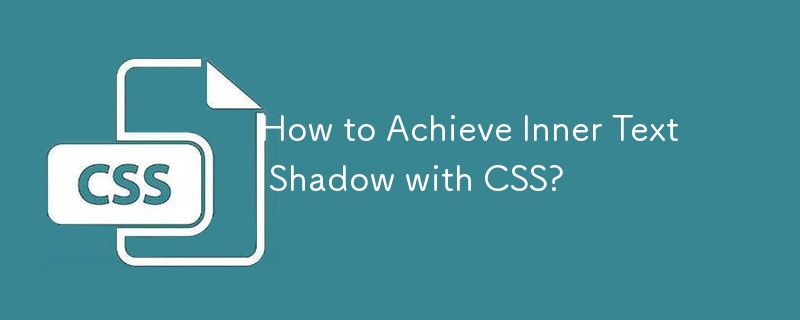
Course Introduction:Achieving Inner Text Shadow with CSSCreating a text shadow effect inside the text can be a challenging task in CSS. While the box-shadow property...
2024-11-04 comment 0 835

Course Introduction:How to achieve text projection effect with css: 1. Create an HTML sample file; 2. Define the text content; 3. Set the "text-shadow: 5px 5px 5px #FF0000;" style to achieve the text projection effect.
2021-11-10 comment 0 3971

Course Introduction:The method of using CSS to achieve the border shadow effect of elements requires specific code examples. In recent years, web design has paid more and more attention to user experience, with the goal of providing a more realistic and layered page effect as much as possible. Element shadow effect is one of them, it can add a three-dimensional feeling to the page, making the elements more prominent and attractive. This article will introduce how to use CSS to achieve the border shadow effect of elements and provide specific code examples. To achieve the border shadow effect of an element, you can use the CSS box-shadow property. This genus
2023-11-21 comment 0 2156

Course Introduction:The method of using CSS to implement the shadow effect of elements requires specific code examples. In web design, adding shadow effects to elements can make the page more vivid and three-dimensional. Using CSS, we can achieve various shadow effects through simple code. This article will introduce several common methods to achieve element shadow effects and give specific code examples. box-shadow attribute The box-shadow attribute is an attribute used to add a box shadow effect in CSS3. It can control the color, position, and size of the shadow.
2023-11-21 comment 0 1173