
Course Intermediate 11319
Course Introduction:"Self-study IT Network Linux Load Balancing Video Tutorial" mainly implements Linux load balancing by performing script operations on web, lvs and Linux under nagin.

Course Advanced 17629
Course Introduction:"Shangxuetang MySQL Video Tutorial" introduces you to the process from installing to using the MySQL database, and introduces the specific operations of each link in detail.

Course Advanced 11331
Course Introduction:"Brothers Band Front-end Example Display Video Tutorial" introduces examples of HTML5 and CSS3 technologies to everyone, so that everyone can become more proficient in using HTML5 and CSS3.
Ways to fix issue 2003 (HY000): Unable to connect to MySQL server 'db_mysql:3306' (111)
2023-09-05 11:18:47 0 1 818
Experiment with sorting after query limit
2023-09-05 14:46:42 0 1 720
CSS Grid: Create new row when child content overflows column width
2023-09-05 15:18:28 0 1 611
PHP full text search functionality using AND, OR and NOT operators
2023-09-05 15:06:32 0 1 572
Shortest way to convert all PHP types to string
2023-09-05 15:34:44 0 1 1000

Course Introduction:CSS Animation Tutorial: Teach you step-by-step to implement draggable special effects. In modern web development, animation effects have become one of the important means to improve user experience and attract user attention. CSS animation is a lightweight, simple and easy-to-use method to achieve animation effects. It is often used to achieve transitions, dynamic effects and interactive special effects of page elements. This article will introduce you to a method of using CSS animation to achieve draggable special effects, and give specific code examples. 1. Implementation ideas To achieve draggable special effects, we need to use tr in CSS
2023-10-18 comment 0 895

Course Introduction:CSS Animation Tutorial: Teach you step-by-step to implement rotation effects Introduction: CSS animation is one of the important components of modern web design. CSS animation can add interactivity and visual appeal to web pages. This article will teach you how to use CSS to implement a simple and beautiful rotation effect. Through simple code examples, you can easily master this technique. Create an HTML structure: First, we need to create an HTML structure to hold our rotation effect. In the HTML file, add the following code: <divclas
2023-10-21 comment 0 1205
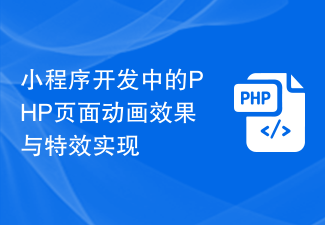
Course Introduction:Implementation of PHP page animation effects and special effects in mini program development With the continuous development and popularity of mini programs, developers are constantly pursuing innovation and improving user experience. In the development of small programs, the realization of page animation effects and special effects is an important part. This article will introduce how to use PHP language to achieve animation effects and special effects on mini program pages, and provide some code examples for reference. 1. Implementation of PHP page animation effects 1.1 CSS animation The most common way to implement PHP page animation effects is through CSS animation. We can set
2023-07-05 comment 0 1256

Course Introduction:Methods and examples of using CSS to achieve card flip effects In modern web design, the flip effect is a common and cool special effect that can add dynamics and interactivity to web pages. Using CSS transformation properties and animation properties, we can easily achieve the card flipping effect. This article will introduce a basic card flip effect and provide specific code examples for readers' reference. The card flip effect refers to the animation effect of flipping a card from front to back or from back to front. In order to achieve this effect, we need to use CSS
2023-10-18 comment 0 1143

Course Introduction:CSS Animation Tutorial: Teach you step-by-step to implement scaling and gradient effects. In modern web design, animation effects are one of the important elements that attract user attention and enhance user experience. CSS animation is an animation effect based on CSS style attributes. Dynamic effects can be achieved by changing the style attribute values of elements. In this article, we will teach you step by step how to use CSS animation to achieve scaling and gradient effects, along with specific code examples. Create HTML structure First, we need to create an HTML structure to place the animations that need to be applied
2023-10-20 comment 0 1417