
Course Intermediate 11367
Course Introduction:"Self-study IT Network Linux Load Balancing Video Tutorial" mainly implements Linux load balancing by performing script operations on web, lvs and Linux under nagin.

Course Advanced 17674
Course Introduction:"Shangxuetang MySQL Video Tutorial" introduces you to the process from installing to using the MySQL database, and introduces the specific operations of each link in detail.

Course Advanced 11383
Course Introduction:"Brothers Band Front-end Example Display Video Tutorial" introduces examples of HTML5 and CSS3 technologies to everyone, so that everyone can become more proficient in using HTML5 and CSS3.
Ways to fix issue 2003 (HY000): Unable to connect to MySQL server 'db_mysql:3306' (111)
2023-09-05 11:18:47 0 1 857
Experiment with sorting after query limit
2023-09-05 14:46:42 0 1 742
CSS Grid: Create new row when child content overflows column width
2023-09-05 15:18:28 0 1 633
PHP full text search functionality using AND, OR and NOT operators
2023-09-05 15:06:32 0 1 605
Shortest way to convert all PHP types to string
2023-09-05 15:34:44 0 1 1020
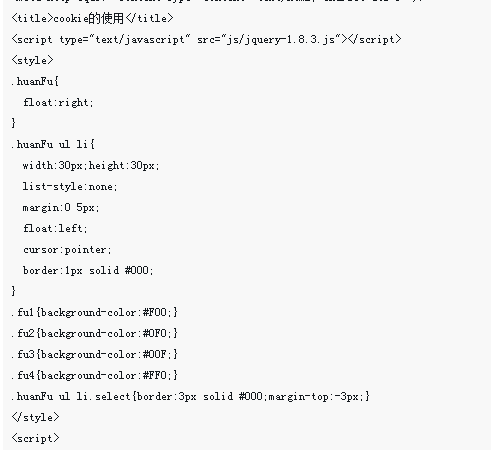
Course Introduction:This time I will bring you jQuery+cookie to achieve the skin-changing effect. What are the precautions for jQuery+cookie to achieve the skin-changing effect? The following is a practical case, let’s take a look.
2018-04-19 comment 0 1277
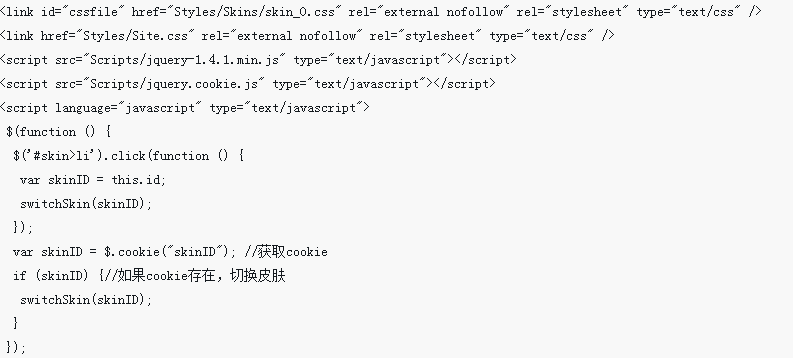
Course Introduction:This time I bring you jQuery+Cookie to achieve the effect of switching skins (with code). What are the precautions for jQuery+Cookie to switch skins? The following is a practical case, let's take a look.
2018-05-03 comment 0 1398

Course Introduction:1. First open WPS text. As shown below: 2. Then click [Settings] on the WPS homepage. As shown below: 3. Click [Skin] in WPS [Settings]. As shown below: 4. Then select a skin in the WPS [Skin] settings. As shown below: 5. Finally preview the effect of WPS setting the skin. As follows:
2024-04-18 comment 0 546
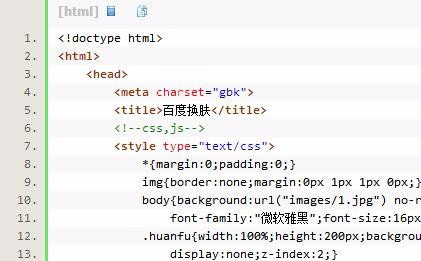
Course Introduction:This article mainly shares with you jQuery custom skin change and menu, mainly in the form of code. Let's take a look at the effect first, hoping to help everyone.
2018-03-27 comment 0 1358

Course Introduction:With the rapid development of web applications, JavaScript as a client-side scripting language has become one of the preferred tools for developers. In the field of web design, the skin-changing function is a very popular interactive effect. With the changes in user interfaces, how web designers implement skin-changing functions in JavaScript has become a common technical issue. This article will share a technique for using JavaScript to implement skin-changing functions to help developers better implement and apply skin-changing functions. ## The implementation idea is in the front-end We
2023-04-24 comment 0 610