
Course Intermediate 11215
Course Introduction:"Self-study IT Network Linux Load Balancing Video Tutorial" mainly implements Linux load balancing by performing script operations on web, lvs and Linux under nagin.

Course Advanced 17559
Course Introduction:"Shangxuetang MySQL Video Tutorial" introduces you to the process from installing to using the MySQL database, and introduces the specific operations of each link in detail.

Course Advanced 11269
Course Introduction:"Brothers Band Front-end Example Display Video Tutorial" introduces examples of HTML5 and CSS3 technologies to everyone, so that everyone can become more proficient in using HTML5 and CSS3.
2024-03-28 23:27:50 0 1 370
javascript - angular model encapsulation directive
2017-06-12 09:30:28 0 1 662
Google Authentication on different devices not working when testing locally (Reactjs)
2023-09-07 23:29:31 0 1 700
The website user backend wants to add a column, please give me a solution! ! ! !
2020-03-15 11:16:46 0 0 1121
Ways to fix issue 2003 (HY000): Unable to connect to MySQL server 'db_mysql:3306' (111)
2023-09-05 11:18:47 0 1 735

Course Introduction:When you click the login button, a login window pops up. After entering the correct username and password and clicking login, the login window closes and the status changes to the current username. This article mainly introduces how AJAX implements the non-refresh login function. Friends who need it can refer to it. I hope it can help. to everyone.
2018-01-08 comment 0 1317

Course Introduction:Open the app and log in, go to my homepage and click on the Settings option. In the settings window, open Account Settings - QQ (binding button on the right). Click Agree in the pop-up window to bind QQ.
2024-06-21 comment 0 1039
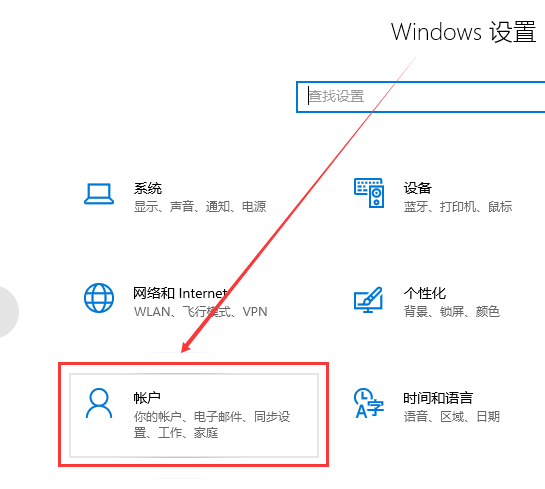
Course Introduction:In the process of using the win10 system, I believe that all of you want to understand the operation of the win10 system faster. So do you know how to log out of a win10 account? Today I will show you the process of logging out of a win10 account~ How to log out of a win10 account: 1. Use the shortcut key "win+i" to open the settings interface (you can also Click Settings in the lower left corner) and select "Account". 2. Then on the right side of your account, select "Sign in with a local account instead". 3. Enter the password of the local account in the pop-up window and click enter. 4. Then click "Log out and complete" in the pop-up window. The Microsoft account of the win10 system is successfully logged out and the problem is solved.
2024-01-03 comment 0 4157

Course Introduction:1. Open the start menu on the desktop and click the Settings option 2. Click the mouse to enter the account column window 3. Find the PIN setting button on the right side of the login option 4. Enter the password in the pop-up window and click OK to save it
2024-05-30 comment 0 338