
Course Intermediate 11357
Course Introduction:"Self-study IT Network Linux Load Balancing Video Tutorial" mainly implements Linux load balancing by performing script operations on web, lvs and Linux under nagin.

Course Advanced 17659
Course Introduction:"Shangxuetang MySQL Video Tutorial" introduces you to the process from installing to using the MySQL database, and introduces the specific operations of each link in detail.

Course Advanced 11371
Course Introduction:"Brothers Band Front-end Example Display Video Tutorial" introduces examples of HTML5 and CSS3 technologies to everyone, so that everyone can become more proficient in using HTML5 and CSS3.
What is a pagoda panel and what does it do?
2021-10-22 11:28:01 0 3 5665
Ways to fix issue 2003 (HY000): Unable to connect to MySQL server 'db_mysql:3306' (111)
2023-09-05 11:18:47 0 1 848
Experiment with sorting after query limit
2023-09-05 14:46:42 0 1 738
CSS Grid: Create new row when child content overflows column width
2023-09-05 15:18:28 0 1 630
PHP full text search functionality using AND, OR and NOT operators
2023-09-05 15:06:32 0 1 600

Course Introduction:With the popularity of cloud servers, more and more people are choosing to purchase and configure servers by themselves, but not everyone is proficient in server management. As an open source server management software, Pagoda Panel provides a simple and easy-to-use interface to facilitate users to manage and maintain servers, making server management easier. This article will introduce you how to quickly get started with the Pagoda Panel. 1. Installation of Pagoda Panel Pagoda Panel supports multiple operating systems, including CentOS, Ubuntu, Deb
2023-06-21 comment 0 1559
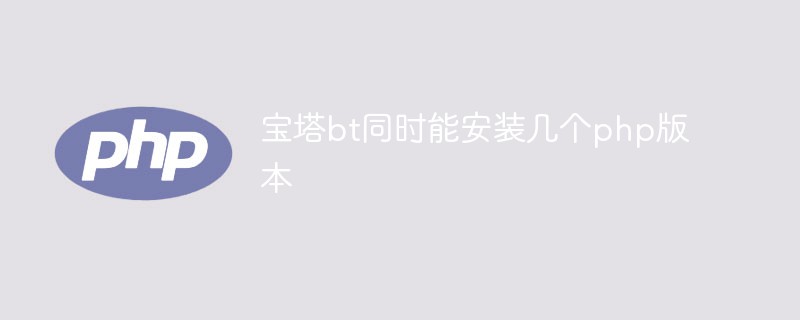
Course Introduction:Pagoda BT Panel is a very practical server management tool that can help users quickly build and manage their own servers. As a very practical tool, Pagoda BT Panel is currently one of the most popular server management software. However, some people may ask, can the Pagoda BT panel install multiple PHP versions at the same time? Below, we will discuss this issue.
2023-03-21 comment 0 2109

Course Introduction:Pagoda Panel is a free, open source, easy-to-use server management panel that can easily manage server-related applications such as websites, databases, and FTP. The remote management function of the Pagoda panel allows users to remotely manage the server through a computer, which greatly facilitates server management. This article will briefly introduce the remote management function of Pagoda Panel. 1. Realization of remote management function The remote management function of Pagoda panel can be realized by installing Pagoda panel on the managed server and management computer respectively. Install Pagoda on the managed server
2023-06-21 comment 0 1311

Course Introduction:BTPanel is a powerful and easy-to-use server management panel that can help users easily manage servers, websites, databases and other services. As a website developer or administrator, it is very important to master the skills of switching PHP versions in the Pagoda panel. In this article, we will share how to operate and switch PHP versions in the Pagoda panel, and provide specific code examples to help readers better master this skill. 1. Log in to the Pagoda panel. First, enter the server IP address or domain name in the browser, and add the Pagoda
2024-03-04 comment 0 1062

Course Introduction:The difference between Pagoda and phpstudy: 1. Pagoda is a server management software, phpstudy is a program integration package for PHP debugging environment; 2. Pagoda can manage the server through the Web, phpstudy can be used directly without configuration; 3. The phpstudy program contains Development tools and development manuals.
2019-12-14 comment 0 10300