
Course Elementary 7222
Course Introduction:Draw a beautiful clock with canvas. Pictures are not included. By studying this course, you can re-master some geometric knowledge. Even if you have not learned canvas, you can quickly learn how to draw a beautiful clock, because I Will give a detailed introduction to the canvas api used

Course Intermediate 17895
Course Introduction:This course will introduce you to Canvas and use Canvas to implement a practical animation tutorial.

Course Intermediate 11309
Course Introduction:"Self-study IT Network Linux Load Balancing Video Tutorial" mainly implements Linux load balancing by performing script operations on web, lvs and Linux under nagin.

Course Advanced 17619
Course Introduction:"Shangxuetang MySQL Video Tutorial" introduces you to the process from installing to using the MySQL database, and introduces the specific operations of each link in detail.
What is the relationship between canvas scale and canvas size?
2023-07-25 12:33:23 0 1 544
2017-05-16 13:36:00 0 1 586
2024-03-31 17:20:31 0 1 553
How to export jpg from multiple canvases
2024-04-03 21:02:43 0 1 522
html5 - canvas sometimes cannot get toDataURL data
2017-06-06 09:53:01 0 2 897

Course Introduction:Comprehensive interpretation of canvas: In-depth understanding of the canvas method requires specific code examples. Introduction: Canvas is a new tag in HTML5 that can draw graphics, animations and other visual effects through JavaScript scripts. It provides developers with a powerful platform to create a wide variety of graphics and visual effects. However, understanding and mastering the various methods of Canvas can present some challenges, so this article will fully explain the methods of Canvas and use specific code examples to
2024-01-17 comment 0 780

Course Introduction:Master the Canvas method: Become an expert in the Canvas method and master it with ease. Specific code examples are required. Introduction: Canvas is a powerful element provided by HTML5 for drawing images on the page. Through Canvas, we can use JavaScript to draw graphics, create animations, and perform image processing and other operations. Mastering the Canvas method will allow us to give full play to our creativity and achieve rich and diverse visual effects. This article will introduce some commonly used
2024-01-17 comment 0 921

Course Introduction:The canvas drawing process includes initializing Canvas, setting up the drawing environment, drawing graphics, processing interaction and animation effects. Detailed introduction: 1. Initialize Canvas, create a Canvas element in the HTML document, and specify the width and height for it; 2. Set the drawing environment. In the JavaScript code, set the drawing environment by getting the context object of the Canvas element. The Canvas element Supports 2D drawing and WebGL drawing modes, among which 2D drawing is the most commonly used mode and so on.
2023-08-21 comment 0 2766
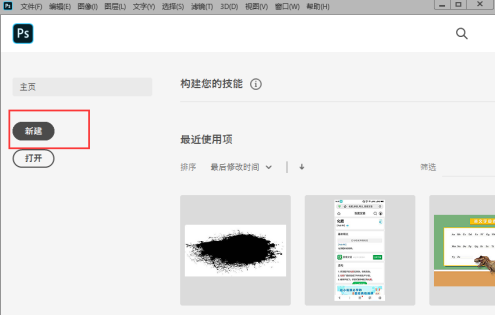
Course Introduction:Are you also using ps2020 software? But do you know how to create a new canvas in ps2020? The following article brings you how to create a new canvas in ps2020. Let us take a look below. Open the PS2020 software and click the "New" button to create a canvas; after clicking "New", you will enter "Recently Used Items" by default, which stores the size of the canvas you have recently created; set the canvas properties on the right and click "Create" to create a new one. Canvas. When entering the main interface of PS, press Ctrl+N to re-create the canvas. Here, select the canvas resolution in "Web" as 72; when selecting the canvas in "Print", "Photos", "Artwork and Illustrations" The resolution is 300; there are various
2024-03-04 comment 0 941
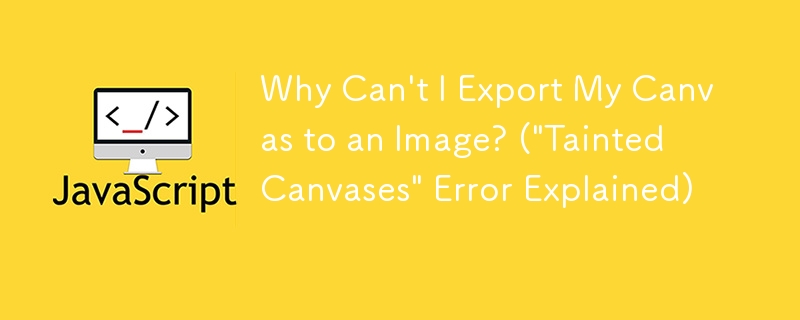
Course Introduction:Canvas Exportation Errors: Addressing "Tainted Canvases"In an attempt to export a canvas to an image, developers often encounter the error...
2024-12-07 comment 0 661