
Course Intermediate 11337
Course Introduction:"Self-study IT Network Linux Load Balancing Video Tutorial" mainly implements Linux load balancing by performing script operations on web, lvs and Linux under nagin.

Course Advanced 17638
Course Introduction:"Shangxuetang MySQL Video Tutorial" introduces you to the process from installing to using the MySQL database, and introduces the specific operations of each link in detail.

Course Advanced 11351
Course Introduction:"Brothers Band Front-end Example Display Video Tutorial" introduces examples of HTML5 and CSS3 technologies to everyone, so that everyone can become more proficient in using HTML5 and CSS3.
2019-01-12 23:27:33 0 0 1030
How to modify font and font size in GVim
2017-05-16 16:39:17 0 1 1143
2017-07-05 11:01:59 0 2 2542
2018-09-24 17:12:34 0 1 1497
Can the code font be made larger?
2022-07-04 10:02:36 0 2 1018

Course Introduction:1. First, when the font application is completed, save the file in PDF format, which greatly reduces the loss of fonts. (The saved file cannot be edited) as shown below: 2. Then the local fonts in the computer can also be managed in iFonts Font Assistant. , after the current updated version of iFonts Font Assistant is optimized, downloading, installing and opening the Font Assistant will automatically import local fonts on the computer into iFonts Font Assistant without the need for manual import. iFonts Font Assistant is a multifunctional font management tool. Right-click on the font you want to favorite and a button to add it to favorites will appear. You can add it to the default favorites or create a new favorite according to your needs. After collecting fonts, you can more easily manage and use your favorite fonts.
2024-06-06 comment 0 409
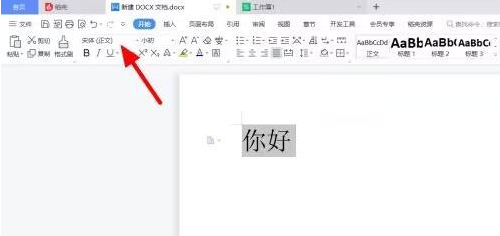
Course Introduction:Many users like to use the Founder Xiaobiao Song Simplified font, so do you know how to set the size 2 font of the Founder Xiaobiao Song Simplified font? The article brought to you below explains how to set the size 2 font in Founder Xiaobiao Song Simplified font. Let's take a look below. How to set the size 2 font of Founder Xiaobiao Song Simplified font? The first step to set the size 2 font for Founder Xiaobiao Song Simplified Font: On the document page, select text and click Font. Step 2: When a drop-down menu appears, click on the Founder icon to display Song Simplified Chinese. Step 3: Complete the settings and click on the font size. Step 4: When a drop-down appears, click No. 2. Step 5: In this way, the text is set successfully.
2024-08-06 comment 0 409

Course Introduction:1. First, if you use ps to open the psd file, it will prompt that the font is missing. 2. Then click Click Complete in the iFonts font assistant to automatically identify the missing fonts in the file. 3. Finally, click Complete to activate the missing fonts with one click, so that the lost fonts in the file can be retrieved.
2024-06-02 comment 0 711
Course Introduction:Conversion between traditional and simplified characters in UTF8 character set, conversion between traditional and simplified characters in utf8 character set. Conversion between Traditional Chinese and Simplified Chinese in the UTF8 character set, Conversion between Traditional Chinese and Simplified Chinese in the UTF8 character set. I have been searching online for a long time but could not find the Chinese-Simplified conversion in the UTF8 character set. Maybe someone on the Internet has already written such code. ever
2016-07-13 comment 0 1067
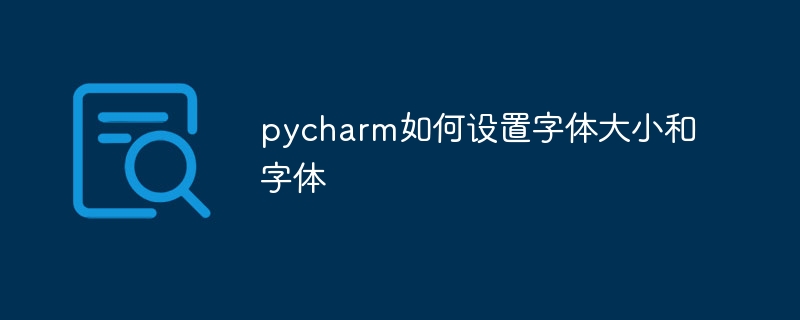
Course Introduction:Set the font size and font in PyCharm: Set the font size: via "File" > "Settings" > "Editor" > "Font"; set the font: via the "Font" drop-down menu in the "Font" settings window.
2024-04-18 comment 0 1351