
Course Intermediate 11302
Course Introduction:"Self-study IT Network Linux Load Balancing Video Tutorial" mainly implements Linux load balancing by performing script operations on web, lvs and Linux under nagin.

Course Advanced 17615
Course Introduction:"Shangxuetang MySQL Video Tutorial" introduces you to the process from installing to using the MySQL database, and introduces the specific operations of each link in detail.

Course Advanced 11321
Course Introduction:"Brothers Band Front-end Example Display Video Tutorial" introduces examples of HTML5 and CSS3 technologies to everyone, so that everyone can become more proficient in using HTML5 and CSS3.
Hide and show animated content: Create HTML pages with transition effects
2023-09-10 17:41:45 0 1 672
Ways to fix issue 2003 (HY000): Unable to connect to MySQL server 'db_mysql:3306' (111)
2023-09-05 11:18:47 0 1 811
Experiment with sorting after query limit
2023-09-05 14:46:42 0 1 716
CSS Grid: Create new row when child content overflows column width
2023-09-05 15:18:28 0 1 607
PHP full text search functionality using AND, OR and NOT operators
2023-09-05 15:06:32 0 1 568

Course Introduction:How to use HTML, CSS and jQuery to create a responsive image slideshow. In modern web design, image slideshows are a common and eye-catching element that can make web pages more vivid, attractive and improve user experience. In this article, we’ll show you how to create a responsive image slideshow using HTML, CSS, and jQuery. We will provide specific code examples to help you implement a beautiful picture slideshow in your project through simple operations. First, we need a base
2023-10-25 comment 0 1084

Course Introduction:How to use HTML, CSS and jQuery to create a slideshow. Slideshows are a common way in web design and can be used to present content such as images, text or videos. In this article, we will learn how to use HTML, CSS and jQuery to create a simple slide show, allowing you to easily achieve image switching effects on web pages. First, we need to prepare some basic HTML structure. Create a div element in the HTML file and give it a unique ID like "
2023-10-26 comment 0 1410

Course Introduction:How to use other layout elements in PowerPoint 2007 In PowerPoint 2007, you can use the layout elements of slides to better design your presentation. For example, you can use headers and footers to display necessary information in your slides. Additionally, grid lines and rulers are available to help you position objects. These features can give your presentations more professionalism and clarity. 1. Set headers and footers When making slides, users can use the header and footer functions provided by PowerPoint to add some fixed information to each slide. For example, you can add page number, time, company name, etc. to the footer of the slide. By taking advantage of these features, users can easily keep each slide consistent
2024-01-12 comment 0 1054

Course Introduction:How to use PHP to implement image carousel and slideshow functions In modern web design, image carousel and slideshow functions have become very popular. These features can add some dynamics and appeal to web pages and improve user experience. This article will introduce how to use PHP to implement image carousel and slideshow functions to help readers master this technology. Creating the Infrastructure in HTML First, create the infrastructure in the HTML file. Let's say our image carousel has a container and several image elements. The HTML code is as follows
2023-09-05 comment 0 1785
Course Introduction:How to make a responsive slideshow player using HTML, CSS and jQuery In today's web design, slideshow players are one of the most common and popular elements. The slideshow player can display pictures and text with exquisite animation effects, giving users a more attractive visual experience. This article will introduce how to use HTML, CSS and jQuery to create a responsive slideshow player, and provide specific code examples. Step 1: Create HTML Structure First, we need to create HTML structure
2023-10-24 comment 0 768