
Course Intermediate 11282
Course Introduction:"Self-study IT Network Linux Load Balancing Video Tutorial" mainly implements Linux load balancing by performing script operations on web, lvs and Linux under nagin.

Course Advanced 17606
Course Introduction:"Shangxuetang MySQL Video Tutorial" introduces you to the process from installing to using the MySQL database, and introduces the specific operations of each link in detail.

Course Advanced 11315
Course Introduction:"Brothers Band Front-end Example Display Video Tutorial" introduces examples of HTML5 and CSS3 technologies to everyone, so that everyone can become more proficient in using HTML5 and CSS3.
Button with centered text and icon
2023-08-15 11:01:09 0 1 527
Ways to fix issue 2003 (HY000): Unable to connect to MySQL server 'db_mysql:3306' (111)
2023-09-05 11:18:47 0 1 797
Experiment with sorting after query limit
2023-09-05 14:46:42 0 1 711
CSS Grid: Create new row when child content overflows column width
2023-09-05 15:18:28 0 1 598
PHP full text search functionality using AND, OR and NOT operators
2023-09-05 15:06:32 0 1 558

Course Introduction:1. Open the wps presentation content. 2. Select the text box and click the [Object Properties] button on the right. 3. Click [Text Options]. 4. Scroll down to the bottom and click the [Convert] option. 5. In [Convert], click [Right Collar Chapter] to convert the bending effect. 6. At this time, the font arrangement effect is the [right collar seal] conversion and bending effect.
2024-03-27 comment 0 1025
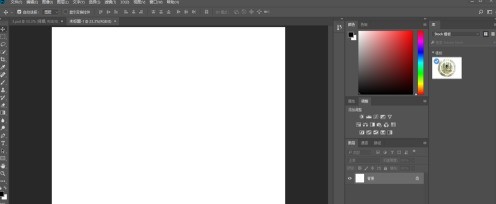
Course Introduction:The first step is to open photoshopcc2018 and create a document. In the second step, we click on the toolbar text mark to add text. In the third step, we click on the 3D option below the menu bar. In the fourth step, the text enters the 3D effect state. In the fifth step, we operate the 5 keys next to the 3D effect to move the text, move it gently, move it up and down, and operate the camera far and near. Finally, we exit the 3D effect and the text becomes 3D text.
2024-06-05 comment 0 893

Course Introduction:When developing with Golang, we usually need to convert different types of data. Among them, character conversion is a common requirement. It can convert strings into corresponding ASCII code values, convert ASCII code values into corresponding characters, and so on. This article will introduce character conversion related operations in Golang, including ASCII code value to character, character to ASCII code value, Unicode code value to character, character to Unicode code value, etc. 1. ASCII code value and
2023-04-14 comment 0 915
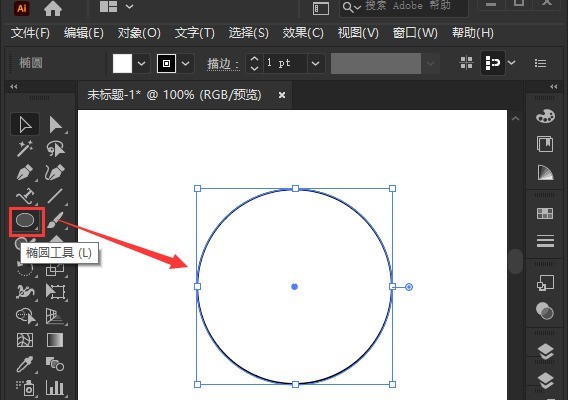
Course Introduction:1. First, after opening the interface, click the Ellipse tool to draw a perfect circle 2. Click the Path Text tool button on the left and enter text along the circular frame 3. Select the letter with the mouse, open the character panel, and set the font size to 20.7 pt4. Select the circle, click 3D options in the effect menu, and select the rotation button 5. In the opened 3D rotation option settings, set the position option to custom rotation effect, modify the parameters and click OK to save 6. Finally, it is a ring Just add a red fill effect to the text
2024-05-06 comment 0 678
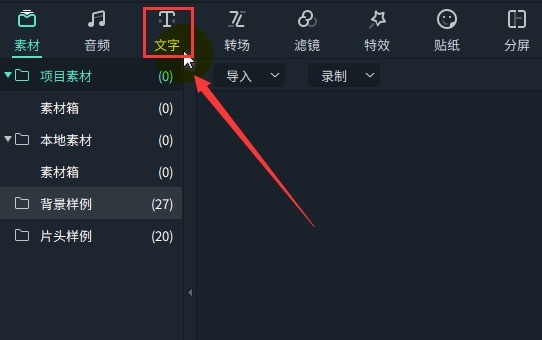
Course Introduction:1. First, after opening the Wondershare Meow Movie interface, click the text option above to enter the text content 2. Then, after selecting the text, click the text-to-speech button 3. Next, select the friendly female voice effect in the audio type and click the submit button 4 .Finally, after the text conversion is completed, click the mouse to play.
2024-06-06 comment 0 881