
Course Intermediate 11366
Course Introduction:"Self-study IT Network Linux Load Balancing Video Tutorial" mainly implements Linux load balancing by performing script operations on web, lvs and Linux under nagin.

Course Advanced 17667
Course Introduction:"Shangxuetang MySQL Video Tutorial" introduces you to the process from installing to using the MySQL database, and introduces the specific operations of each link in detail.

Course Advanced 11382
Course Introduction:"Brothers Band Front-end Example Display Video Tutorial" introduces examples of HTML5 and CSS3 technologies to everyone, so that everyone can become more proficient in using HTML5 and CSS3.
Background and transparent text are cut off
2024-03-25 16:47:36 0 2 620
2018-11-19 20:33:14 0 0 1124
Ways to fix issue 2003 (HY000): Unable to connect to MySQL server 'db_mysql:3306' (111)
2023-09-05 11:18:47 0 1 855
Experiment with sorting after query limit
2023-09-05 14:46:42 0 1 742
CSS Grid: Create new row when child content overflows column width
2023-09-05 15:18:28 0 1 633

Course Introduction:CSS text shadows and effects: Add various shadows and special effects to text, requiring specific code examples. In web design, text is one of the important ways to display information. In order to make the page presentation more vivid and attractive, we can add various shadows and special effects to the text through CSS. This article introduces some common text shadows and special effects and provides corresponding code examples. 1. Text shadow effect Adding text shadow can add shadow effect to text through the text-shadow property of CSS. t
2023-11-18 comment 0 1648

Course Introduction:This article mainly introduces the effect of CSS3 to achieve 3D font shadowing. It has a certain reference value. Now I share it with you. Friends in need can refer to it.
2018-06-28 comment 0 2693

Course Introduction:The shadow effect is a common and very practical effect. I believe that some friends sometimes have some questions when using the shadow effect to make the web page beautiful, such as: how to set the shadow of the font and text, etc. So this chapter will tell you how to set the font text shadow in CSS3. It has certain reference value. Friends in need can refer to it. I hope it will be helpful to you.
2018-09-26 comment 0 13701
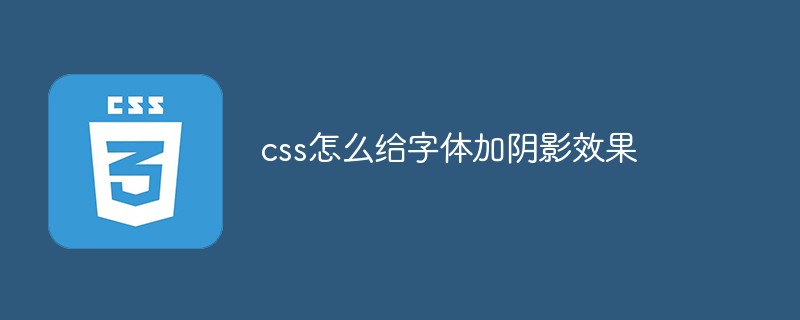
Course Introduction:How to add shadow effect to fonts in css: First create an HTML sample file; then add shadow effect to the specified font through the attribute "text-shadow: 5px 5px 5px #FF0000;".
2021-01-07 comment 0 8563

Course Introduction:How to create text shadow effect in Word document? Many users want to add a shadow effect to text when editing document content, but they don’t know how to set it up. Regarding this problem, the editor of today’s software tutorial will share the specific steps. If you want to master the production of text Friends who are interested in shadow effects are welcome to come to the PHP Chinese website to obtain relevant operation steps. The instructions for creating text shadow effects in Word documents are as follows: First, select the text within the text with the mouse. Then right-click and select font, as shown in the figure. The Font Options window pops up and find the Effects tab. Check the check mark before the shadow, as shown in the picture. OK, as shown in the picture. When you need to restore the font effect, just remove the check mark.
2024-08-29 comment 0 803