
Course Intermediate 11302
Course Introduction:"Self-study IT Network Linux Load Balancing Video Tutorial" mainly implements Linux load balancing by performing script operations on web, lvs and Linux under nagin.

Course Advanced 17615
Course Introduction:"Shangxuetang MySQL Video Tutorial" introduces you to the process from installing to using the MySQL database, and introduces the specific operations of each link in detail.

Course Advanced 11321
Course Introduction:"Brothers Band Front-end Example Display Video Tutorial" introduces examples of HTML5 and CSS3 technologies to everyone, so that everyone can become more proficient in using HTML5 and CSS3.
Changing the image path with css does not work
2023-07-20 22:29:02 0 0 1660
How to write the picture displayed on the shrink page
2018-09-11 19:55:00 0 1 1397
thinkphp3.2.3 connects with the new version of Alipay
2017-08-31 18:25:04 0 2 1496
Background and transparent text are cut off
2024-03-25 16:47:36 0 2 598
Hide and show animated content: Create HTML pages with transition effects
2023-09-10 17:41:45 0 1 672

Course Introduction:How to use CSS to create a seamless scrolling image display bar. With the development of the Internet, image display has become an indispensable part of many website designs. The seamless scrolling image display bar effect can attract users' attention and improve the visual effect and user experience of the website. In this article, I will introduce you to how to use CSS to achieve a seamless scrolling image display bar effect, and provide specific code examples. The effect of achieving seamless scrolling of the picture display bar mainly relies on the animation properties and layout of CSS. Here are the steps to achieve this effect
2023-10-16 comment 0 1308

Course Introduction:Image carousel is a common function in websites. It is used to display a group of product images or photos in a limited web page space, and also has very attractive animation effects. This article recommends 12 practical jQuery image carousel effect plug-ins. Interested friends can find out more
2016-05-16 comment 0 1440

Course Introduction:How to use JavaScript to achieve image lightbox effect? With the development of social media and web design, picture lightbox effects have become one of the common interactive effects in many websites. Image lightbox is an effect that displays an enlarged image in the center of the screen by clicking on it. It not only improves the user experience, but also better displays the details of the image. In this article, we will learn how to use JavaScript to implement a simple image lightbox effect. First, we need an HTML page
2023-10-18 comment 0 773
Course Introduction:This tutorial will teach you how to create a jQuery responsive image display gallery effect. All images are arranged in a grid, and then some of the grids are randomly flipped periodically to switch images. This effect can be used as a background or decoration on our website.
2016-05-16 comment 0 1275
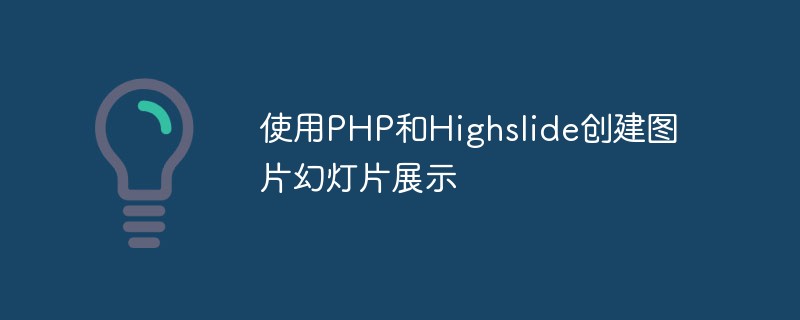
Course Introduction:With the development of Internet technology, the display effect of the website is becoming more and more important. Pictures are common elements on pages and are often used on websites to display products, services or company information. However, if it is just a simple static image display, it cannot attract the user's attention. Therefore, it is very necessary to implement dynamic display of images on the website to make users more interested in browsing. This article will introduce how to use PHP and Highslide to create a picture slideshow. Highslide is a high-quality JavaScript image bomb
2023-05-11 comment 0 1608