
CourseElementary54124
Course Introduction:"HTML5 From Beginner to Mastery Tutorial" introduces in detail that HTML5 has added a lot of new content based on HTML, with more functions and more dazzling effects.

CourseElementary26926
Course Introduction:"Javascript Basics Tutorial" will take you to quickly learn the basic knowledge of javascript and explain it through examples, so that you can better understand the javascript scripting language.

CourseElementary30790
Course Introduction:This tutorial will start from the basics and does not require you to have any programming knowledge. The "HTML Tutorial" contains our knowledge of HTML5, truly achieving a comprehensive learning of HTML.

CourseElementary24062
Course Introduction:"HTML5 Quick Self-Study Tutorial" is suitable for zero-based entry learning of HTML5. HTML5 is the fifth version of HTML development. With the support of browser technology, it has also begun to be widely used. H5 will become the new standard for WEB development. This course will provide readers with Explain all the core features of HTML5.

CourseElementary90666
Course Introduction:"JavaScript Elementary Tutorial" is an introductory course to JavaScript, designed to let everyone know and understand the common knowledge of JavaScript.
Why does the order change after mysql uses group_concat?
2017-05-18 10:49:30 0 1 765
apache cannot parse php7apache2_4.dll
2017-05-16 13:13:58 0 4 1074

Course Introduction:The example in this article describes the usage of mysql group_concat() function. Share it with everyone for your reference, the details are as follows: group_concat(), the manual explains: This function returns a string result with a non-NULL value from the connection of a group. Relatively abstract and difficult to understand. To understand it in a simple way, it is actually like this: group_concat() will calculate which rows belong to the same group and display the columns belonging to the same group. Which columns to return are determined by the function parameters (field names). There must be a standard for grouping, which is based on group...
2017-06-11 comment 06751

Course Introduction:The example in this article describes the usage of mysql group_concat() function. Share it with everyone for your reference, the details are as follows: group_concat(), the manual explains: This function returns a string result with a non-NULL value from the connection of a group. Relatively abstract and difficult to understand. To understand it in a simple way, it is actually like this: group_concat() will calculate which rows belong to the same group and display the columns belonging to the same group. To return
2017-03-30 comment 01434

Course Introduction:Mysql merge row method: use the function [GROUP_CONCAT()], the code is [SELECT am.activeId,GROUP_CONCAT(m.modelName SEPARATOR ',') modelName].
2020-08-25 comment 03426
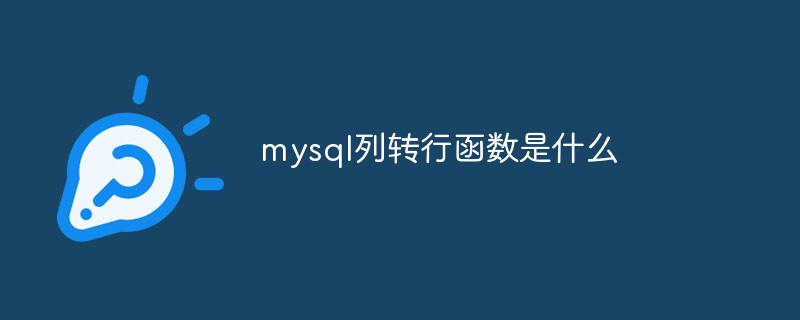
Course Introduction:In mysql, the column conversion function is the "group_concat()" function; this function is used to merge non-null column values according to the grouping conditions and finally return them. If there are null values, the returned result is empty. The syntax is "select group_concat (name separator ';') column name from table name;".
2022-07-01 comment 017988