
Course Intermediate 10928
Course Introduction:"Self-study IT Network Linux Load Balancing Video Tutorial" mainly implements Linux load balancing by performing script operations on web, lvs and Linux under nagin.

Course Advanced 16931
Course Introduction:"Shangxuetang MySQL Video Tutorial" introduces you to the process from installing to using the MySQL database, and introduces the specific operations of each link in detail.

Course Advanced 10632
Course Introduction:"Brothers Band Front-end Example Display Video Tutorial" introduces examples of HTML5 and CSS3 technologies to everyone, so that everyone can become more proficient in using HTML5 and CSS3.
Ways to fix issue 2003 (HY000): Unable to connect to MySQL server 'db_mysql:3306' (111)
2023-09-05 11:18:47 0 1 681
Experiment with sorting after query limit
2023-09-05 14:46:42 0 1 600
CSS Grid: Create new row when child content overflows column width
2023-09-05 15:18:28 0 1 520
PHP full text search functionality using AND, OR and NOT operators
2023-09-05 15:06:32 0 1 468
Shortest way to convert all PHP types to string
2023-09-05 15:34:44 0 1 699

Course Introduction:In the process of using the Windows 10 operating system developed by Microsoft, many users are curious and confused about the new technology called Cortana. Cortana's official name in the Chinese context is "Cortana", which is actually a built-in function of the Windows 10 system. Cortana, an artificial intelligence (AIassistant) service program. Frequently asked questions and solutions. How to open Cortana and not respond. Solution steps. Chinese solution is not supported. How to put the search box into Cortana. What software is Cortana? Answer: "Cortana" It is a cloud platform personal intelligent assistant carefully built by Microsoft. It has two usage modes: login and non-login. When you are logged in
2024-01-15 comment 0 1522

Course Introduction:Function: 1. Cortana will regularly collect and use your current location and location history; 2. Cortana will extract useful information from your text messages and emails; 3. Cortana will collect application and service data; 4. Cortana will collect your Browser browsing history; 5. Cortana will collect your Bing search history.
2024-03-04 comment 0 534
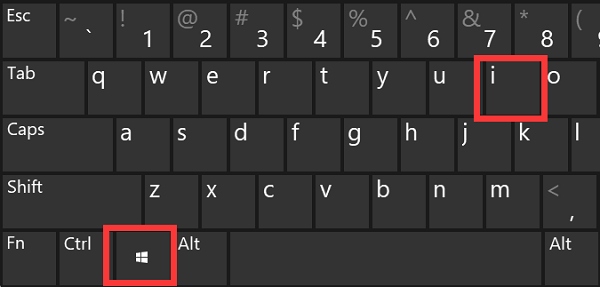
Course Introduction:When you use the win10 system, you may encounter the annoying Cortana problem that always pops up. If you want to turn off Cortana at this time, we can make relevant settings in the privacy options to stop using Cortana. How to close Cortana in win10 1. Shortcut + Open 2. Find and click to open 3. Select in settings 4. Select in privacy menu 5. Click "Stop collecting information about me" 6. Finally click " Close" to close Cortana.
2023-12-23 comment 0 1721