
Course Elementary 2649
Course Introduction:If you have any questions, add WeChat: Le-studyg; the course content includes the basic principles of MySQL master-slave replication, the data synchronization mechanism during the replication process, the configuration and management of the replication topology, the high availability and fault tolerance of the master-slave replication, and the replication process. Data consistency and conflict handling, etc. Through an in-depth analysis of the underlying implementation of MySQL8 master-slave replication, you will understand key mechanisms such as data flow, log transmission, and status synchronization during the replication process, and learn how to optimize and adjust the performance and stability of master-slave replication.
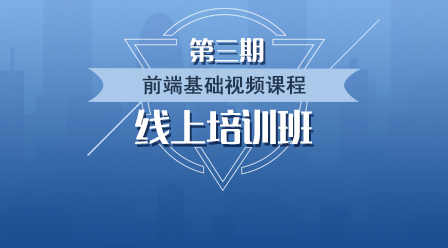
Course Elementary 24998
Course Introduction:PHP Chinese website third online training course_Front-end basic learning content: HTML5, CSS3, JavaScript, jQuery, Vue.js introduction, Bootstrap, page layout practice template development of "Website Management Backend" (comprehensive application of the above knowledge)
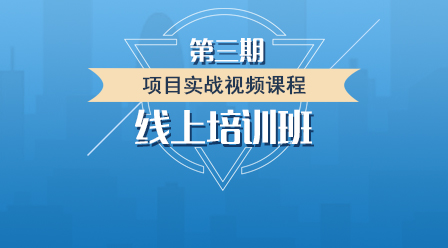
Course Advanced 17219
Course Introduction:Practical Combat 1: Rapid development of "Company Official Website", learning the rapid creation of the website backend and the division of labor among basic modules, the relationship between data models and data tables, and the production of front-end and back-end templates. Practical combat 2: Rapid development of "WeChat Mini Program": Be familiar with and master the development tools and common syntax of WeChat Mini Program, quickly use PHP to create project models and data binding, and generate management backends. Practical combat 3: Development of a video website imitating "iQiyi" Basic ideas and model making skills for functional website development, perfect combination of third-party applications and projects, complete rights management technology, etc.
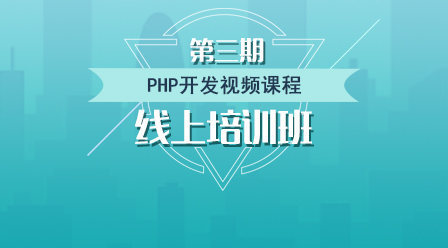
Course Intermediate 23894
Course Introduction:1. Set up the environment and configure the virtual host; 2. PHP variables and functions, data types, process control, strings, arrays, classes and objects, PSR specifications; 3. Basic database operations, query technology, foreign keys, modeling paradigms 4. Form value transfer method, file upload; 5. File programming: classification of file operations, directory operations, file operations, and file downloads 6. Cookie principle and operation, Session principle and operation 7. Classes and objects: object implementation, encapsulation, inheritance, polymorphism, traversal, serialization, reflection mechanism, namespace, new Trait features 8. PDO extension PDO object, STMT preprocessing, PDO transaction processing, PDO exception handling, PDO attributes, encapsulated PDO class 9. MVC design pattern The principles of MVC design pattern, the creation principles of controllers, models and views, and building a custom MVC framework 10. Smarty template engine: Basic configuration of Smarty template engine, data binding, use of basic template tags and variable regulators

Course Elementary 6876
Course Introduction:This set of courses answers some of the problems programmers encounter at work, such as how to write maintainable code, orthogonality: how to crack a project and affect the whole body, how to make your code more concise, and how the team can do it Refactoring and other issues.
Has the back pagination bug been fixed?
The bug of pagination at the back of the blog list has been fixed.
2018-10-29 14:38:10 0 1 1140
Html code automatically fixed on staging but not on production
2023-09-15 22:46:29 0 1 1091
Mysql database is in use. How can it be repaired?
2018-08-08 11:07:58 0 2 1153
2023-10-12 23:57:29 0 2 739
How to fix this error: "SQLSTATE: invalid parameter number"
2024-03-31 22:08:47 0 2 404

Course Introduction:The directx repair tool can help users detect the DirectX status of the current system. It is mainly designed for the 0xc000007b problem. Recently, many users have asked me how to repair the D drive with the directx repair tool? Users can start this software and directly select the file in the menu, then find the location you want to repair and directly locate the D drive to perform the operation. Let this site carefully introduce to users how to use the directx repair tool to repair the D drive. How to repair D drive with directx repair tool 1. First we need to download a useful repair tool, click on the link below and enter the download page. [directX repair tool] 2.
2024-09-09 comment 0 425

Course Introduction:LSP repair method: 1. Reinstall the TCP/IP protocol; 2. Use the LSP repair tool; 3. Use system commands to reset the Winsock directory database; detailed introduction: 1. Reinstall the TCP/IP protocol. LSP problems sometimes occur. It is caused by a problem with the TCP/IP protocol. At this time, you can repair the LSP by reinstalling the TCP/IP protocol; 2. Use the LSP repair tool. The LSP repair tool is a tool specially used to repair LSP problems. Use LSP repair. Tools can be used quickly and efficiently.
2023-12-06 comment 0 2095

Course Introduction:"How to use the DLL repair tool that comes with Windows 11 to repair system files. The DLL repair tool plays an important role in the Windows operating system. It can help you solve various system problems caused by missing or damaged DLL files. By mastering how to use With this tool, you will be able to repair corrupted system files easily, thus improving the stability and security of your system. How to use dll repair tool to fix problems Using dll repair tool to fix dll errors is usually a simple and straightforward process. Below is General steps: Search runtime repair master directly on Baidu, go to the official site to download a dll repair tool, use this dll repair tool to directly perform one-click repair, it will root
2024-03-20 comment 0 1102

Course Introduction:1. First download the DirectX repair tool. If you don’t want to save, click the Open button (as shown in the picture). 2. The DirectX repair tool window will automatically open at this time (as shown in the figure). 3. Click the Detect and Repair button in the window (as shown in the picture). 4. At this time, the lost Directx files in the computer are automatically detected and automatically repaired (as shown in the figure). 5. After the detection and repair is completed, the results of the detection and repair report will automatically pop up to display. Click the OK button and then click the OK button to return to the Directx repair tool (as shown in the figure).
2024-06-08 comment 0 503
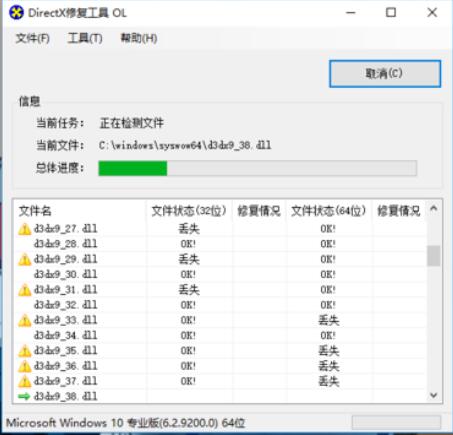
Course Introduction:First, open the DirectX Repair Tool window and click the Detect and Repair button in the window. At this time, the lost Directx files in the computer are automatically detected and repaired automatically. After the detection and repair is completed, the results of the detection and repair report will pop up automatically to display. Click the OK button and then click the OK button to return to the Directx repair tool.
2024-06-02 comment 0 870