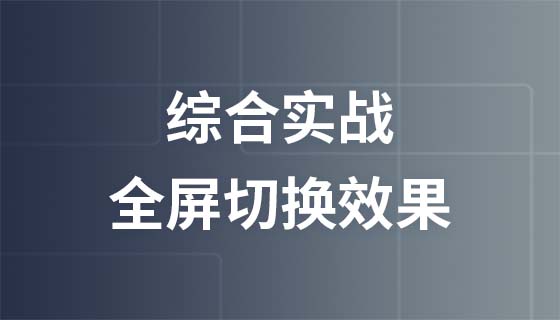
Course Intermediate 10099
Course Introduction:Nowadays, full-screen switching animation effects are very popular, whether on PC or mobile, such as product display, special topics and other scenes. Then let us study the "Practical Video Tutorial on Implementing Full-Screen Switching Effect" to understand how to achieve it!

Course Intermediate 4719
Course Introduction:There are two main purposes for studying this course: 1. Visual panel layout adapts to the screen 2. Use ECharts to realize histogram display Core Technology: -Based on flexible.js + rem smart large screen adaptation - VScode cssrem plug-in - Flex layout - Less to use - Based on ECharts data visualization display - ECharts histogram data settings - ECharts map introduction

Course Elementary 2890
Course Introduction:This case uses the fullpage full-screen scrolling plug-in to allow you to quickly and efficiently develop full-screen scrolling pages. Material download address: https://gitee.com/xiaoqiang001/full_screen_plugin.git

Course Intermediate 11382
Course Introduction:"Self-study IT Network Linux Load Balancing Video Tutorial" mainly implements Linux load balancing by performing script operations on web, lvs and Linux under nagin.
Display different content based on screen width
2024-04-01 22:53:42 0 1 456
javascript - Tmall homepage first screen data source
2017-07-05 10:48:27 0 7 1002
What screen capture software does Teacher Zhu use?
What screen capture software does Teacher Zhu use?
2020-06-26 13:57:07 0 1 1191
javascript - full screen scrolling of page
2017-05-19 10:36:36 0 2 850
2017-05-19 10:30:36 0 2 870

Course Introduction:The Windows system supports personalized settings. Users can freely change the desktop wallpaper and lock screen wallpaper, set the taskbar color, change the mouse pointer, etc. If you want to synchronize the lock screen wallpaper with the screen wallpaper, how do you set it up? Let’s take a look at the detailed setting method. How to synchronize desktop wallpaper and lock screen wallpaper Method 1. Right-click on a blank desktop - Personalize - Lock screen interface. 2. The lock screen interface has three functions: 1) Windows aggregation: it will automatically change suitable and good-looking pictures on the Internet. 2) Picture: Select the picture of your own system and fix it as the lock screen wallpaper. 3) Slide show: put it in your own folder and play it in a loop. 3. Users can make relevant settings according to their own needs.
2024-09-03 comment 0 386

Course Introduction:The article brought to you today is about EV screen recording software? Do you know how to change the screen recording video file in EV screen recording? Next, the editor will bring you the method of changing the screen recording video file of EV screen recording. If you are interested, please take a look below. How to change the screen recording video file of EV screen recording? The method of changing the screen recording video file in EV screen recording. The first step is to open the [Settings] interface in the upper right corner of the EV screen recording; the second step is to select [Screen Recording Settings] and click to enter; the third step is to click [Change] to enter and select the file selection path. Just save it at the end.
2024-08-08 comment 0 909

Course Introduction:1. How to set the computer screen lock? |Computer screen lock screen setting tutorial What is a computer screen lock screen? Computer screen lock refers to setting a password, pattern, fingerprint or other security lock to protect your computer screen and prevent others from accessing your computer without authorization. Why set a computer screen lock? Computer screen lock can effectively protect your privacy and personal information security. When you step away from your computer or do not use it temporarily, setting a screen lock can prevent others from malicious operations, information theft, or unauthorized access. How to set a computer screen lock? The following will introduce you to several common computer screen lock setting methods: 1. Set a password lock screen (Windows) and open the "Control Panel". Select Personalization > Lock Screen. In "Lock
2024-08-13 comment 0 394

Course Introduction:Bring up the menu bar and select the six-dot icon, long press the screen recording and drag it to the Enabled switch, select Start Screen Recording, and when the recording is complete, select the screen recording file has been saved to view. Tutorial Applicable Model: OPPOReno8 System: ColorOS12.1 Analysis 1 First bring up the menu bar and click on the six small dots icon in the upper right corner. 2Then long press and drag Screen Recording to the Enabled switch. 3 Next, click the Start Screen Recording button to record the screen. 4. Finally, the recording is completed. Click the screen recording file to save it to view. Supplement: What is screen recording? 1 Screen recording includes computer screen recording and mobile phone screen recording. Screen recording usually refers to recording information or operations on electronic devices for easy sharing, writing, and retention. Screen recording is also video recording on smartphones. Current display
2024-02-22 comment 0 1485

Course Introduction:1. First, pull down at the top of the phone screen to bring up the notification bar, click Screen Recording to start screen recording. 2. After turning on screen recording, click the red ● to start recording. 3. During the recording process, click the || icon to pause the recording, and click the red ■ again to end the recording.
2024-04-18 comment 0 423