
Course Intermediate 11340
Course Introduction:"Self-study IT Network Linux Load Balancing Video Tutorial" mainly implements Linux load balancing by performing script operations on web, lvs and Linux under nagin.

Course Advanced 17643
Course Introduction:"Shangxuetang MySQL Video Tutorial" introduces you to the process from installing to using the MySQL database, and introduces the specific operations of each link in detail.

Course Advanced 11352
Course Introduction:"Brothers Band Front-end Example Display Video Tutorial" introduces examples of HTML5 and CSS3 technologies to everyone, so that everyone can become more proficient in using HTML5 and CSS3.
How to use nginx to forward port 9000 to port 80 locally?
2017-05-16 17:26:34 0 2 567
phpstydy itself port occupation problem
Port 3306 and port 80 prompt that they are occupied by themselves, no solution + headache~~~
2017-09-21 00:12:11 0 1 1171
2017-05-16 17:01:08 0 3 681
About the port problem after nginx redirection
2017-05-16 17:21:39 0 3 622
2018-04-18 14:43:55 0 1 1087
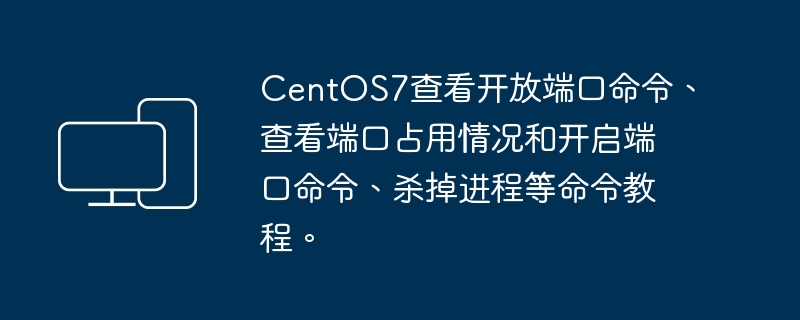
Course Introduction:The following is a command tutorial for viewing open ports, viewing port occupancy, opening ports and killing processes on CentOS7: View open ports: Use the firewall-cmd command to view the open ports in the current firewall rules: sudofirewall-cmd--list- ports Check the port occupancy: Use the netstat command to check the occupancy of all ports on the current system: netstat-tuln If you only want to check the occupancy of the specified port, you can replace the port number with the port you want to check. Open the port: Use the firewall-cmd command to open the specified port: sudofirewall-cmd--add-po
2024-02-19 comment 0 881
Course Introduction:nginx, 80 port: Nginx non-80 port configuration: If the listening port of nginx is not the default 80 port, after changing it to other non-80 port, the request.getServerPort() method in the back-end service tomcat cannot obtain the correct port number, and still Return to port 80. The client may not get the correct redirect URL when responding.sendRedirect(). So the correct configuration:?12345678910server { listen 8080; server_name loca
2016-07-29 comment 0 2102
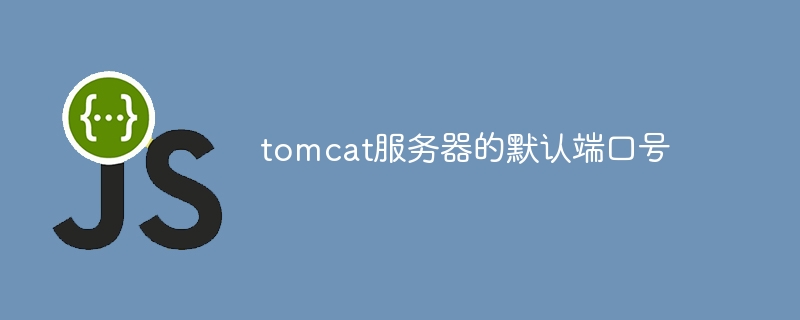
Course Introduction:The default port numbers of the Tomcat server are: HTTP port: 8080HTTPS port: 8443AJP port: 8009JK port: 8005Shutdown port: 8005
2024-04-21 comment 0 675
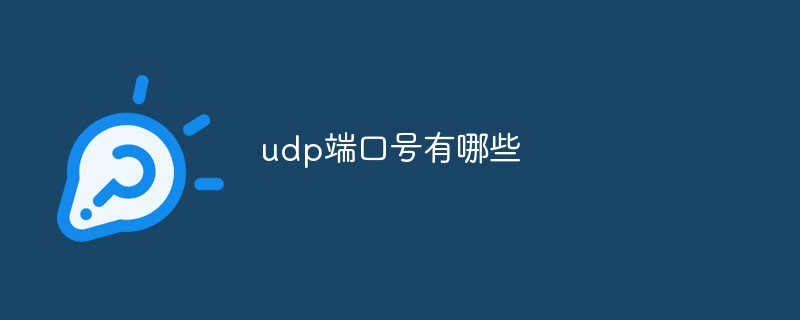
Course Introduction:Common UDP port numbers are 53, 69, 161, 2049, 68, and 520. UDP uses port numbers to reserve their own data transmission channels for different applications: 1. Network File System (NFS), the port number is 2049; 2. Simple Network Management Protocol (SNMP), the port number is 161; 3. Domain Name System (DNS) , the port number is 53; 4. Simple File Transfer System (TFTP), the port number is 69; 5. Dynamic Host Configuration Protocol (DHCP), the port number is 68; 6. Routing Information Protocol, the port number is 520, etc.
2023-02-23 comment 0 21903

Course Introduction:Commonly used PHP port numbers include HTTP port number (80), HTTPS port number (443), FTP port number (21), SMTP port number (25), POP3 port number (110), IMAP port number (143), etc. Detailed introduction: 1. HTTP port number (80). Through the HTTP port number, the PHP application can receive and process HTTP requests from the client; 2. HTTPS port number (443). The PHP application can communicate with the client through the HTTPS port number. Establish secure connections and more.
2023-08-31 comment 0 1926