
Course Intermediate 11360
Course Introduction:"Self-study IT Network Linux Load Balancing Video Tutorial" mainly implements Linux load balancing by performing script operations on web, lvs and Linux under nagin.

Course Advanced 17663
Course Introduction:"Shangxuetang MySQL Video Tutorial" introduces you to the process from installing to using the MySQL database, and introduces the specific operations of each link in detail.

Course Advanced 11379
Course Introduction:"Brothers Band Front-end Example Display Video Tutorial" introduces examples of HTML5 and CSS3 technologies to everyone, so that everyone can become more proficient in using HTML5 and CSS3.
Ways to fix issue 2003 (HY000): Unable to connect to MySQL server 'db_mysql:3306' (111)
2023-09-05 11:18:47 0 1 854
Experiment with sorting after query limit
2023-09-05 14:46:42 0 1 741
CSS Grid: Create new row when child content overflows column width
2023-09-05 15:18:28 0 1 633
PHP full text search functionality using AND, OR and NOT operators
2023-09-05 15:06:32 0 1 604
Shortest way to convert all PHP types to string
2023-09-05 15:34:44 0 1 1019

Course Introduction:In the Apprentice Demon Hunting Group game, many players still don’t know how to add friends. Next, let the editor show you how to add friends in "Apprentice Demon Hunting Group". Friends who are interested should take a look together. I hope it can help you. Guide to adding friends in "Apprentice Demon Hunters": First, we need to click the friend option on the right side of the page to enter the friend list, where you can add friends. Delete friends: This game does not yet have the function of deleting friends, so there is no way to delete friends here. 1. The first step is to select a game mode to create a room, and then click the friend option on the right. 2. Click Invite to invite your friends to join your room, or click to join your friend's room. 3. Of course, players can also click on the
2024-03-14 comment 0 584

Course Introduction:Momo is a social software that must be loved by many users. We can find like-minded friends here to chat and share our daily life. Today, the editor brings you the detailed method of adding friends on Momo. If you are interested, come and find out! Summary of methods for adding friends on Momo. Add friends by querying Momo ID: Click on the message at the bottom, click on the account icon in the upper right corner, click the plus sign on the upper right corner after entering, and enter Momo ID, certified account, etc. in the "Add Friend" column. Information and "add" friends. On the add page, click on address book, WeChat, and QQ friends to view and add them. List of ways to add friends on Momo: 1. First open the message homepage of Momo on your mobile phone, and then click the message option in the upper right corner. 2. Then enter the friend page and click Add above.
2024-07-16 comment 0 805
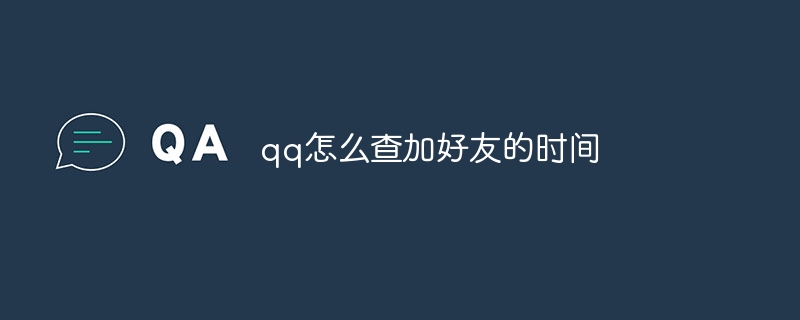
Course Introduction:How to check the time of adding friends on QQ? Method 1: Search for the keyword "Add Friend" through the chat history. Method 2: View the "Basic Information" tab through the friend's profile.
2024-05-04 comment 0 1092

Course Introduction:Yanyun Sixteen Voices is a competitive game full of martial arts style. It has many novel gameplay modes and rich thaumaturgy martial arts, allowing players to learn different moves and compete with friends. Next, the editor will We will bring you Yanyun’s sixteen tones chat and social methods. How to chat and socialize in Yanyun Sixteen Tones 1. First, after the player enters the game, he needs to click on the chat box option in the lower left corner. 2. Then you can also press the Enter key to open the chat box. 3. After opening it, you can use many functions such as world chat and adding friends.
2024-07-12 comment 0 889

Course Introduction:"Suileyou" is a super easy-to-use cloud game platform. The platform allows users to play free cloud games without downloading the game. No device configuration is required. Just open the platform and play various 3A masterpieces for free. Here are the Let me introduce to you how to add friends. Introduction to the method of adding friends. First, after entering the room, there is a small arrow on the left side of the interface, next to the player column. You can’t see it unless you look carefully. Click on this small arrow. 2. After clicking, a list of current players and spectators will appear. , click the third button below the player to click [Add as Friend]. 3. Then you can click [Friends] in the upper right corner of the interface and a friend list will appear, where you can chat with your friends or invite them to play!
2024-06-05 comment 0 1135