
Course Advanced 17342
Course Introduction:Baidu Map JavaScript API is a set of application programming interfaces written in JavaScript language, which can help you build feature-rich and highly interactive map applications on your website. It supports browser-based map application development on PC and mobile terminals, and supports HTML5. Feature map development.

Course Elementary 16129
Course Introduction:In the "Google Maps Chinese API Manual", the basic element in any Google Maps API application is the "map" itself. This document discusses the usage of GMap2 base objects and the basics of map operations.

Course Intermediate 11425
Course Introduction:"Self-study IT Network Linux Load Balancing Video Tutorial" mainly implements Linux load balancing by performing script operations on web, lvs and Linux under nagin.

Course Advanced 17717
Course Introduction:"Shangxuetang MySQL Video Tutorial" introduces you to the process from installing to using the MySQL database, and introduces the specific operations of each link in detail.
2018-11-07 15:36:24 0 1 1150
2017-06-26 10:53:09 0 2 1169
jquery - thinkphp3.2.3 and Baidu map
2017-05-16 13:16:37 0 1 808
javascript - How to let users call their own map software on the mobile terminal
How to let users call their own map software on the mobile terminal
2017-05-16 13:29:05 0 1 502
java - PHP calls the map type of webservice, how to encapsulate it?
2017-06-05 11:10:20 0 2 936

Course Introduction:How to download Baidu Maps offline maps? You can download offline maps on Baidu Maps. After downloading, you can use the maps without an Internet connection. Many friends still don’t know how to download Baidu Maps offline maps. The following is a summary of how to download Baidu Maps offline maps. Let’s take a look. How to download Baidu Map offline map 1. Find the function bar and open the Baidu Map APP. Slide the search bar upward to enter the function page. 2. Click to enter more. On the function page, click more option 3. Find the offline map. Find the offline map option on the more page. 4. Download map. Enter the offline download page and select the city map you need to download.
2024-07-01 comment 0 1808
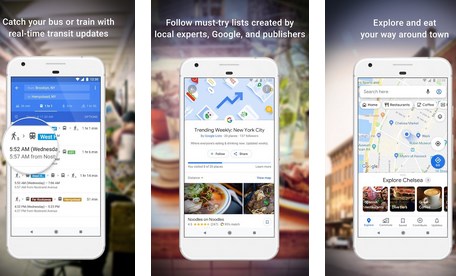
Course Introduction:How to use Google Maps offline map? The Google Maps APP is very rich in functions. For example, it supports offline map functions and can also use map services offline. The following editor brings you a guide for using Google Maps offline maps. Please take a look. 1. Click your avatar in the upper right corner of the page 2. Select the [Offline Map] function on the personal account page 3. Select your own map. You need to download the map in advance before you can use the offline map function 4. After finding the map, click Download and wait for the map download to complete 5. Finally, you can see the downloaded map in the list of offline map pages, click to use it
2024-03-19 comment 0 1246

Course Introduction:How to use third-party map components for map display in Vue projects In modern web development, map display has become an indispensable part of many projects. In Vue projects, how to use third-party map components for map display is a very common requirement. This article will address this issue, explain how to use third-party map components in Vue projects, and give specific code examples. First, we need to choose a suitable third-party map component. Currently, there are many mature map components on the market to choose from.
2023-10-09 comment 0 1317

Course Introduction:How to set the map size of Baidu Map? You can adjust the map size at any time on Baidu Map to facilitate viewing the map yourself. Many friends still don’t know how to set the map size of Baidu Map. Here is a summary of how to adjust the map size of Baidu Map. Let’s take a look. How to set the map size of Baidu Map 1. Click Settings and click Settings in the upper right corner of the map; 2. General Settings. Click General Settings in Settings; 3. Display Size Settings. Click Map Display Size Settings in the interface; 4. Adjust the size to your liking in the interface. Just the size;
2024-07-02 comment 0 971
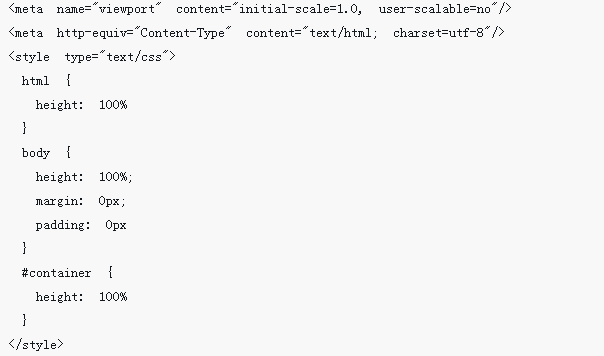
Course Introduction:This time I will bring you the implementation of the map grid and what are the precautions for the implementation of the map grid. The following is a practical case, let's take a look.
2018-03-23 comment 0 2709