
Course Intermediate 11357
Course Introduction:"Self-study IT Network Linux Load Balancing Video Tutorial" mainly implements Linux load balancing by performing script operations on web, lvs and Linux under nagin.

Course Advanced 17659
Course Introduction:"Shangxuetang MySQL Video Tutorial" introduces you to the process from installing to using the MySQL database, and introduces the specific operations of each link in detail.

Course Advanced 11371
Course Introduction:"Brothers Band Front-end Example Display Video Tutorial" introduces examples of HTML5 and CSS3 technologies to everyone, so that everyone can become more proficient in using HTML5 and CSS3.
Ways to fix issue 2003 (HY000): Unable to connect to MySQL server 'db_mysql:3306' (111)
2023-09-05 11:18:47 0 1 848
Experiment with sorting after query limit
2023-09-05 14:46:42 0 1 738
CSS Grid: Create new row when child content overflows column width
2023-09-05 15:18:28 0 1 630
PHP full text search functionality using AND, OR and NOT operators
2023-09-05 15:06:32 0 1 600
Shortest way to convert all PHP types to string
2023-09-05 15:34:44 0 1 1018

Course Introduction:1. First open DingTalk and select [Quick Meeting]. 2. Then click [Settings]. 3. Then open [Video Mirror Effect]. 4. Finally, click the button on the right side of the mirror effect as shown in the picture to set it.
2024-04-29 comment 0 876

Course Introduction:When we use win1123h2 system, we sometimes encounter the situation that the taskbar is too wide, so how to set this situation? Users can directly enter the Advanced folder under registry editing, then right-click on a blank space and create a new DWORD value of TaskbarSi to set it. Let this site carefully introduce to users how to adjust the Win1123h2 taskbar that is too wide. How to adjust the Win1123h2 taskbar that is too wide 1. First, right-click the Start menu and select Run. 3. Enter the registry and enter in the address bar: Computer HKEY_LOCAL_MACHINESOFTWAREMicrosoftWindowsC
2024-01-29 comment 0 789
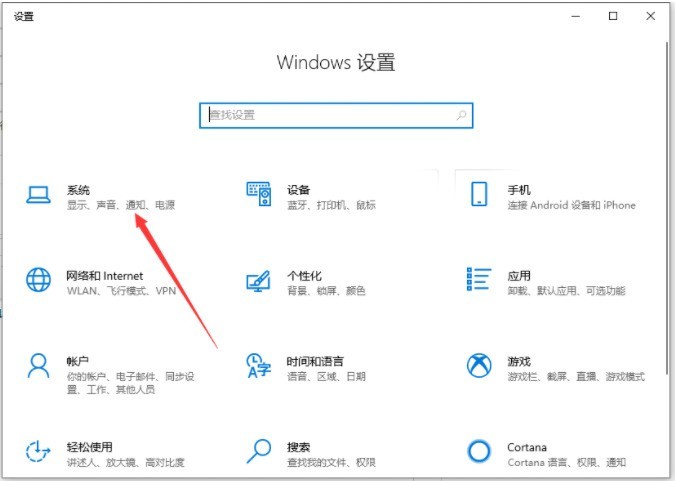
Course Introduction:1. Right-click the [Start] button, select the [Settings] option, enter the Windows settings interface, and click [System]. 2. After entering the system setting interface, click [Display] on the right. 3. Then we can see the resolution under the advanced scaling settings on the right. 4. If you don’t know which resolution is suitable for your computer, you can click one by one to try. If it is suitable, click [Keep Changes]. If it is not suitable, click [Restore].
2024-05-08 comment 0 606

Course Introduction:How to adjust the smart sound effects of National Karaoke? Intelligent sound effects can be set on National Karaoke. After turning on this sound effect, the software will adjust the best sound effects according to the song conditions. Many friends still don’t know how to adjust the smart sound effects of National Karaoke. Here we have compiled the adjustment and setting methods for the smart sound effects of National Karaoke. Let’s take a look. How to adjust the smart sound effects of National Karaoke 1. Find My in the lower right corner on the National Karaoke homepage, select and click Settings in the upper left corner. 2. Select General Settings in the Settings Center and enter the sound effect settings. 3. Find [Smart Sound Effects] below and click Use below. How to retrieve deleted works from National Karaoke? Deleted works from Universal Karaoke cannot be restored for more than 30 days. They can be restored on the recently deleted page within 30 days. Details
2024-07-02 comment 0 608
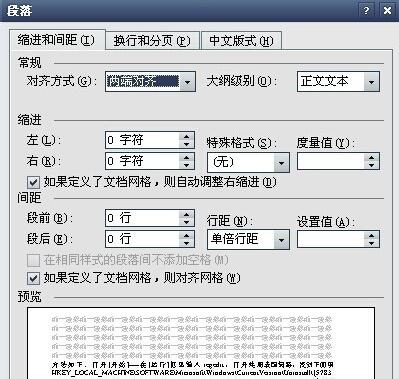
Course Introduction:Select the modified text and click [Paragraph]. We see that the [conventional alignment method] is - [align both ends]. If the entire paragraph is pure text, modify [Alignment] - [Left Alignment], click [OK] and it will be OK. Just adjust the position according to the situation. Because the editor found that the above method did not work for the problem I encountered. How to adjust, how to delete, I want to adjust the following to the back of the text. It just doesn't work. It turns out that the problem lies here, because the line below the problem line is in English. Because under normal circumstances, English does not wrap lines, and the system is not so intelligent yet. English is uninterrupted. If it wraps lines automatically, the meaning may change. Select the text you want to modify, right-click, [Paragraph]. In [Chinese layout], [line break] allows Spanish characters to be placed in the middle of words
2024-04-26 comment 0 1289