
Course Intermediate 11382
Course Introduction:"Self-study IT Network Linux Load Balancing Video Tutorial" mainly implements Linux load balancing by performing script operations on web, lvs and Linux under nagin.

Course Advanced 17695
Course Introduction:"Shangxuetang MySQL Video Tutorial" introduces you to the process from installing to using the MySQL database, and introduces the specific operations of each link in detail.

Course Advanced 11394
Course Introduction:"Brothers Band Front-end Example Display Video Tutorial" introduces examples of HTML5 and CSS3 technologies to everyone, so that everyone can become more proficient in using HTML5 and CSS3.
2017-05-19 10:27:10 0 6 740
2024-02-17 17:38:30 0 1 499
Remove query items from router
2023-08-25 22:53:17 0 1 517
2023-10-14 19:48:32 0 2 706
python - mongodb deduplication
2017-05-17 10:02:13 0 1 811

Course Introduction:When you choose to uninstall CC Live, it is like bringing an end to an experience in which you have invested time and emotion. This isn’t just about removing an app from your device; it’s also about saying goodbye to its content, streamers, and social interactions. Uninstallation method 1. Use the software's own uninstaller to uninstall 2. Use software management software such as 360 Software Manager or QQ App to uninstall 3. Another way is to uninstall in the system program management: enter the control panel - find "Programs" and functions"—find NetEase CC and right-click on the icon to uninstall it.
2024-08-09 comment 0 443

Course Introduction:How to remove the watermark on toonme and remove the original image (how to remove watermark on toonme), many netizens don’t know how to operate it specifically, so follow the editor to find out. Open toonmeAPP, on the template page, select a special effects template you need to create. Among the templates, select a photo you want to create. Click this icon to process the image. Click on the upper right corner, then click Save to device, and the watermark will appear. Click Watermark, then click Don't for now, and finally click Yes to save without watermark.
2024-06-14 comment 0 1225

Course Introduction:The watermark removal function of the dubbing show platform provides users with a professional and neat way to display their works, ensuring that the dubbing works created by users are not interfered with by the platform logo when shared and displayed. This feature is important for dubbing enthusiasts who want to showcase their work on social media or other public platforms, as it keeps their work original and professional. How to remove watermarks: In fact, all works edited in Dubbing Secret will be added with watermarks, and there is no service for removing watermarks. The editor of Mobile Paradise recommends that you use "Watermark Treasure" for editing. 2. Select the "Remove Watermark" function from the home page of Watermark. You can upload the video produced in the dubbing show, and then drag the progress bar below to find the location of the watermark. 3. On the frame-selected video
2024-06-24 comment 0 370

Course Introduction:You can search or open the folder where the software is installed on your computer to find the installation directory of [Mobile Simulation Master], open the small uninst icon that displays, and then enter the uninstaller; or uninstall it through the control panel and computer security software. The following is a detailed introduction: 1. You can open the installation directory when installing [Mobile Simulation Master], find the name of LDSGameMaster, enter the interface, find the uninst small icon, and then pop up the uninstall button, and follow the instructions. 2. You can also open the control panel, select [Uninstall a program], and find the [Mobile Simulation Master] or LDSGameMaster that you want to uninstall in the list. 3. You can also use your computer’s security software to
2024-05-09 comment 0 1015
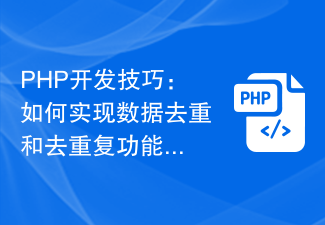
Course Introduction:PHP development skills: How to implement data deduplication and deduplication functions. In actual development, we often encounter situations where we need to deduplicate or deduplicate data collections. Whether it is data in the database or data from external data sources, there may be duplicate records. This article will introduce some PHP development techniques to help developers implement data deduplication and deduplication functions. 1. Array-based data deduplication. If the data exists in the form of an array, we can use the array_unique() function to achieve it.
2023-09-22 comment 0 2017