
Course Intermediate 11357
Course Introduction:"Self-study IT Network Linux Load Balancing Video Tutorial" mainly implements Linux load balancing by performing script operations on web, lvs and Linux under nagin.

Course Advanced 17659
Course Introduction:"Shangxuetang MySQL Video Tutorial" introduces you to the process from installing to using the MySQL database, and introduces the specific operations of each link in detail.

Course Advanced 11371
Course Introduction:"Brothers Band Front-end Example Display Video Tutorial" introduces examples of HTML5 and CSS3 technologies to everyone, so that everyone can become more proficient in using HTML5 and CSS3.
Issues with positioning of child elements
2018-03-24 21:47:26 0 1 1470
Ways to fix issue 2003 (HY000): Unable to connect to MySQL server 'db_mysql:3306' (111)
2023-09-05 11:18:47 0 1 848
Experiment with sorting after query limit
2023-09-05 14:46:42 0 1 738
CSS Grid: Create new row when child content overflows column width
2023-09-05 15:18:28 0 1 630
PHP full text search functionality using AND, OR and NOT operators
2023-09-05 15:06:32 0 1 600
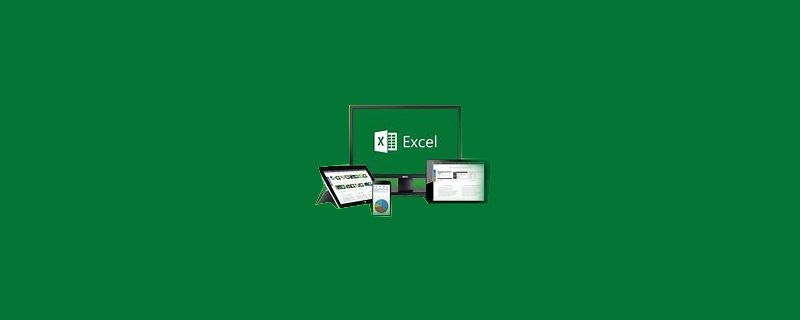
Course Introduction:The absolute value function in excel is "ABS()". How to set the absolute value function formula in excel: first open an excel table; then directly enter the absolute value function formula as "=ABS(A1)" in the cell.
2020-02-10 comment 0 37983
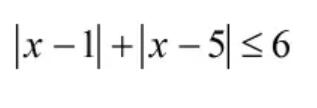
Course Introduction:The specific operations for entering the above absolute value formula in MathType are as follows: 1. Select the absolute value symbol template under the separator template on the Mathtype toolbar. 2. Enter [x-1] in the absolute value symbol. 3. Move the cursor outside the absolute value (as shown in the picture) and enter [+]. 4. Select the absolute value symbol template again and enter [x-5] in the absolute value symbol. 5. Move the cursor outside the absolute value symbol, enter [≤], and finally enter the number 6 to complete formula editing. You can also use the following methods to input the absolute value symbol: Operation method 1 uses the shortcut keys [Ctrl+T, Shift+]. Operation method two: Select [Insert Symbol] under the [Edit] menu, open the Insert Symbol dialog box, and select the absolute value symbol. Three operating methods
2024-04-16 comment 0 919
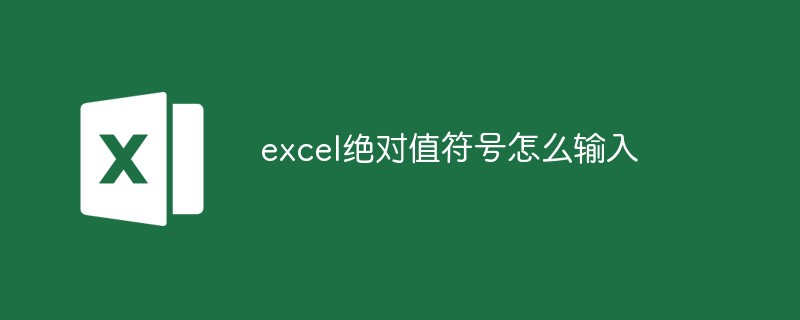
Course Introduction:How to input the excel absolute value symbol: first find the shift key and [|] key; then hold down the shift key, and then press this key again to type [|]; finally type [|], enter x, and then type [| 】That’s it.
2021-02-19 comment 0 72803
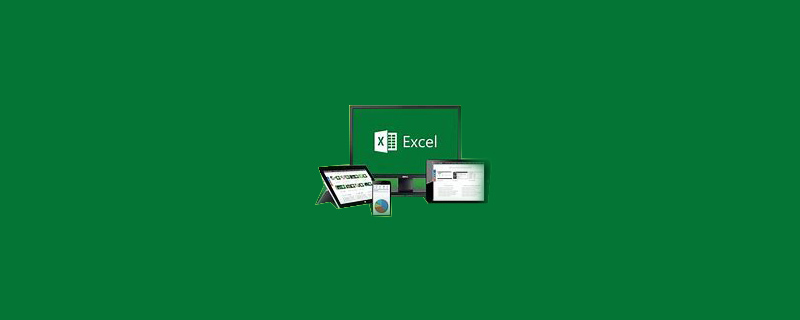
Course Introduction:The method to insert absolute value symbols in Excel is: 1. Click the [Insert] and [Symbol] options in sequence; 2. Set the font to [Normal Text] and the subset to [Mathematical Operators]; 3. Find the absolute value symbol and click [ Just insert].
2020-06-11 comment 0 16154

Course Introduction:The absolute value is the distance from a number on the number axis to the origin. The absolute value of a positive number is the number itself, and the absolute value of a negative number is its opposite. This is something almost everyone knows. In Java, if you want to get the absolute value of a number, you can use the abs method in java.lang.Math. This class has 4 overloaded abs methods, which are: publicstaticintabs(inta){return(a
2024-02-10 comment 0 1253