
Course Intermediate 11360
Course Introduction:"Self-study IT Network Linux Load Balancing Video Tutorial" mainly implements Linux load balancing by performing script operations on web, lvs and Linux under nagin.

Course Advanced 17663
Course Introduction:"Shangxuetang MySQL Video Tutorial" introduces you to the process from installing to using the MySQL database, and introduces the specific operations of each link in detail.

Course Advanced 11379
Course Introduction:"Brothers Band Front-end Example Display Video Tutorial" introduces examples of HTML5 and CSS3 technologies to everyone, so that everyone can become more proficient in using HTML5 and CSS3.
How to write a resume form in thinkphp to display the completeness progress bar
2017-05-16 13:16:20 0 1 632
2022-06-21 17:42:31 0 0 454
2022-07-20 16:22:34 0 0 1044
2017-06-14 10:49:47 0 2 930
Just display local PDF file in React web application
2024-02-25 14:56:23 0 2 441

Course Introduction:How to submit your resume for direct boss recruitment? You can edit your resume for direct boss recruitment, but most friends don’t know how to submit your resume for direct boss recruitment. Next, the editor brings you pictures and texts on how to submit your resume for direct boss recruitment. Tutorial, interested players come and take a look! How to submit a resume for boss direct recruitment 1. First open the boss direct recruitment APP and select a suitable job in the job area; 2. Enter the detailed job page and click the [Communicate Now] function at the bottom; 3. Finally, on the communication and chat page, select Click [Send Resume] at the top to submit.
2024-02-23 comment 0 1364

Course Introduction:How to cancel resume submission in 58.com? You can submit your resume for your favorite job on 58.com. If you have already found a job or you feel it is not suitable for you, you can also cancel the submission of your resume. Many friends still don’t know how to cancel resume submission on 58.com. The following is a summary of how to cancel resume submission on 58.com. Let’s take a look. How to cancel resume submission in 58.com Operation software: 58.com operation steps Step 1: First open the 58.com app on your mobile phone and click [My] in the navigation bar below; Step 2: After entering the personal center page, click on the page [My Resume]; Step 3: After entering, we find the resume we want to delete, select it and click the [More] option below the resume we want to delete; Step 4: Next
2024-06-26 comment 0 900
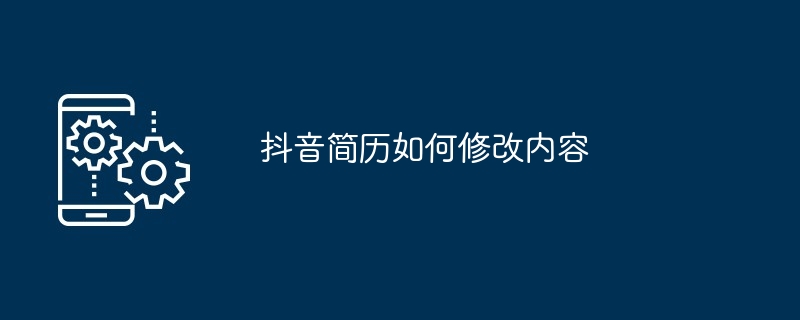
Course Introduction:Steps to modify Douyin resume: Visit the resume editing page to modify the resume content: basic information, education experience, work experience, skills and abilities, work display, save and modify
2024-05-04 comment 0 1167

Course Introduction:The Zhaopin recruitment platform provides comprehensive and rich job resources, covering the recruitment needs of all walks of life, providing job seekers with broad employment opportunities. The editor of this article will give you a simple tutorial on re-editing resumes for Zhaopin Recruitment to help users easily modify their resumes and make their resume information more perfect. Zhaopin Recruitment Resume Re-editing Tutorial 1. Open Zhaopin Recruitment and click [My] in the lower right corner; 2. On the My page, find [Edit Resume] and click to enter. 3. On the resume editing page, click the edit button, as shown in the figure; 4. Finally, re-enter the resume content and click [Save] in the upper right corner.
2024-06-07 comment 0 541

Course Introduction:58.com has many functions and also provides recruitment services. Many friends will look for jobs here. Do you want to modify and edit your resume? Today the editor will teach you how to operate it, come and find out together! Sharing how to modify 58.com’s personal resume 1. First check in the 58.com software, enter the homepage, and switch to the community, publishing, news, and my pages. Here we click [My] in the lower right corner; 2. Then in my On the page, we need to click [My Resume] below my job search list; 3. Then come to the resume page, we click [Account Information] at the top of the page; 4. After the last click, we modify it in the resume modification page. After finishing the content, click [Save];
2024-03-21 comment 0 871