
Course Intermediate 11332
Course Introduction:"Self-study IT Network Linux Load Balancing Video Tutorial" mainly implements Linux load balancing by performing script operations on web, lvs and Linux under nagin.

Course Advanced 17637
Course Introduction:"Shangxuetang MySQL Video Tutorial" introduces you to the process from installing to using the MySQL database, and introduces the specific operations of each link in detail.

Course Advanced 11349
Course Introduction:"Brothers Band Front-end Example Display Video Tutorial" introduces examples of HTML5 and CSS3 technologies to everyone, so that everyone can become more proficient in using HTML5 and CSS3.
Ways to fix issue 2003 (HY000): Unable to connect to MySQL server 'db_mysql:3306' (111)
2023-09-05 11:18:47 0 1 829
Experiment with sorting after query limit
2023-09-05 14:46:42 0 1 729
CSS Grid: Create new row when child content overflows column width
2023-09-05 15:18:28 0 1 619
PHP full text search functionality using AND, OR and NOT operators
2023-09-05 15:06:32 0 1 581
Shortest way to convert all PHP types to string
2023-09-05 15:34:44 0 1 1009

Course Introduction:A button is a control that triggers an action event when clicked. JavaFX provides regular buttons, toggle buttons, check box buttons, and radio buttons. The common features of these buttons are defined in ButtonBase and Labeled classes as shown in Fi
2024-07-16 comment 0 1282

Course Introduction:Emulating Button Appearance for HTML LinksWhen working with ASP.NET, it may be desirable to retain the appearance of buttons while employing the...
2024-12-14 comment 0 692
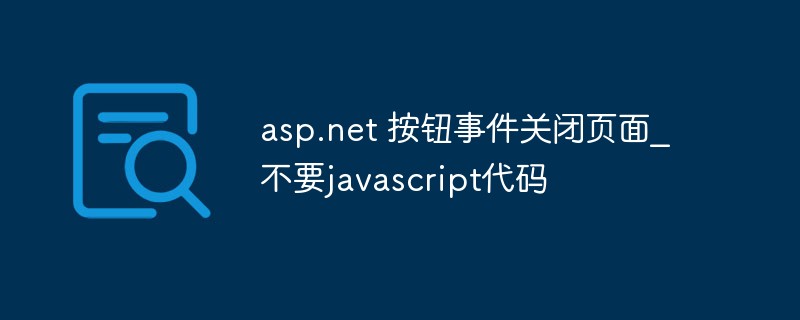
Course Introduction:In ASP.NET, closing the current page usually requires JavaScript code to be implemented, such as using the window.close() method. But sometimes it is necessary to close the page in button event without using JavaScript code. This article will introduce how to use button events to close the page in ASP.NET. First, add a button control to the ASP.NET page and set its attribute value: ```html<asp:Button ID="btnClose" run
2023-05-29 comment 0 1680

Course Introduction:Analysis: A blue screen or black screen that prevents normal entry into the system is generally caused by software or hardware failure. The reasons are many and complex. It may be system file damage, virus infection, or too many background self-starting programs or Installing multiple security software may cause the system to freeze, or there may be a problem with the memory, hard disk, or motherboard. The error codes generally do not have clear diagnostic significance. Recommendation: Check one by one from easy to difficult, software first and then hardware. It is recommended to reinstall the system. This is the simplest and fastest method. If the system reinstallation is successful, it can also eliminate the possibility of hardware problems. If the problem still cannot be solved after completing steps 1 to 4, you need to replace hardware such as memory, hard disk, motherboard, graphics card, etc. one by one for testing to determine the source of the fault.
2024-06-02 comment 0 371
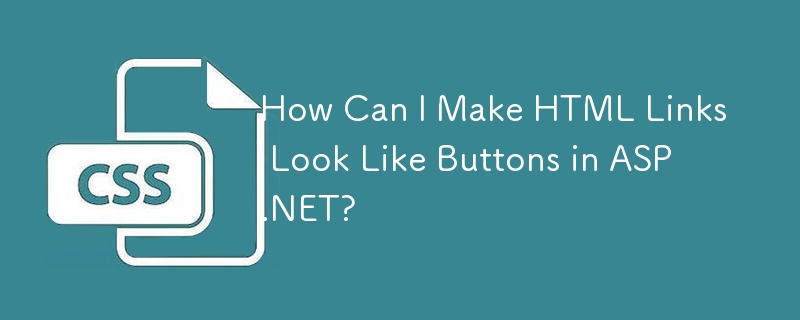
Course Introduction:Replicating Button Appearance for HTML LinksWhen using ASP.NET, many buttons serve as simple redirects. To maintain a consistent user experience,...
2024-12-14 comment 0 325