
Course Intermediate 11331
Course Introduction:"Self-study IT Network Linux Load Balancing Video Tutorial" mainly implements Linux load balancing by performing script operations on web, lvs and Linux under nagin.

Course Advanced 17634
Course Introduction:"Shangxuetang MySQL Video Tutorial" introduces you to the process from installing to using the MySQL database, and introduces the specific operations of each link in detail.

Course Advanced 11347
Course Introduction:"Brothers Band Front-end Example Display Video Tutorial" introduces examples of HTML5 and CSS3 technologies to everyone, so that everyone can become more proficient in using HTML5 and CSS3.
php5.2 + TP3.1 A blank page appears after turning off debug
2018-06-09 17:56:04 0 1 1585
javascript - What does it mean to use ?: without interval in vue source code?
2017-06-15 09:22:40 0 2 600
How to display single SQL query results in PHP
2023-08-17 20:30:29 0 1 585
Ways to fix issue 2003 (HY000): Unable to connect to MySQL server 'db_mysql:3306' (111)
2023-09-05 11:18:47 0 1 825
Experiment with sorting after query limit
2023-09-05 14:46:42 0 1 725
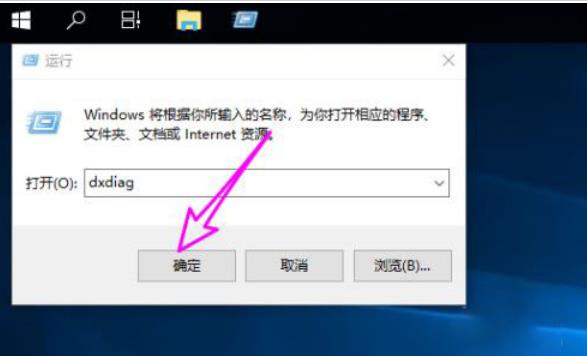
Course Introduction:3D hardware acceleration uses the inherent fast characteristics of the hardware to make the picture more realistic, delicate and smooth. However, many users are asking me how to turn on 3D acceleration after turning off 3D acceleration in Win10? Users can open the directx diagnostic tool to see if it is disabled. If so, follow the guide below to operate it carefully. Method to turn on 3D acceleration after turning it off in Win10 1. First press the [WIN+R] keys at the same time to open the [Run] dialog box. Enter [dxdiag] and click [OK] to open the [directx diagnostic tool]. 2. Switch to the [Display] tab in [Directx Diagnostic Tool]. If the 3D object is closed, you will see the content shown in the figure below. 3. To restart 3D
2024-02-11 comment 0 1264

Course Introduction:Many users turn off the automatic update option when using the win10 system because they don't really want their computers to automatically update. Recently, many users said that their win10 computers will automatically update after turning off automatic updates. So this is what happened? Users can go to services and find Windows Update to set up. Let this site carefully introduce to users the specific solution to the problem that win10 still updates after turning off updates. Solution to the problem that Windows 10 still updates after turning off updates. Method 1: 1. Press the Windows key + R key to open Run, enter "services.msc" to open the service. 2. Find “WindowsU
2024-02-14 comment 0 1286

Course Introduction:Recently, many users of lightning simulators have come to ask the editor whether it is possible to shut down the computer after the lightning simulator is hung up. The article brought in this issue tells the details of why the computer cannot be turned off after the lightning simulator is hung up. Interested players should come and take a look. Can I shut down the computer after hanging up the lightning simulator? The computer cannot be turned off after the lightning simulator is hung up. Answer: The computer cannot be turned off after the lightning simulator is hung up. 1. The lightning simulator is a computer software that runs locally. 2. If you shut down the computer, it means shutting down the software. 3. The software is closed, so naturally it cannot continue to hang up. 4. However, it doesn’t matter if the computer hangs up. You can continue to hang up. (As long as it doesn't sleep) 5. So if we hang up and don't want the computer to be on all the time, we can keep the computer in the screen-off state.
2024-08-05 comment 0 1053
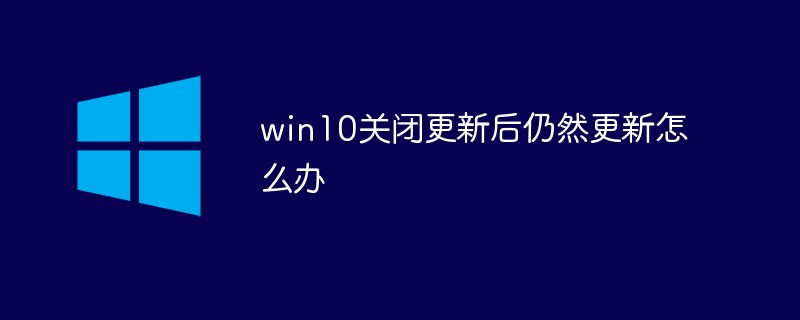
Course Introduction:The solution to the problem that Windows 10 still updates after turning off the update: first open the run input [services.msc], click [OK]; then double-click [windows update], switch to the [Recovery] column; finally find [First Failure], set [ No operation] That’s it.
2021-04-30 comment 0 31355
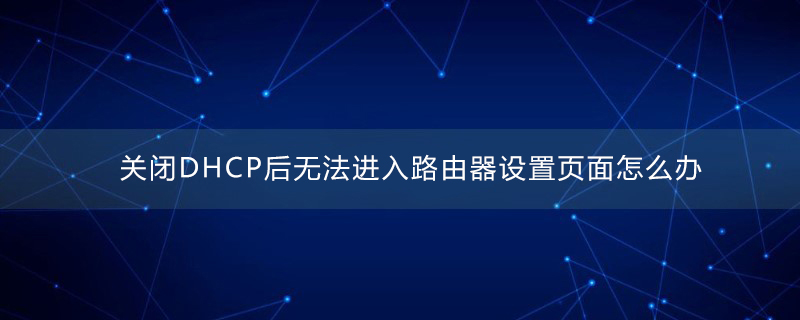
Course Introduction:Solution to the problem of being unable to enter the router settings page after turning off DHCP: 1. Open [Network and Sharing Center] and enter [Change Adapter Settings]; 2. Open the local connection properties panel and manually set the IP address, subnet mask and gateway. .
2020-05-13 comment 0 22533