
Course Intermediate 11334
Course Introduction:"Self-study IT Network Linux Load Balancing Video Tutorial" mainly implements Linux load balancing by performing script operations on web, lvs and Linux under nagin.

Course Advanced 17638
Course Introduction:"Shangxuetang MySQL Video Tutorial" introduces you to the process from installing to using the MySQL database, and introduces the specific operations of each link in detail.

Course Advanced 11350
Course Introduction:"Brothers Band Front-end Example Display Video Tutorial" introduces examples of HTML5 and CSS3 technologies to everyone, so that everyone can become more proficient in using HTML5 and CSS3.
Ways to fix issue 2003 (HY000): Unable to connect to MySQL server 'db_mysql:3306' (111)
2023-09-05 11:18:47 0 1 829
Experiment with sorting after query limit
2023-09-05 14:46:42 0 1 729
CSS Grid: Create new row when child content overflows column width
2023-09-05 15:18:28 0 1 619
PHP full text search functionality using AND, OR and NOT operators
2023-09-05 15:06:32 0 1 581
Shortest way to convert all PHP types to string
2023-09-05 15:34:44 0 1 1009
Course Introduction:This article mainly introduces jQuery to realize the beautiful and practical product picture tips prompt box effect, which has the effect of displaying dynamic prompt boxes when the mouse slides over. It involves responses to mouse events and dynamic operation techniques for page elements. Friends in need can refer to the following
2016-05-16 comment 0 1670

Course Introduction:How to use Vue to achieve the picture magnifying glass effect Introduction: The picture magnifying glass effect is a common web page interactive effect. When the mouse is hovered over the picture, the picture can be enlarged and the details of the enlarged part can be displayed. This article will introduce how to use the Vue framework to achieve the picture magnifying glass effect, and provide specific code examples for reference. 1. Requirements analysis: We need to implement a picture magnifying glass effect in the Vue project. When the user hovers the mouse over the picture, the picture can be enlarged and the details of the enlarged part can be displayed. Specifically, we need to achieve the following functions
2023-11-07 comment 0 1433

Course Introduction:Tips and methods for using CSS to achieve special effects for image display. Whether it is web design or application development, image display is a very common requirement. In order to improve the user experience, we can use CSS to achieve some cool image display effects. This article will introduce several commonly used techniques and methods, and provide corresponding code examples to help readers get started quickly. 1. Picture zoom special effects Zoom mouse hover effect When the mouse is hovering over the picture, the interactivity can be increased through the zoom effect. The code example is as follows: .image-zoom{
2023-10-24 comment 0 2268
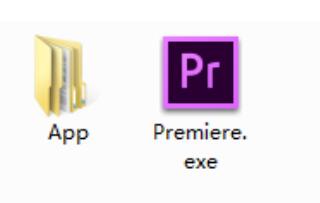
Course Introduction:1. Double-click Premiere and double-click the PR material library. 2. Select your long picture to open, and drag the picture into the timeline. 3. Click on the picture and double-click to preview the picture so that the picture has white dots. Pull the image up so that it's just a little bit at the top of the screen. 4. Turn on Effect → fx motion and click the stopwatch at the location. 5. Move the blue line to the tail, double-click the image to make it have white spots, and pull down the image in the preview window. 6. Let the picture show a little bit in the lower part of the window, and create a long picture sliding effect here, as shown in the picture.
2024-06-05 comment 0 770
Course Introduction:The MixItUp filtering and sorting jQuery plug-in is a jQuery filtering and sorting plug-in that displays descriptions when the mouse rolls over the image. It is a lightweight but powerful jQuery plug-in that provides beautiful animated filtering and sorting functions for categorized and ordered content. Perfect for portfolio sites, galleries, photo blogs, and any categorized or organized content.
2016-05-16 comment 0 2285