
Course Intermediate 11425
Course Introduction:"Self-study IT Network Linux Load Balancing Video Tutorial" mainly implements Linux load balancing by performing script operations on web, lvs and Linux under nagin.

Course Advanced 17717
Course Introduction:"Shangxuetang MySQL Video Tutorial" introduces you to the process from installing to using the MySQL database, and introduces the specific operations of each link in detail.

Course Advanced 11416
Course Introduction:"Brothers Band Front-end Example Display Video Tutorial" introduces examples of HTML5 and CSS3 technologies to everyone, so that everyone can become more proficient in using HTML5 and CSS3.
php - tp template inheritance problem
2017-05-27 17:43:33 0 1 636
About Laravel front-end and back-end collaboration
2017-05-16 16:53:55 0 1 444
Ways to fix issue 2003 (HY000): Unable to connect to MySQL server 'db_mysql:3306' (111)
2023-09-05 11:18:47 0 1 900
Experiment with sorting after query limit
2023-09-05 14:46:42 0 1 782
CSS Grid: Create new row when child content overflows column width
2023-09-05 15:18:28 0 1 661

Course Introduction:How to implement that Imperial CMS calls the topic to which this information belongs and the topic has a link: first log in to the Imperial CMS backend; then select "Template Management" -> "Manage Tags" -> "Import Tags"; then add "[ in the content template echoinfozt]0[/echoinfozt]” tag can be called.
2019-12-14 comment 0 1933
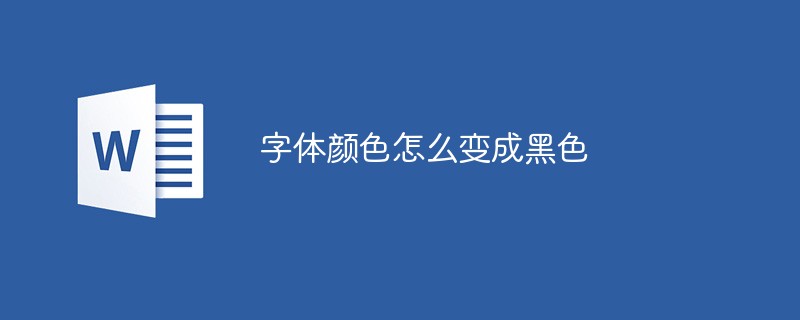
Course Introduction:How to change the font color to black: First open the Word document window, select the text block that needs to change the font color; then in the "Font" group of the "Start" ribbon, click the "Font Color" drop-down triangle button; then open the font Color panel; finally select the "Black" module in "Theme Color".
2021-02-18 comment 0 107278

Course Introduction:DedeCMS tutorial: We can log in to the backend as a super administrator and manage the topic in the system's [Core]-[Topic Management]. To create a topic page, you need to prepare two things: content and template. Of course, if you do not have a template file designed by yourself, the system comes with a set of topic page styles by default.
2019-11-18 comment 0 3079

Course Introduction:The Imperial CMS special template is located at /e/admin/templets/special/ by default. Detailed steps include: Log in to the Imperial CMS backend. Select "Template Management" and enter "Theme Templates". The default template is "default". New templates can be created via "Add Topic Template". Existing templates can be modified by clicking on the template name. Check the box and click "Delete" to delete the template (note to keep the default template "default").
2024-04-17 comment 0 759

Course Introduction:Remove featured images from wordpress article pages: Log in to the website backend, click Edit in the theme settings of the backend appearance, enter your template file, and then find the article page file, usually single.php. After finding it, click to delete the first IF statement That’s it.
2019-07-16 comment 0 3128