
Course Intermediate 6089
Course Introduction:Flume is a distributed, reliable system. It can efficiently collect and integrate data, and can also move large amounts of data from different sources to data centers for storage. Flume is a top-level project under Apache. Flume can not only collect and integrate log data, because the data source can be customized, Flume can be used to transmit large amounts of log data, which includes not only network transmission data, data generated by social media, email information, etc.

Course Intermediate 11329
Course Introduction:"Self-study IT Network Linux Load Balancing Video Tutorial" mainly implements Linux load balancing by performing script operations on web, lvs and Linux under nagin.
The css file in the head tag can set the height of the image in the body tag
2019-04-16 08:36:52 0 2 1099
2017-05-19 10:43:35 0 1 603
Can Alibaba and its virtual host set up nginx reverse proxy?
2017-05-16 17:06:58 0 2 601
Set the bottom to 100% of its own height
2024-04-04 22:41:16 0 1 1590
Can PHPstudy installed in windows be accessed from the external network? How to set it up?
2019-03-16 08:12:22 0 2 2226

Course Introduction:Many users like to use the edge browser, but since the edge browser was updated, many friends can't find where the advanced settings are. First, users can directly open the three dots on the browser, and then directly click Advanced under Settings. Next, let this site give users a detailed introduction to the advanced settings of edge. Overview of edge's advanced settings location 1. Open the browser and click the three dots in the upper right corner. 2. Click Settings in the drop-down taskbar. 3. Click Advanced on the left side of the new window to enter the advanced settings. 4. Perform advanced settings in Advanced on the right.
2024-08-28 comment 0 1199

Course Introduction:Theheightpropertyisusedtosettheheightofanimage.Thispropertycanhaveavalueinlengthorin%.Whilegivingvaluein%,itappliesitinrespectoftheboxinwhichanimageisavailable.ExampleYoucantrytorunthefollowingcodetosettheheightofanimage−<html>
2023-09-11 comment 0 971

Course Introduction:CSS is an indispensable part of front-end development, and the setting of width and height involved is also a necessary knowledge for development. In this article, we will explain in detail how to set width and height using CSS. 1. Set the width 1.1 Directly set the width We can use the CSS width attribute to set the width of the element, for example: ```cssdiv { width: 200px;}``` The above code will set the width of a div element to 200 pixels. We can also use percentages to define the width, for example: ```cssdiv
2023-04-13 comment 0 1846
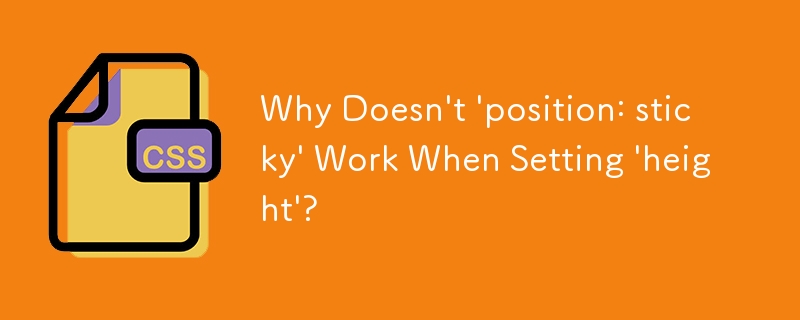
Course Introduction:'position:sticky' not working when setting 'height'As you've noticed, setting the height property on your footer element prevents it from sticking...
2024-11-23 comment 0 889

Course Introduction:When using the Edge browser, some operations may need to be performed in the advanced settings, but many friends report that they cannot find the advanced settings after updating the browser version. What is going on? It should be that the advanced settings have changed their location with the new version. Let’s take a look at the specific location introduction. Can't find the advanced settings of edge browser? Since the edge browser has been updated to a new version, the location of the advanced settings has also changed accordingly. 1. Open the browser and click the three dots in the upper right corner. 2. Click Settings in the drop-down taskbar. 3. Click Advanced on the left side of the new window to enter the advanced settings. 4. Perform advanced settings in Advanced on the right.
2024-08-27 comment 0 484