
Course10320
Course Introduction:At present, computer programming languages are flourishing, but each language has its application scenarios and strengths. "Linux Embedded Development + Driver Development Video Tutorial" This field can only be completed with C language. Other computer languages are far behind in this field. C language is a high-level language close to assembly, and the execution efficiency of the local code generated is at the high level. One of the languages. Therefore, only by mastering the C language can you get involved in the fields of Linux kernel development and driver development.

Course3222
Course Introduction:This course is suitable for students with a certain front-end foundation. Course content includes: use of mui framework, front-end verification plug-in, echarts data visualization, Ajax progress bar component, template engine rendering, and image upload plug-in.

Course15744
Course Introduction:This course will introduce you to Canvas and use Canvas to implement a practical animation tutorial.

Course5628
Course Introduction:In the course "Javascript Developing Sliding Door Tutorial", JavaScript is used to develop the special effects of sliding doors.

Course5118
Course Introduction:This course adopts the 2+5 model. In the first two days, HTML+CSS will be implemented, using font icons, plane transitions, animations, etc. to enrich web page effects and presentation methods; in the last five days, mobile and multi-terminal adaptation effects will be completed. The course is designed in a closed-loop manner, and each chapter is equipped with comprehensive cases. After learning, enterprise-level projects will be practiced, allowing students to not only master the knowledge points, but also learn the application scenarios of the knowledge points in actual development, allowing students to apply what they have learned.
Vue 3 dynamically imports based on Props
2023-11-16 11:40:01 0 1 235
Problems with Android Studio and Quasar
2023-11-10 15:38:21 0 1 214
Laravel Space/laravel-backup cannot be installed
2023-11-10 08:57:17 0 2 224
Symfony installation error "Archives may contain the same filename with different case"
2023-11-09 16:47:54 0 1 267
Using Laravel 8's blade asset to display images but loading from resources subfolder
2023-11-09 12:47:02 0 1 314

Course Introduction:Does DriveLife detect driver anomalies? Update it, or uninstall the abnormal driver and reinstall it. What can drive life? There is a difference between driver and driver life. A driver is a program in the system that makes certain hardware work normally; and driver life is a driver software! For example, after installing the system and finding that there is no driver for a certain hardware, you can download the software Driver Life to find the driver for this hardware and install it, so that the hardware can work normally! Where is the drive that drives life? The small triangle symbol in the upper right corner of DriveTheLife, options, driver settings, you can set the download path general path C:\Users\name\AppData\Roaming\DriveTheLife2012\
2024-01-19 comment 0418

Course Introduction:1. First open the driver wizard and click on the treasure box below. 2. Then find Driver Restore in the treasure box and click on it. 3. Find the driver that needs to be restored on the driver restoration interface and select it, then click the one-click restore above. 4. After completing the driver restoration, click Restart Now.
2024-04-10 comment478
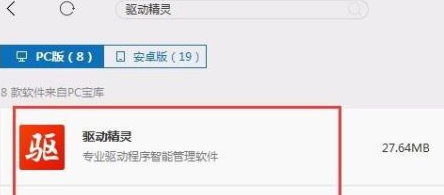
Course Introduction:Many users don’t understand how Driver Wizard installs the sound card driver when using the Driver Wizard software? The following article brings you the method of Driver Wizard installing the sound card driver. Let’s take a look below. Installing the sound card driver is not complicated. First, you need to download and install the driver wizard. If the current computer cannot connect to the network, it is recommended to download the universal network card version of Driver Wizard on another computer. This version will include the sound card driver. If you can connect to the Internet, it is recommended to install the professional version of the driver wizard. After installing the driver wizard, open the software and run the detection program first to comprehensively detect the drivers on the computer and check whether the sound card driver is installed. After the driver wizard detection is completed, we can see the driver installed on our computer in the driver management office. If
2024-03-04 comment911

Course Introduction:第一步:首先在360驱动大师中点击【全面诊断】。第二步:然后点击全面诊断的【驱动管理】。第三步:再选择驱动管理的【驱动还原】。第四步:最后选择要还原的驱动,点击【还原】即可。
2024-05-17 comment782

Course Introduction:Boot drive and installation drive? The boot drive is the drive where the boot record and boot program are located; the internal drive is the drive placed inside the machine. These are two classifications that may not overlap with each other. The boot drive may be an internal drive, such as a hard disk, SSD, etc., or it may be an external drive, such as a CD, USB flash drive, floppy drive, etc. In the computer field, a drive refers to a disk drive. A storage area formatted with a file system and given a drive letter. The storage area can be a floppy disk, CD, hard disk, or other type of disk. Click the corresponding icon in Windows Explorer or My Computer to view the drive's contents. When the drive indicator light is on, you cannot remove the floppy disk or power off the corresponding drive.
2024-01-19 comment 0414