
Course Elementary 26176
Course Introduction:MySQL is a fast, easy-to-use RDBMS used by many small and large businesses. "Chuangzhi Podcast Liu Daocheng MySql Video Tutorial Series" will tell you why the open source MySQL has become so popular, from shallow to deep, and through various practical operations and cases, you will experience the advantages of the MySQL database.

Course Intermediate 12294
Course Introduction:This course will use short and concise language to develop a mall in a modular manner to facilitate code reuse. There is no need to spend a lot of time learning other unrelated functions to implement one function. At the same time, all courses are combined into one The complete shopping mall project is very suitable for students to practice.

Course Intermediate 11408
Course Introduction:"Self-study IT Network Linux Load Balancing Video Tutorial" mainly implements Linux load balancing by performing script operations on web, lvs and Linux under nagin.

Course Advanced 17714
Course Introduction:"Shangxuetang MySQL Video Tutorial" introduces you to the process from installing to using the MySQL database, and introduces the specific operations of each link in detail.
2-8 The video deleted from the database was placed in the wrong place
2-8 The video deleted from the database was placed in the wrong place
2021-11-25 14:17:15 0 6 1121
2017-08-18 13:26:01 0 2 1763
javascript - mongodb reference cannot delete reference when deleting data
2017-07-03 11:41:12 0 1 1516
How to update/delete two or more specified pieces of data
2019-10-31 11:26:08 0 2 1272

Course Introduction:How to delete the top channel of Douyin? There are multiple channel types in the Douyin short video APP. Most users do not know how to delete the top channel. Next is the diagram of how to delete the top channel of Douyin brought to users by the editor. Text tutorial, interested users come and take a look! Tutorial on how to use Douyin: How to delete the top channel of Douyin 1. First open the Douyin short video APP, enter the main page, click My in the lower right corner, and select [three horizontal lines] in the upper right corner; 2. Then expand the function bar on the right side and slide Go to the bottom and click the [Settings] function; 3. Then on the setting function page, select [Elder Mode]; 4. Then jump to the page shown in the picture below, click [Turn on Elder Mode] with the red border; 5. Will Jump out of the options window and select [OK]; 6. Finally
2024-03-26 comment 0 2465

Course Introduction:QQ channel provides the function of deleting posts, allowing us to easily manage channel content and maintain the accuracy and clarity of information. Next, this article will introduce you in detail how to delete posted posts in QQ channel to help you better master this practical technique. Sharing method of deleting posts in QQ channel 1. After opening QQ on mobile phone and entering the interface, click the second "Channel" in the option bar at the bottom to enter, and then click the personal avatar in the upper left corner of the channel page to open it. 2. Click on the personal homepage to select "My Posts" to enter. 3. In the entered post list, you will see the posts you have published before. Find the one you want to delete and click on it to open the post details page, and then click on the three small dot icons in the upper right corner. 4.when
2024-07-03 comment 0 937
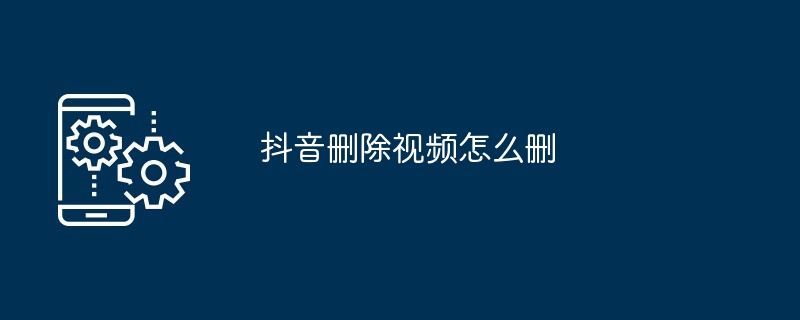
Course Introduction:To delete a TikTok video, follow these steps: 1. Open your profile and select the video you want to delete. 2. Click the three dots on the upper right side of the video and select "Delete". 3. Confirm the deletion and the video will be permanently removed (irrevocable).
2024-04-09 comment 0 905

Course Introduction:How to delete Douyin videos: Open your profile. Select the video you want to delete. Click the "..." icon on the video and select "Delete". Confirm the deletion to permanently delete the video.
2024-04-09 comment 0 1101

Course Introduction:How to delete comments on Xigua Video? Xigua video creators can delete comments in the comment area of their works, which can prevent some unfriendly and rhythmic comments from appearing. Many friends still don’t know how to delete comments on Xigua Video. Here is a guide on how to delete comments on Xigua Video. Let’s take a look. How to delete comments on Xigua Video 1. If you want to delete comments on Xigua Video now, you can search for videos on the homepage of the software, or find the video that needs to be deleted through the "Watching History" in the personal center. 2. Next, find and click the "Comments" option from the lower right corner of the video playback page, so that you can enter the comment area for management. 3. After finding the comment that needs to be deleted, click on the lower left corner of the comment message.
2024-07-01 comment 0 391