
Course Intermediate 10977
Course Introduction:"Self-study IT Network Linux Load Balancing Video Tutorial" mainly implements Linux load balancing by performing script operations on web, lvs and Linux under nagin.

Course Advanced 17041
Course Introduction:"Shangxuetang MySQL Video Tutorial" introduces you to the process from installing to using the MySQL database, and introduces the specific operations of each link in detail.

Course Advanced 10739
Course Introduction:"Brothers Band Front-end Example Display Video Tutorial" introduces examples of HTML5 and CSS3 technologies to everyone, so that everyone can become more proficient in using HTML5 and CSS3.
2017-05-24 11:31:16 0 1 875
javascript - window.opener.close() has no effect
2017-06-26 10:52:27 0 3 1215
2017-05-16 13:19:47 0 3 759
javascript - react-router V4 BrowserRouter page refresh problem?
2017-07-05 10:50:48 0 1 1095
2017-05-19 10:48:05 0 3 834
Course Introduction:Page replacement algorithms include: 1. FIFO algorithm, which replaces the earliest page that enters the memory by maintaining a page queue; 2. LRU algorithm, which performs page replacement based on the access history of the page; 3. LFU algorithm, which performs page replacement based on the number of page accesses. To perform page replacement; 4. Clock algorithm, by using a clock pointer to traverse the page queue, replace the page pointed by the clock pointer; 5. OPT algorithm, decide which page should be replaced according to the best strategy, that is, choose to Pages that will not be visited for the longest time in the future are replaced.
2023-08-14 comment 0 3024
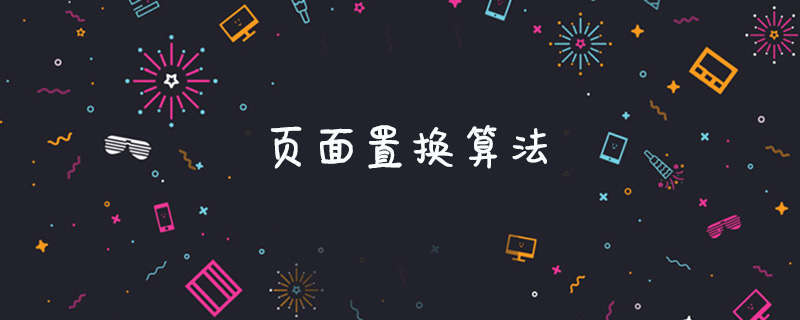
Course Introduction:During the address mapping process, if it is found that the page to be accessed is not in the memory, a page fault interrupt will occur. When a page fault occurs, if there is no free page in the operating system's memory, the operating system must select a page in the memory and move it out of the memory to make room for the page to be transferred in, and the rules used to select which page to eliminate It's called the page replacement algorithm.
2019-06-15 comment 0 14385

Course Introduction:Are you also using Foxit PDF Editor software? But do you know how to set PDF replacement pages in Foxit PDF Editor? The editor below will bring you the method of setting PDF replacement page in Foxit PDF Editor. Interested users can take a look below. How to set PDF replacement page in Foxit PDF Editor? How to set PDF replacement pages in Foxit PDF Editor. Open Foxit PDF Editor on your computer desktop. Select the quick open function and select the PDF file you want to edit. Enter the main page replacement page, and you can replace the specified page with pages from other PDF files.
2024-08-13 comment 0 514
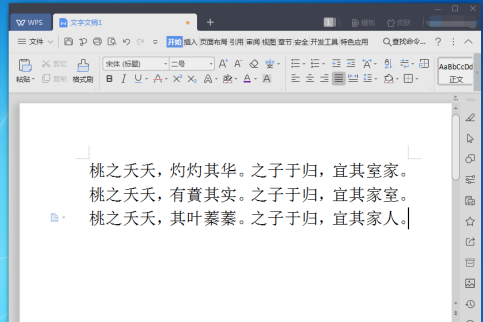
Course Introduction:The article brought to you in this chapter is about WPS2019 software, so do you know how to set up WPS2019 text page? The following is the method of setting up the WPS2019 text page that the editor brings to you. Let us take a look below. How to set up WPS2019 text page? How to set up the WPS2019 text page. First, we open WPS2019 to the homepage and set the page, as shown in the figure. To click the [File] button in the upper left corner, as shown in the picture. Then click the [File] option in the pop-up options, as shown in the picture. Then click the [Page Settings] option in the secondary menu that pops up, as shown in the figure. Then open the page setup window, you can adjust the margins, paper,
2024-08-13 comment 0 482

Course Introduction:First, open the CDR software. After opening the interface, drag the page to the bottom, add 4 pages of documents, and rename and modify them. Then, click the mouse to select one page of the document, and finally hold down the mouse and drag the document to replace the page order. Location
2024-06-02 comment 0 428