
Course11954
Course Introduction:Curl is an open source file transfer tool that uses URL syntax to work in command line mode. It can obtain network resources such as web pages, pictures, scripts, file data, etc. from the Internet. Let’s follow the course to learn how to use curl.

Course3578
Course Introduction:HTML5 is a language description method for structuring web content. HTML5 is the next generation standard of the Internet and a language method for constructing and presenting Internet content. It is considered to be one of the core technologies of the Internet. HTML was created in 1990, and HTML4 became an Internet standard in 1997 and is widely used in the development of Internet applications.

Course57679
Course Introduction:Use Html+CSS technology to create some simple small cases

Course65605
Course Introduction:"PHP Login Registration Tutorial" teaches you how to use our HTML and PHP knowledge to do our login registration examples.

Course6653
Course Introduction:The main idea of the layout mode Flexbox layout introduced by CSS3 is to give the container the ability to allow its sub-items to change their width and height to fill the available space in the best way. Flex containers use Flex items to automatically expand and contract to fill available free space.
Best way to preload route data before accessing the route.
2023-11-17 14:54:42 0 2 379
Nuxt.js SSG (Static Site Generator) Get API Data
2023-11-16 21:36:07 0 1 176
Call to undefined function create_function()
2023-11-16 19:00:36 0 1 277
Laravel 9.x: Redirect user to view success message after registration
2023-11-12 22:55:21 0 1 336
TYPO3 V11: "PHP warning: undefined array key", $this->request->getArguments() is empty
2023-11-12 21:35:09 0 1 362
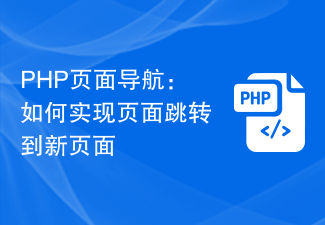
Course Introduction:PHP Page Navigation: How to Jump to a New Page In website development, page navigation is a common requirement. Page jumps allow users to easily browse different page content. As a commonly used server-side scripting language, PHP provides a wealth of functions and methods to implement page navigation functions. This article will introduce how to use PHP to implement page jumps and provide specific code examples. 1. Use the header() function to realize page jump. The header() function is one of the commonly used functions in PHP. It
2024-03-04 comment 0305
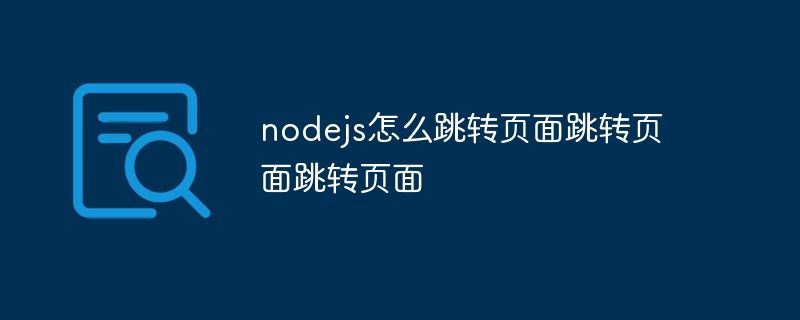
Course Introduction:Node.js is a very popular JavaScript runtime environment that is efficient, lightweight, and fast for building web applications. How to implement page jump in Node.js? This article will introduce you to the basic methods and some practical tips. 1. Front-end page jump In front-end applications, page jumps are operated through JavaScript. JavaScript can control elements in web pages directly in the browser, including jump pages. Here is a basic
2023-05-28 comment 0931

Course Introduction:In Vue, the full name of a single page is "SPA single page application", which refers to an application with only one main page (an HTML page), thereby making the entire page smoother; the information and some main content provided by the single page application have been filtered and controlled , can be read and browsed simply and conveniently. The full name of multi-page is "MPA multi-page application", which refers to an application containing multiple independent pages, each of which must repeatedly load JS, CSS and other related resources; when a multi-page application jumps, the entire page of resources needs to be refreshed.
2022-12-12 comment 04959
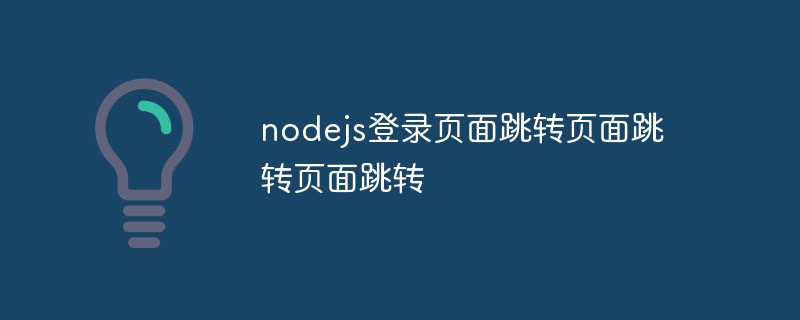
Course Introduction:With the rapid development of Internet technology, the number of users of websites and applications is also increasing. In order to better manage and maintain applications, many developers choose to use Node.js as the back-end technology. In Node.js, the login page is one of the important parts of the application. In this article, we will explore how to implement login pages and page jumps using Node.js. 1. Create a login page In Node.js, we can easily create a login page through the HTTP module and Express framework. First, you need to install the
2023-05-27 comment 0909
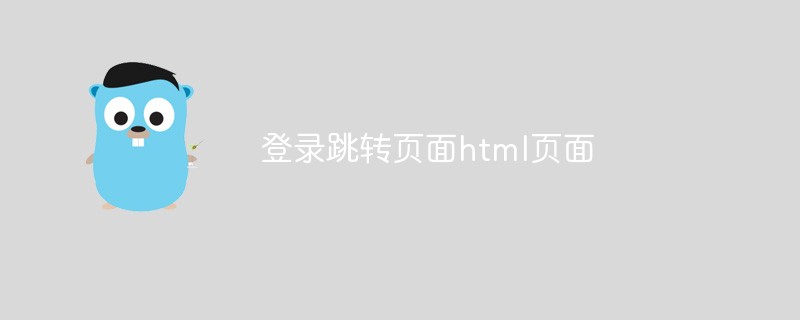
Course Introduction:[Login Jump Page HTML Page] With the rapid development of the Internet, more and more websites or applications require login functions. This can not only improve the security of the website, but also provide users with more personalized and customized services. The login jump page is a very common login method. It can automatically jump to the corresponding page after the user enters the correct user name and password. In this article, we will introduce how to write an HTML page for a simple login jump page. ## Step 1: Create HTML file First, we need to create a new H
2023-05-09 comment 02133