
Course Intermediate 11359
Course Introduction:"Self-study IT Network Linux Load Balancing Video Tutorial" mainly implements Linux load balancing by performing script operations on web, lvs and Linux under nagin.

Course Advanced 17663
Course Introduction:"Shangxuetang MySQL Video Tutorial" introduces you to the process from installing to using the MySQL database, and introduces the specific operations of each link in detail.

Course Advanced 11376
Course Introduction:"Brothers Band Front-end Example Display Video Tutorial" introduces examples of HTML5 and CSS3 technologies to everyone, so that everyone can become more proficient in using HTML5 and CSS3.
Ways to fix issue 2003 (HY000): Unable to connect to MySQL server 'db_mysql:3306' (111)
2023-09-05 11:18:47 0 1 852
Experiment with sorting after query limit
2023-09-05 14:46:42 0 1 741
CSS Grid: Create new row when child content overflows column width
2023-09-05 15:18:28 0 1 633
PHP full text search functionality using AND, OR and NOT operators
2023-09-05 15:06:32 0 1 603
Shortest way to convert all PHP types to string
2023-09-05 15:34:44 0 1 1019

Course Introduction:How to use PHP to implement online music and video players. As a widely used server-side scripting language, PHP can easily implement the functions of online music and video players. This article will introduce how to use PHP to write a simple online music and video player and provide corresponding code examples. 1. Create an HTML page First, we need to create an HTML page to host the music and video player. Here is a basic HTML template that you can modify as needed: <!DOC
2023-09-05 comment 0 1623

Course Introduction:Open the Douyin APP personal homepage, enter the favorites list, and open the video you want to delete. Enter the video playback page and click the "Share" button. Enter the sharing page and click the "Cancel Favorite" icon to delete the favorite video.
2024-06-19 comment 0 476
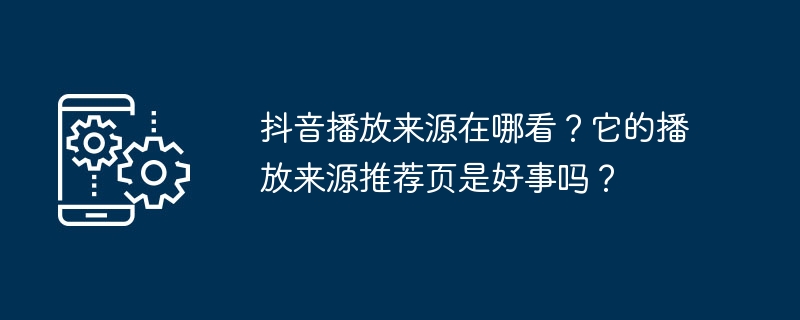
Course Introduction:Douyin is one of the most popular short video platforms in the world, allowing many users to share their lives and showcase their talents anytime and anywhere. Some users are curious about the source of their video playback and want to know which recommendation page their video is displayed on. This article will detail how to view playback sources on Douyin and whether the recommendation page is user-friendly. 1. Where can I watch the source of Douyin playback? 1. Open Douyin APP and log in to your account. 2. At the bottom of the homepage, click the "Me" button to enter the personal homepage. 3. Find the "Data Center" option above your personal homepage. 4. Click "Data Center" to enter the data center page. 5. On the data center page, find the "Playback Source" option. 6. Click "Play Source" to see where your video is.
2024-04-01 comment 0 1409
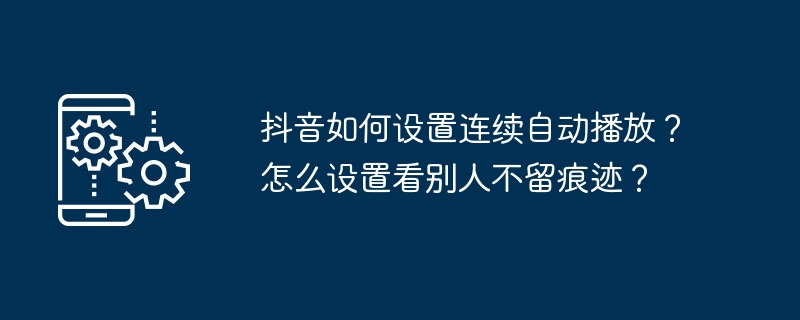
Course Introduction:In the digital age, TikTok has become an important way for people to entertain themselves and obtain information. In order to allow users to better experience the fun of watching short videos continuously, Douyin provides a continuous automatic playback function. So, how to set up Douyin’s continuous automatic playback? This article will introduce you to the setup steps in detail and discuss how to set up to see others without leaving traces. 1. How to set up continuous automatic playback on Douyin? 1. Open the Douyin APP: First, you need to open the Douyin APP in your hand. 2. Enter the personal homepage: At the bottom of the Douyin homepage, find and click the "Me" button in the upper right corner to enter the personal homepage. 3. Enter the settings page: Under the personal homepage, find and click the "Settings" button to enter the settings page. 4. Find "Playback Settings": In the settings page, find "
2024-06-05 comment 0 366

Course Introduction:Wanxing Bobao APP is a very easy-to-use digital human video creation software. This software can provide users with rich digital human templates. Users can easily create various videos according to their own needs to meet the various needs of users. , then the editor will teach you how to make digital human videos through this software. Friends who need it can continue to read below. Method introduction: 1. After opening the Wondershare Bobao app, click Login to enter the homepage, and select a video template from the drop-down menu on the homepage. 2. After opening the template, users can view the operation demonstration video and click below to create a video. 3. After entering the creative mode, the user can set the video template, background, digital person, dubbing, text, etc., and click to select the digital person. 4. After selecting the digital person, you can drag the digital person template and adjust the number.
2024-02-10 comment 0 921