
Course Intermediate 11273
Course Introduction:"Self-study IT Network Linux Load Balancing Video Tutorial" mainly implements Linux load balancing by performing script operations on web, lvs and Linux under nagin.

Course Advanced 17597
Course Introduction:"Shangxuetang MySQL Video Tutorial" introduces you to the process from installing to using the MySQL database, and introduces the specific operations of each link in detail.

Course Advanced 11309
Course Introduction:"Brothers Band Front-end Example Display Video Tutorial" introduces examples of HTML5 and CSS3 technologies to everyone, so that everyone can become more proficient in using HTML5 and CSS3.
objective-c - How to adjust the media volume during iOS Joypao Circle running
2017-05-02 09:32:13 0 1 1228
How can I trigger a click event when I click a button displayed outside the dialog element?
2023-08-31 23:33:50 0 1 592
Rewritten title: Looping over HTML lists
2023-09-09 18:34:42 0 2 644
2017-07-03 11:42:32 0 3 939
Ways to fix issue 2003 (HY000): Unable to connect to MySQL server 'db_mysql:3306' (111)
2023-09-05 11:18:47 0 1 773

Course Introduction:Import a piece of audio into Edius and drag it to the timeline panel. Find the [Mixer] button on the timeline panel, click the [Mixer] button, and the following window will pop up: The function of the parameters in the window: The main track adjusts the overall volume of the project. The left side shows the mapping of all audio tracks. Select the operating mode on the track where the volume needs to be adjusted. The track mode is to adjust the overall volume of the track, the material mode is to adjust the volume of the material where the current timeline pointer of the track is, the lock mode is to apply the volume adjustment to all subsequent materials until playback stops, and the touch mode is to release The volume is automatically restored when the audio slider is adjusted, and the writing mode continuously overwrites the original volume with the current volume adjustment.
2024-04-17 comment 0 1026
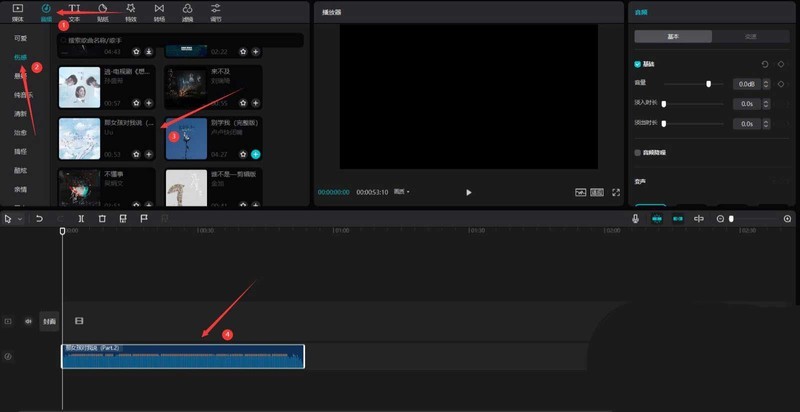
Course Introduction:First open the professional version of Cutout. Click the audio button, select a piece of audio material in Sadness, and add it to the audio track, as shown in the picture below. Select the audio material, click Auto Step, and select Step I, as shown in the picture below. Click the media button, then click the material library button, enter the word sadness in the search bar, select a video material, and add it to the video track, as shown in the picture below. Select the video material and click the freeze button, as shown in the picture below. Select the video material and click the delete button to delete it, as shown in the picture below. Adjust the duration of both clips to 10 seconds, as shown in the picture below. Click the Effect button, select the blur opening effect in the basics, add it to the effects track, then adjust the end of the effect to align with the first audio clip point, and then change the blur level to 11, as shown in the picture below.
2024-04-28 comment 0 956
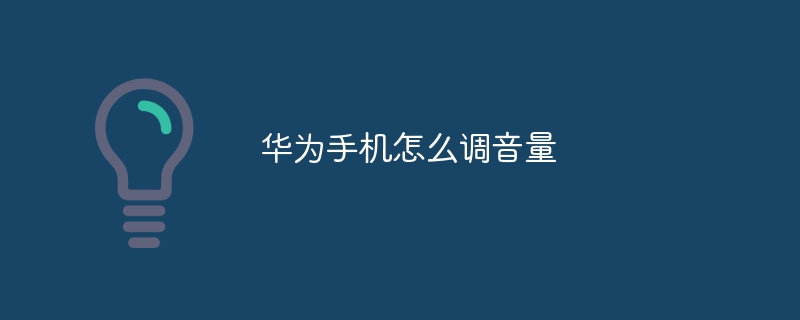
Course Introduction:Methods for adjusting the volume on Huawei mobile phones include using physical buttons, using the volume adjustment buttons, using the system settings menu, using the quick settings menu, etc. Detailed introduction: 1. Use physical buttons. Huawei mobile phones are usually equipped with physical buttons for volume up and volume down. You can adjust the volume by pressing these buttons. The volume up button is located above the volume down button, and the volume down button is located above the volume up button. Below, press and hold the volume up button to increase the volume, and press and hold the volume down button to decrease the volume; 2. Use the volume adjustment button. Huawei mobile phones also provide a volume adjustment button and so on.
2023-09-26 comment 0 8294

Course Introduction:The voice-sizing feature of the Dub Show platform provides users with a flexible way to optimize their voice-over work. This feature allows users to precisely control the volume of vocals according to their needs and preferences, ensuring a balance between dubbing and background music or other sound effects, creating a more harmonious and professional listening experience. How to adjust the vocal size If you want to adjust the adult voice in a sound program, the user needs to search for dubbing materials from the homepage of the software, enter the material details page, and click the "Dubbing Now" button at the bottom. 2. Next, you need to record through the microphone button at the bottom, and then you can adjust the sound size after recording the dubbing. 3. In this way, click the sound button in the vocal menu in the editing interface (as shown below) and drag the progress bar.
2024-06-24 comment 0 640
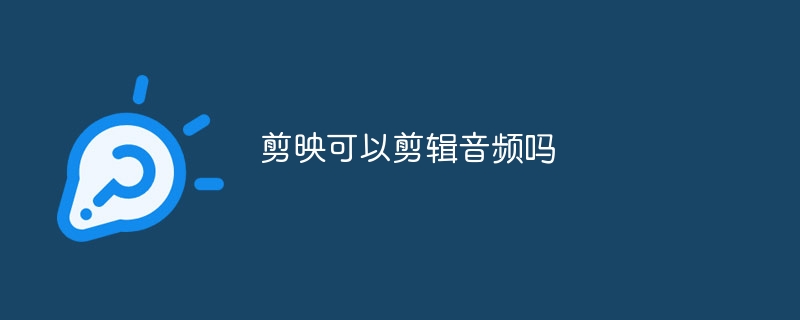
Course Introduction:Editing can edit audio. The operation steps are as follows: 1. Import audio material, click the "Import" button, and select the audio file to be edited; 2. To edit the audio, select the audio file to be edited on the timeline, click the "Split" button, and select the audio file to be edited. Click to determine the start and end position of the clip; 3. Adjust the audio parameters, click the "Adjust" button, and select the parameters to be adjusted in the pop-up window; 4. Add audio special effects, click the "Special Effects" button, and select the sound effects that need to be added. ;5. To export audio, select the exported file format and path.
2023-10-30 comment 0 15436