
Course Intermediate 11425
Course Introduction:"Self-study IT Network Linux Load Balancing Video Tutorial" mainly implements Linux load balancing by performing script operations on web, lvs and Linux under nagin.

Course Advanced 17716
Course Introduction:"Shangxuetang MySQL Video Tutorial" introduces you to the process from installing to using the MySQL database, and introduces the specific operations of each link in detail.

Course Advanced 11416
Course Introduction:"Brothers Band Front-end Example Display Video Tutorial" introduces examples of HTML5 and CSS3 technologies to everyone, so that everyone can become more proficient in using HTML5 and CSS3.
How to use CSS selectors to target div elements containing specific attributes or tags?
2024-04-03 22:25:59 0 1 467
Ways to fix issue 2003 (HY000): Unable to connect to MySQL server 'db_mysql:3306' (111)
2023-09-05 11:18:47 0 1 900
Experiment with sorting after query limit
2023-09-05 14:46:42 0 1 782
CSS Grid: Create new row when child content overflows column width
2023-09-05 15:18:28 0 1 661
PHP full text search functionality using AND, OR and NOT operators
2023-09-05 15:06:32 0 1 631

Course Introduction:QQ Music is a music player software that is loved by users. In addition to using QQ Music to play your favorite songs, you can also purchase albums from your favorite singers. After successfully purchasing the album, where can I see these albums? Some users want to know where they can find the albums they purchased before purchasing. Here is the method of viewing purchased albums compiled by the editor. You can take a look if you need it. Where to view the purchased albums of QQ Music? Answer: Homepage—Music Hall—Digital Album—Purchased 1. Open QQ Music and click [Music Hall] at the top of the homepage to enter. 2. Enter the orchestra page and select [Digital Album] to enter, as shown in the figure. 3. Switch to the digital album page and click the [Purchased] option; as shown in the figure. 4. Go to the purchased page and
2024-07-16 comment 0 811

Course Introduction:Soda Music is a music software for young people. It provides rich music content and special effects, has AI recommendation function, and has a simple and stylish interface. Some friends like to know the album of the song while listening to the song, so do you know how to check the album of the song in Soda Music? Let’s find out together! How to view song albums in Soda Music 1. First click to play the song you want to know about the album, and then click the three-dot option in the lower right corner. 2. Then click to view the album. 3. Finally, click to enter to view the song album!
2024-07-03 comment 0 754

Course Introduction:Quickly get started with Vue: How to get the music album list through NetEase Cloud API Introduction: Vue, as a popular JavaScript framework, has been widely used in front-end development. Its ease of use and flexibility allow developers to quickly build various interactions Sexual web application. This article will introduce how to use the Vue framework to obtain the music album list through the NetEase Cloud API in order to develop a simple music player application. Step 1: Create a Vue project First, execute the following command on the command line to create a new Vu
2023-07-18 comment 0 1579

Course Introduction:1. First, we open QQ Music, click My, and click Purchased Music. 2. Then, among the purchased music, select the music album you want to give as a gift. 3. Then, click Gift to Friend to complete the gift.
2024-04-08 comment 0 529
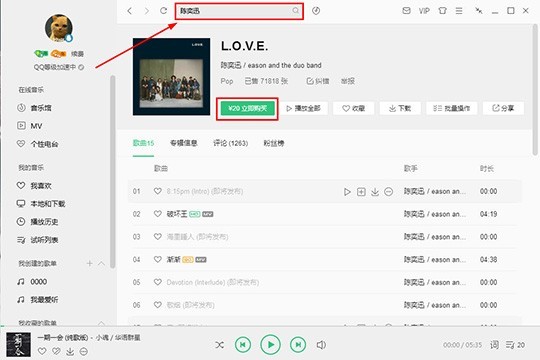
Course Introduction:1. First, you need to open the QQ Music software and enter the main interface. Then enter the name of the album or single you want to buy, and the name of the singer in the search box above. Related search results will appear. The editor demonstrates here that you can directly enter the singer's name, and then find the album in his latest album. After entering, the album information will be directly displayed. Among the albums, even if they are Green Diamond, you need to purchase the album before you can listen to it. A gray color will appear in the interface, that is, it cannot be listened to or downloaded. Users can directly click the [Buy Now] option on the right side of the album to purchase the album, as shown in the figure below: 2. The editor will demonstrate it for you. , the editor’s account is Green Diamond, but if you click on it at will, a pop-up will appear to respond to the needs of the copyright owner.
2024-06-02 comment 0 1442