
Course Intermediate 11262
Course Introduction:"Self-study IT Network Linux Load Balancing Video Tutorial" mainly implements Linux load balancing by performing script operations on web, lvs and Linux under nagin.

Course Advanced 17590
Course Introduction:"Shangxuetang MySQL Video Tutorial" introduces you to the process from installing to using the MySQL database, and introduces the specific operations of each link in detail.

Course Advanced 11303
Course Introduction:"Brothers Band Front-end Example Display Video Tutorial" introduces examples of HTML5 and CSS3 technologies to everyone, so that everyone can become more proficient in using HTML5 and CSS3.
phpStudy apache + mysql is waiting for the response of x.x.x.x.. Problem.
2018-10-29 10:57:34 0 0 1088
NextJS 13 Update server component data
2023-12-23 12:02:07 0 1 520
How to force real-time display updates in javascript?
2023-09-04 17:44:30 0 1 541
2024-01-10 18:07:41 0 1 456
2024-03-28 00:24:35 0 1 377
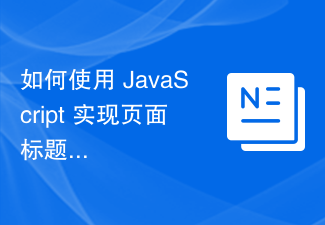
Course Introduction:How to use JavaScript to achieve dynamic scrolling display effect of page title? When we browse the web, the page title is usually displayed statically on the browser's tab bar. However, sometimes we want the page title to be displayed in a dynamic scrolling manner to attract the user's attention. This article will introduce how to use JavaScript to achieve this effect and provide specific code examples. First, we need to set a <t in the <head> tag of the page
2023-10-27 comment 0 832

Course Introduction:What should I do if Sogou Browser does not display the page? In the process of using Sogou Browser, there may be some network, cache, plug-in and other problems that cause the opened web page to not display the page. In this case, we will not be able to use Sogou Browser for Internet activities normally. If we still want to use Sogou Browser normally, let's follow the editor to take a look at the solutions to abnormal web page access in Sogou Browser. What to do if Sogou Browser does not display the page 1. Check the network connection. First check whether the network connection is normal, try to reconnect to the network or change to another network environment. 2. Clear browser cache Clearing browser cache can effectively solve the problem of blank web pages opening. In Sogou Browser, click "Tools" → "Clear Browser Records" → "Clear Browser Records"
2024-01-30 comment 0 1369
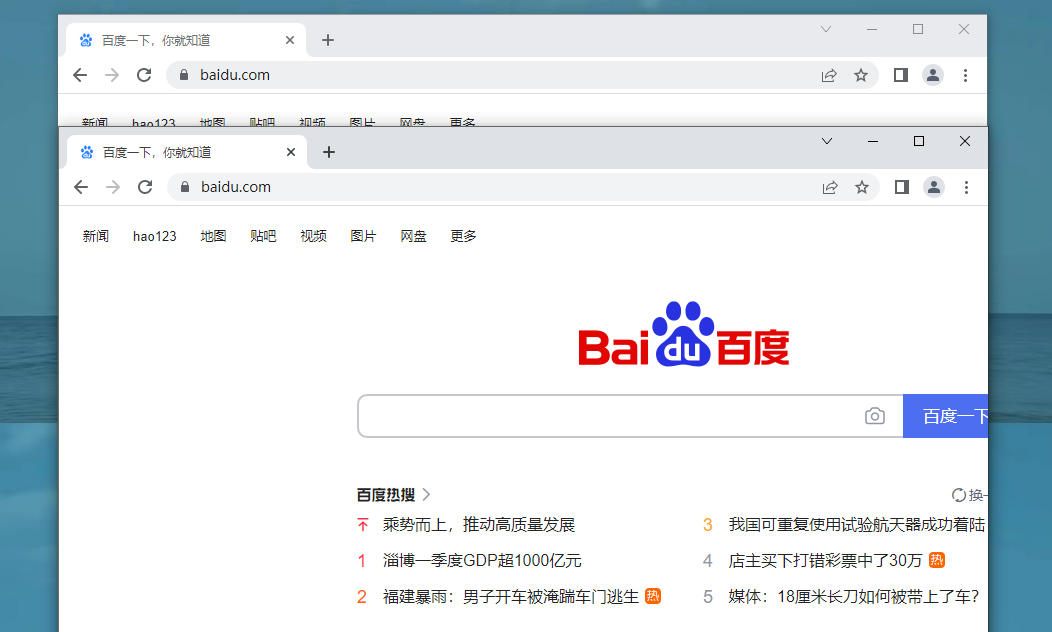
Course Introduction:When we use Google Chrome, we need to open multiple web pages at one time for comparison and browsing due to work or study needs. So how do we set up Google Chrome to open multiple web pages and display them side by side? Users can directly click the More button in the upper left corner of the browser, and then find the layout options to explore. Let this site carefully introduce to users how Google Chrome arranges web pages side by side. How to make web pages side by side in Google Chrome 1. Open Google Chrome, and then open the two pages you want to display. 2. There is a More button in the upper left corner of the browser, click it. 3. A new pop-up box will appear, find the layout options in it. 4. Click Side-by-side Display in the layout options to achieve side-by-side display effect.
2024-09-10 comment 0 444

Course Introduction:Advantages of static positioning: Bringing better user experience to web pages With the continuous development and innovation of Web technology, web design pays more and more attention to user experience. In web design, static positioning is a commonly used technical means, which can bring a better user experience to the web page. The advantages of static positioning are mainly reflected in the following aspects. First of all, static positioning can achieve a fixed position of page elements. In traditional web design, the position of elements is usually laid out relative to the browser window or the starting point of the page. When the user scrolls the page, the position of the element changes.
2024-01-18 comment 0 1283

Course Introduction:You can surf the Internet on any network, but you cannot use the Internet. However, when many friends use mobile phones or tablets to surf the Internet, they often find that when opening the browser, the URL displayed on the page cannot be opened. Current smartphones or tablets All have very good network connection capabilities. Before confirming the display of this network connection status, first check how the status of the web page that cannot be opened is displayed. Let’s introduce how to check the network status. Here we take Huawei mobile phone as an example. As shown in the figure below, through settings, you can view all connected networks and the display status of the connections. Therefore, when searching the web, a status similar to the picture below will be displayed. The latter status means that the Internet speed has become faster, because Huawei mobile phones and tablets have pre-installed browsers.
2024-03-30 comment 0 1023