
Course Advanced 9117
Course Introduction:E-commerce websites are very popular right now. Our course teaches you how to create an e-commerce website. The course uses a vertical e-commerce website to introduce the steps and methods of building and implementing front-end architecture, and what we need to do in this process to help the project finally move from design to implementation. Isn't it tempting? Let’s learn together!

Course Intermediate 15611
Course Introduction:React Native e-commerce project practice

Course Elementary 8775
Course Introduction:In today's Internet era, many people want to enter the IT industry, and then they start to crazily learn C/C++, python, Java and other languages. They have learned a lot of languages, but when it comes to actual projects, they still know nothing. I think many novices think that the more languages they learn, the better, but this is not the case. Until later, I got inspiration from some big guys. For novices, computer network knowledge is the most important than the language itself.

Course Intermediate 11009
Course Introduction:This course is a uni-app zero-based to project practical course. uni-app is easy to get started and can quickly develop small programs, h5, Android, and ios applications. To study this course, you need to have a basic knowledge of Vue before continuing. Of course, those who want to learn mini programs are also recommended to study this course. After learning uni-app, you can also quickly get started with native mini programs.
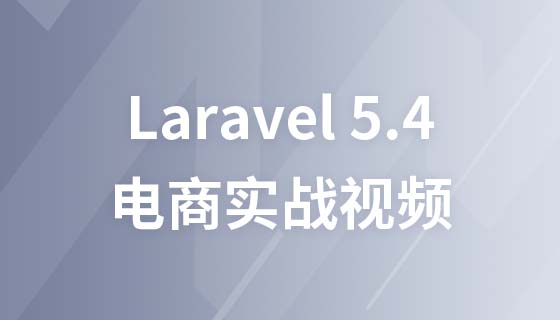
Course Intermediate 31835
Course Introduction:"Laravel 5.4 E-commerce Practical Video Tutorial" is a practical Laravel project. It is very useful for students who have learned PHP but have no development experience. It will also be of great help. I hope students can study hard! ! !
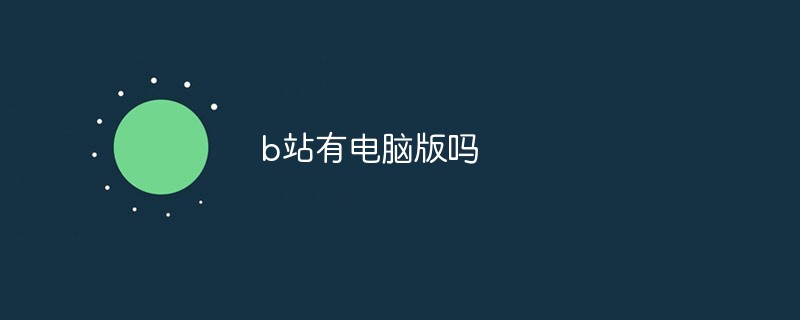
Course Introduction:Station B has a computer version. Bilibili, English name: bilibili, referred to as Bilibili. The computer version of Station B is divided into Windows version and Mac version. Users only need to search Bilibili in the browser and enter the official website to download the client and use it on their own computers. Download method: 1. Open your computer browser, search for Bilibili, and click to enter the official website of Bilibili; 2. Select the version you want to download and click "Download".
2023-02-27 comment 0 19287
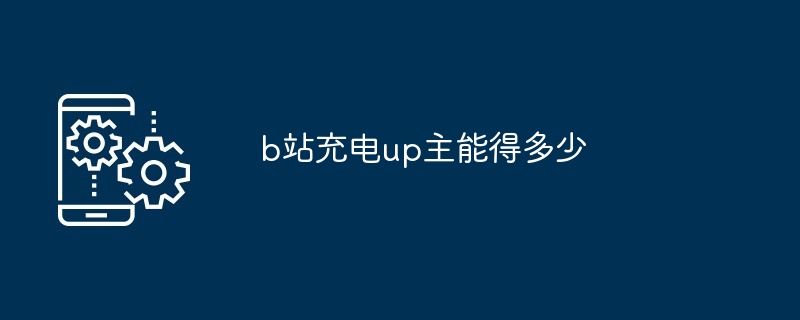
Course Introduction:1. The user charges the up owner at station b, and the up owner can get [70%]. 2. In station B, the batteries received by the up owner are divided into seven and three, seven for the up owner and three for the platform. The up owner can withdraw cash after getting enough batteries. 3. For example, if the user charges 10 batteries for the up owner, the up owner can get 7 batteries. 10 batteries = 1 yuan, so 7 batteries = 0.7.
2024-03-21 comment 0 2147
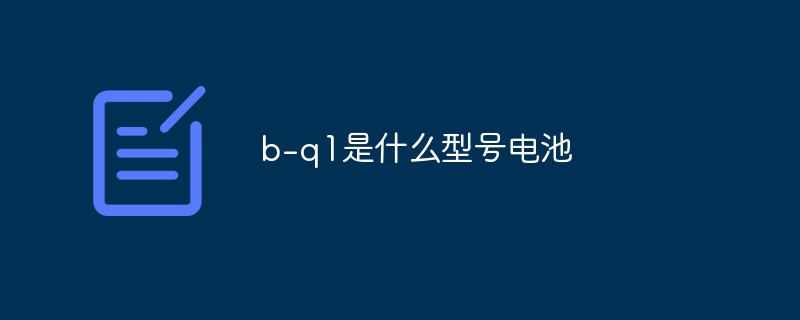
Course Introduction:b-q1 is an AG3 model battery; the more common button batteries include AG3, AG10, and AG13 batteries used in toys and gifts. The battery model on the computer motherboard is CR2032, which is used in electronic dictionaries and CR2025, which is used in electronic watches. CR2016 or SR44, SR626, etc.
2022-12-12 comment 0 2808

Course Introduction:How to transfer from Genshin Impact B server to official server? Many friends want to know about it. Do you think this is particularly interesting? The editor below will introduce to you how to transfer from Genshin Impact B server to official server. PS: If the player downloads the server client of Station B and wants to log in to the official server, he only needs to change the three parameters of Station B, as follows: Open the configuration file config.inicps=bilibilichannel =14subchannel=0game_installpath=F:/ProgramFiles/Genshinlmpact/GenshinImpactGame change 3 parameters c
2024-08-05 comment 0 500
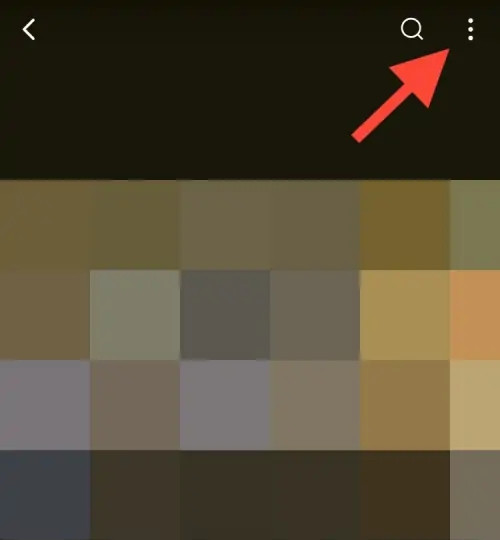
Course Introduction:Many users like to watch a variety of video content on site B, such as original videos carefully produced by up owners, high-scoring documentaries, etc., which can meet users' viewing needs. If you want to cast Bilibili videos to your TV, how do you do it? Next, let’s introduce how to cast the videos from Station B to the TV. How to cast Bilibili videos to TV? Step 1: Open a video to be cast on Station B and click on the three dots in the upper right corner. Step 2: In the option box below, select Screen Mirroring. Step 3: Search and select your own TV to cast the Bilibili video to the TV.
2024-09-03 comment 0 758