
Course Intermediate 11353
Course Introduction:"Self-study IT Network Linux Load Balancing Video Tutorial" mainly implements Linux load balancing by performing script operations on web, lvs and Linux under nagin.

Course Advanced 17658
Course Introduction:"Shangxuetang MySQL Video Tutorial" introduces you to the process from installing to using the MySQL database, and introduces the specific operations of each link in detail.

Course Advanced 11369
Course Introduction:"Brothers Band Front-end Example Display Video Tutorial" introduces examples of HTML5 and CSS3 technologies to everyone, so that everyone can become more proficient in using HTML5 and CSS3.
javascript - ionic2 input autofocus succeeds on computer, but iOS mobile keyboard does not pop up
2017-06-24 09:43:52 0 1 877
ruby-on-rails - Why does the server always fail to upload files using nginx?
2017-05-16 17:30:21 0 1 973
javascript - Implementation principle of browser zoom size
2017-07-05 10:58:28 0 3 1480
How much performance improvement does php7.1 have over php7.0?
2017-06-05 11:07:26 0 2 783
Google Authentication on different devices not working when testing locally (Reactjs)
2023-09-07 23:29:31 0 1 738

Course Introduction:1. How to test computer performance online and quickly understand computer performance testing tools. Computer performance online testing In today's digital era, computer performance is crucial for both work and entertainment. A high-performance computer can make work more efficient and games smoother. Computer performance depends not only on hardware configuration, but also on software optimization and system stability. Therefore, it is very necessary to understand the performance of your own computer. But how do you test your computer's performance online? The following will introduce some commonly used computer performance testing tools to help you quickly understand computer performance, identify potential problems and optimize performance. Performance testing tool 1: 3DMark 3DMark is a very famous computer performance testing tool, mainly used to test the graphics processing capabilities of the computer. Pass
2024-08-19 comment 0 497
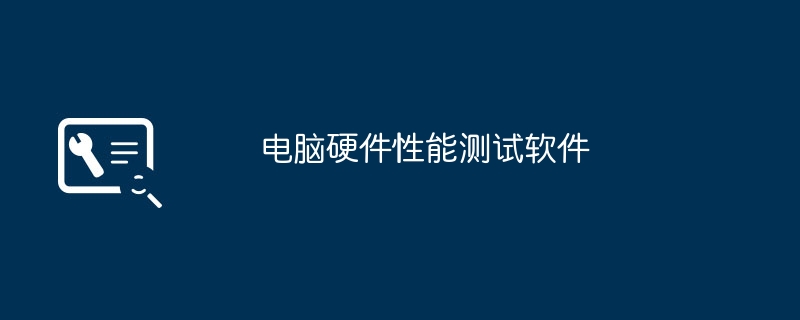
Course Introduction:1. Computer hardware performance testing software The importance of computer hardware performance testing software When we talk about computer hardware performance testing software, we are actually discussing key tools for comprehensive evaluation and optimization of computer systems. As technology continues to advance and computer hardware becomes more complex, it becomes critical to understand the exact performance of your computer hardware. Both ordinary users and professionals need performance testing software that they can rely on to evaluate their hardware devices. The existence of computer hardware performance testing software can not only help users understand how their computer hardware performs in various tasks, but also help them discover potential problems or bottlenecks and make appropriate adjustments. In today's fiercely competitive computer market, the only way to continuously optimize and improve hardware performance is to
2024-08-17 comment 0 338
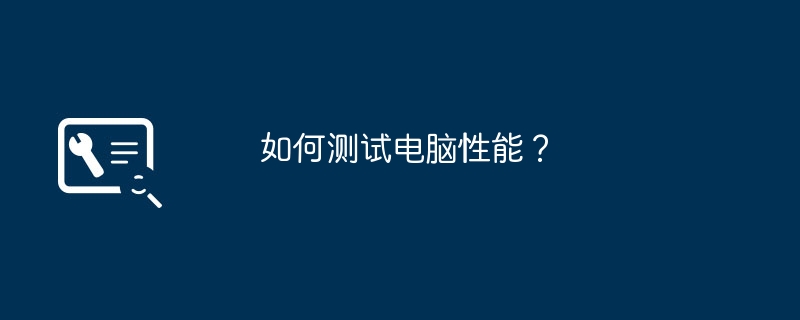
Course Introduction:1. How to test computer performance? Download Master Lu to test the performance of your computer. The specific operations are as follows: 1. Search "Master Lu official website" on Baidu and click on the official website link to enter 2. Click "Download Now", and then directly double-click the downloaded exe file to install 3. Open Master Lu, click "Performance Test" on the top bar, and then click "Start Evaluation" 4. Wait for the test to be completed, and then you can view the computer performance score. 5. Click Hardware Check to check whether there are any problems with the computer hardware. 6. Click Hardware Test , check your own computer-related information, there are detailed records and instructions. 2. How to turn off the performance test that comes with the computer. When buying a new computer, users often find that the computer comes with some performance testing software. Although these software can to a certain extent
2024-08-16 comment 0 1033

Course Introduction:1. Computer Performance Test Online Computer Performance Test Online: How to choose the tool that is best for you? With the advent of the digital age, computers have become an indispensable tool in our daily work and entertainment. However, over time, our computer performance may degrade, resulting in a poor user experience. At this time, it is very necessary to conduct computer performance testing. The Importance of Computer Performance Testing Through computer performance testing, you can fully understand the operating status of your computer, including key indicators such as processor speed, memory usage, and hard disk read and write speed. This data can help you discover problems in time and optimize them to keep your computer in an efficient and stable state. How to choose the right computer performance testing tool There are various computer performance testing tools on the market, such as
2024-08-07 comment 0 735
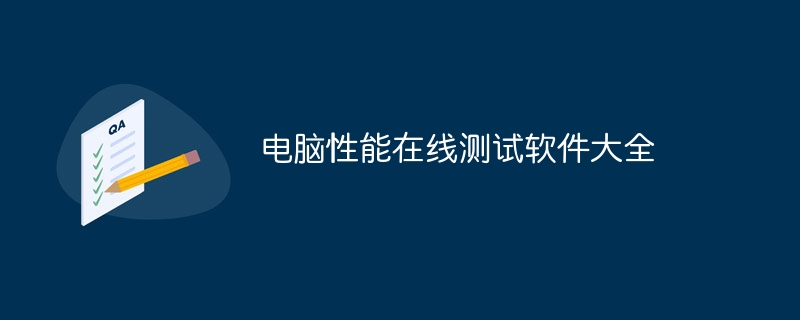
Course Introduction:Test software includes Geekbench, UserBenchmark, 3DMark, PassMark, Cinebench, Novabench, etc. These online testing software can help you evaluate your computer's performance and compare it to other systems.
2023-10-16 comment 0 3521