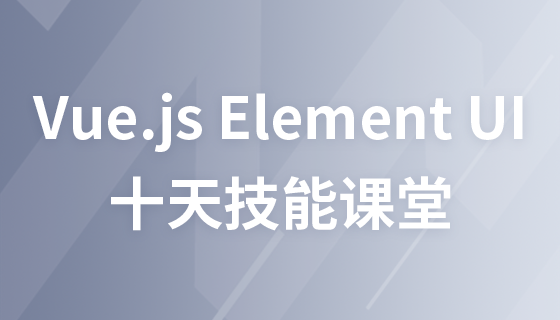
Course Elementary 3807
Course Introduction:Consult WeChat: ycku_com; this course is a course for the Vue.js framework and Element UI component library. In this course, learners will gain an in-depth understanding of the basic concepts and core features of the Vue.js framework, and how to use the Element UI component library to build modern web applications. The course content covers the basic knowledge of Vue.js, component development, state management, routing, and the use and customization of Element UI components. Through this course, learners will be able to master the skills of using Vue.js and Element UI to build responsive, interaction-rich web applications, laying a solid foundation for their career development in the field of front-end development.

Course Elementary 10625
Course Introduction:The 13th online training class of php Chinese website officially started last night (2020.9.28)~~! The first 3 days of the course are free and open to the public, welcome to study! To register, please contact QQ27220243 (Teacher Zhong) or go to: //m.sbmmt.com/k.html

Course Intermediate 38327
Course Introduction:The old PHPExcel has stopped updating! The latest one currently is using the phpOffice plugin PhpSpreadsheet, a library written in pure PHP that provides a set of classes that allow you to read and write different spreadsheet file formats! PHP Chinese website teacher Ouyang Ke’s original course! Note: PHP running environment requires PHP7.1 or above

Course Intermediate 11357
Course Introduction:"Self-study IT Network Linux Load Balancing Video Tutorial" mainly implements Linux load balancing by performing script operations on web, lvs and Linux under nagin.
javascript - js array finds elements by index and returns
js array finds elements by index and returns the element
2017-05-19 10:37:33 0 4 586
javascript - js determines whether a certain dom element is contained in another dom element
2017-05-18 10:52:00 0 1 671
Assign classes to most recently clicked element
2024-04-03 16:36:09 0 1 582
2020-05-03 21:15:25 0 1 1347
Problems after adding borders to css3 flex child elements
2017-05-16 13:27:46 0 2 973

Course Introduction:CSS Hidden Elements Hiding elements is a technique often used when designing and developing websites. Sometimes, you may want to hide some unnecessary content on the page, or you may want to show some elements when needed. CSS’s hidden element hiding technology makes this easy and elegant. In this article, we will introduce two ways to hide elements in CSS: the display attribute and the visibility attribute. Hide elements using the display attribute The display attribute controls the appearance and behavior of an element. It can have multiple values, but we only
2023-05-27 comment 0 630
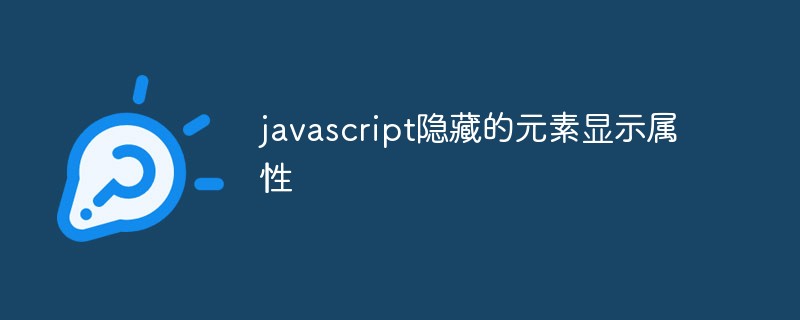
Course Introduction:In JavaScript, the presentation attribute of hidden elements is an important concept. It allows you to change the appearance and user experience of web pages by controlling the hidden and displayed states. In this article, we will learn what the display properties of hidden elements are, how to set them, and how to control the display of hidden elements through these properties. What are the display properties of hidden elements? First, let’s understand what the display properties of hidden elements are. When you create an element in HTML, it is "displayed" by default, which means that its CSS display property
2023-05-20 comment 0 564

Course Introduction:Hidden box CSS: Easily hide and display page elements In web design, hidden box is a commonly used CSS technique that can simply hide and display page elements, increasing the interactivity and operability of the page. In this article, we will introduce how to use CSS to achieve the hidden box effect, including style setting, event binding and practical application. 1. Style setting To achieve the hidden box effect, you first need to define a hidden box style. You can hide the element by setting the display attribute of the element to none, as shown below: ```.h
2023-04-23 comment 0 767
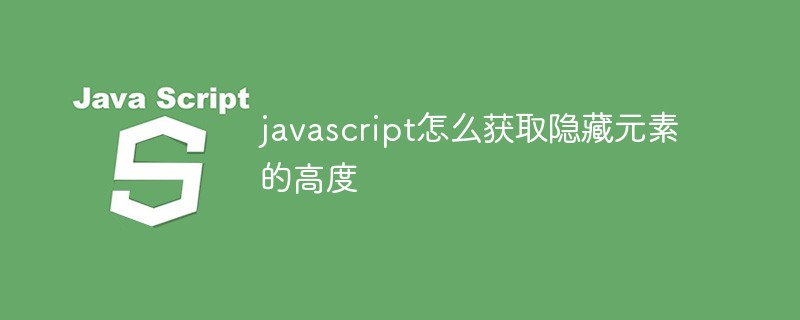
Course Introduction:Obtaining method: 1. Introduce the jquery file; 2. Use the "$("#id value")" statement to obtain the hidden element object according to the specified id value; 3. Use the "element object.height()" statement to obtain the height of the hidden element .
2021-09-16 comment 0 3778

Course Introduction:This article mainly introduces the solution and code ideas for using js to obtain the width and height of hidden elements. It has a good reference value. Let’s take a look at it with the editor.
2017-02-25 comment 0 1801