
Course Intermediate 10980
Course Introduction:"Self-study IT Network Linux Load Balancing Video Tutorial" mainly implements Linux load balancing by performing script operations on web, lvs and Linux under nagin.

Course Advanced 17047
Course Introduction:"Shangxuetang MySQL Video Tutorial" introduces you to the process from installing to using the MySQL database, and introduces the specific operations of each link in detail.

Course Advanced 10744
Course Introduction:"Brothers Band Front-end Example Display Video Tutorial" introduces examples of HTML5 and CSS3 technologies to everyone, so that everyone can become more proficient in using HTML5 and CSS3.
2017-05-19 10:24:55 0 2 528
2024-02-26 14:09:42 0 2 391
2023-10-24 21:49:16 0 2 633
Rewrite the title: Emit Vue.js events based on screen width
2024-03-28 10:37:34 0 1 424
jquery hide() method not working
2017-06-17 09:16:52 0 1 946
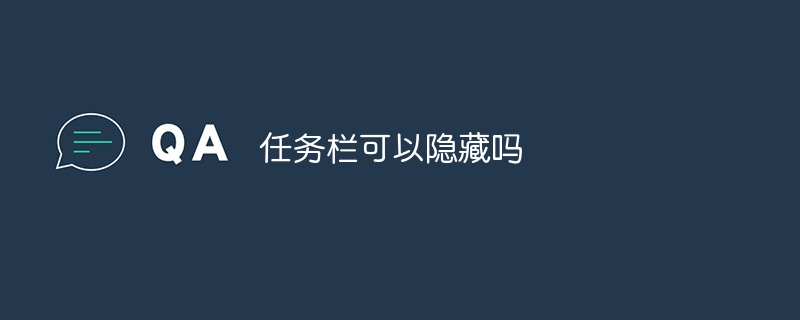
Course Introduction:The taskbar can be hidden. The method to hide the taskbar is as follows: 1. Right-click a blank space on the taskbar, select "Taskbar Settings", find the "Auto-hide taskbar" option, and turn on the switch; 2. Right-click a blank space on the taskbar. Select "Taskbar Settings", find the "Auto-hide taskbar" option in the window that opens, and turn on the switch; 3. Use third-party software to hide the taskbar. You can customize the options and functions according to the user's needs. set up.
2023-09-20 comment 0 2030

Course Introduction:How to hide the taskbar: first find the computer taskbar; then move the cursor to the taskbar and right-click; then click "Properties" to pop up the properties dialog box and find the "Auto-hide taskbar" option; finally check this option and click "OK".
2019-12-02 comment 0 7998

Course Introduction:How to Hide the Taskbar in Win11 System As the latest operating system launched by Microsoft, Win11 system brings many new features and improvements. One of them is the ability to hide the taskbar, which is great for users who want more screen space or a clearer work environment. In this article, we will introduce how to hide the taskbar in Win11 system. Method 1: Hide the taskbar using taskbar settings 1. Right-click an empty area on the taskbar and select "Taskbar Settings". 2. In the taskbar settings window, find the "Auto-hide taskbar" option and turn it on. 3. Once the "Auto-hide taskbar" option is turned on, the taskbar will automatically hide at the bottom of the screen. 4. If you want to redisplay the task
2024-02-19 comment 0 547
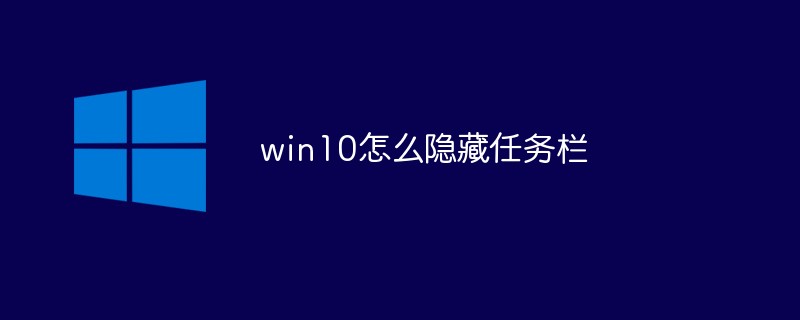
Course Introduction:How to hide the taskbar in win10: 1. Click Start and open settings; 2. In the opened settings, enter the personalization options; 3. Switch to the taskbar column and turn on the option to automatically hide the taskbar in desktop mode.
2020-12-28 comment 0 76797

Course Introduction:How to hide the original taskbar in nexuswin11? To hide the original taskbar, in nexuswin11, first right-click an empty area on the taskbar and select "Taskbar Settings". In the taskbar settings, find the "Auto-hide taskbar" option and turn it on. After doing this, the original taskbar will automatically hide and will only appear when the mouse is pointed at the bottom of the screen. Doing this maximizes screen real estate, allowing you to focus more on the task you're doing while also reducing distractions. In this way, you can easily hide the original taskbar. How to hide the taskbar in Windows 11? 1. First, click the Start menu below, select Settings, and open "Windows Settings". 2,
2024-01-09 comment 0 857