
CourseIntermediate10358
Course Introduction:"Css3 Special Effects Video Tutorial" This course was recorded by Chuanzhi Podcast. The course tells how to implement various special effects of Css3! The basics are relatively simple and easy to master! Anyone who is curious and interested in CSS3 special effects can learn it!
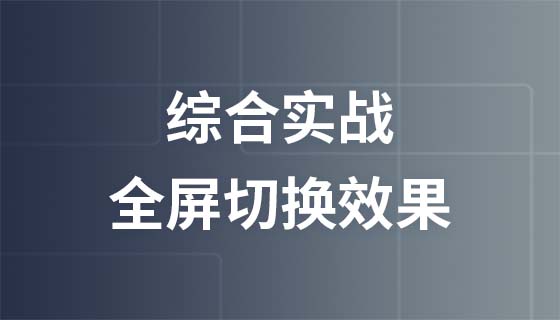
CourseIntermediate9682
Course Introduction:Nowadays, full-screen switching animation effects are very popular, whether on PC or mobile, such as product display, special topics and other scenes. Then let us study the "Practical Video Tutorial on Implementing Full-Screen Switching Effect" to understand how to achieve it!

CourseIntermediate12748
Course Introduction:Without any JavaScript scripts, use pure CSS to achieve smooth transitions between pages and experience the magical experience brought by transform, transition, and animation.

CourseElementary11788
Course Introduction:"CSS3 3D Special Effects Video Tutorial" uses the transition attribute, perspective attribute, and transform attribute in CSS3 to create real and usable three-dimensional effects.
javascript - How to turn off the js effect of newly opened windows in js
2017-05-18 10:57:11 0 4 516
javascript - Image gathering effect, plus 3D effect, why are there lines after gathering?
2017-05-18 10:46:23 0 1 467
css - The vertical effect of flex layout cannot be achieved?
2017-05-16 13:44:11 0 3 536
How to achieve this card effect using JavaScript+css3?
2017-05-18 10:55:57 0 2 530
javascript - How to implement front-end map animation effect.
2017-05-16 13:36:02 0 2 389

Course Introduction:How to create text shadow effect in Word document? Many users want to add a shadow effect to text when editing document content, but they don’t know how to set it up. Regarding this problem, the editor of today’s software tutorial will share the specific steps. If you want to master the production of text Friends who are interested in shadow effects are welcome to come to the PHP Chinese website to obtain relevant operation steps. The instructions for creating text shadow effects in Word documents are as follows: First, select the text within the text with the mouse. Then right-click and select font, as shown in the figure. The Font Options window pops up and find the Effects tab. Check the check mark before the shadow, as shown in the picture. OK, as shown in the picture. When you need to restore the font effect, just remove the check mark.
2024-08-29 comment 0603
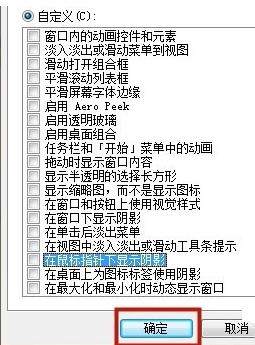
Course Introduction:With the promotion of win10 system, more and more people are using win10 system, so do you know how to solve the problem of blue shadow on Win10 desktop icon? System House specially brings you detailed solutions to blue shadows appearing on Win10 desktop icons. Here you can easily solve your own problem through simple operations. Solution to the blue shadow appearing on Win10 desktop icons 1. First, we enter the desktop of the computer, then right-click the computer option on the desktop and select Properties to open. 2. Then find Advanced System Settings on the left side of Properties and click on it. 3. Then switch to the advanced column in the window properties interface that appears, click the setting option, and proceed to the next step. 4. Then find the Show Shadow option under the mouse pointer.
2024-09-05 comment 0907

Course Introduction:In order to make PPT look more refined and beautiful, many users add a lot of animation effects to it. However, after finishing the PPT, I found that these animation effects did not match the overall theme very well. It would be very troublesome and time-consuming to delete them one by one. Is there any way to delete all the animation effects at once? Let’s take a look at the specific methods with the editor below. How to cancel all PPT animation effects? 1. Open PPT and click on the animation option above. 2. Click the animation pane next to the effects bar. 3. The existing animations and switching effects of this PPT will pop up on the right. Hold down ctrl to select the animation that needs to be deleted, and press the DEL key to delete it. 4. In the same way, if you need to delete the switching effect, hold down ctrl to select the effect you want to delete, and press the DEL key.
2024-08-27 comment 0283

Course Introduction:There are some unique visual effects functions in the win10 computer system, which can give your computer a cooler visual experience, but they take up a lot of memory. So how do you turn off visual effects in win10? For this reason, System House brings you a detailed introduction to how to turn off visual effects in Win10, so that you can easily turn off the function and get a smoother system usage! Introduction to how to turn off visual effects in win10. What we have to do is to open the [Performance Information and Tools] of the computer to make visual adjustments! 1. First click the Start menu in the lower left corner of the computer, then select Control Panel Functions, enter Performance Information and Tools in the search box, and then click on [Performance Information and Tools] in the results that appear.
2024-09-05 comment 0424

Course Introduction:How to approach the Shadow of the Awakened in Dragon's Dogma 2? Players will face a variety of tasks, among which "Approaching the Shadow of the Awakened" is a key task that many players will encounter during the exploration process. This task not only tests the player's operational skills, but also involves a certain amount of strategic thinking and observation. Below, we will analyze in detail how to complete this task. Dragon's Dogma 2 Approaching the Shadow of the Awakener quest guide Completing the first main quest will automatically trigger this quest when walking back and forth in Willenworth. When we arrive at the town center of Willenworth, we start running around. If we see an NPC running with us, it means that this person is the one monitoring us. Rush directly to him and use grab to knock him down, enter the dialogue and choose to ask for money. Don't choose not having enough money, he will give us a sum of money to leave
2024-08-28 comment 0763