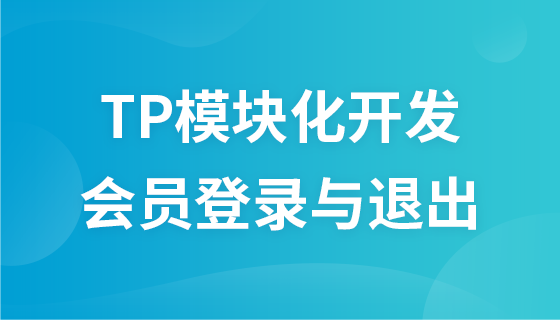
Course Intermediate 14059
Course Introduction:This course will use short and concise language to develop a mall in a modular manner to facilitate code reuse. There is no need to spend a lot of time learning other unrelated functions to implement one function. At the same time, all courses are combined into one The complete shopping mall project is very suitable for colleges to practice.

Course Intermediate 10919
Course Introduction:"Self-study IT Network Linux Load Balancing Video Tutorial" mainly implements Linux load balancing by performing script operations on web, lvs and Linux under nagin.

Course Advanced 16880
Course Introduction:"Shangxuetang MySQL Video Tutorial" introduces you to the process from installing to using the MySQL database, and introduces the specific operations of each link in detail.
What happens when PHP toolbox crashes?
2017-11-10 08:17:48 0 4 1105
2017-06-12 09:19:13 0 1 892
javascript - APP developed with react-native will crash very frequently. What are the reasons?
2017-06-26 10:53:10 0 1 942
javascript - jQuery crashes when clicked in firefox, how to solve it?
2017-06-12 09:28:47 0 2 775
The upgrade window cannot come out, what should I do?
As shown in the figure, upgrade window, click to exit.
2018-07-05 13:55:31 0 1 1430

Course Introduction:Dawn of Heroes always crashes, causing players to have a bad gaming experience. However, many players are curious about why Dawn of Heroes keeps crashing. So let me bring you a solution to the problem of Dawn of Heroes crashing for interested players. Come and take a look. Why Heroes of Dawn Keeps Flashing Back 1. Due to the game itself. Due to some bugs in the game, the game itself will keep flashing back. These harmless bugs can cause players to experience confusing crashes. For example, they can easily appear in cemeteries, holy islands, and other places. Such bugs often appear when the game is upgraded or the operation is changed, which will cause some crashes, and these crashes can only wait for the official to fix them. 2. The mobile game requires Android 8.0 or higher to run.
2024-07-10 comment 0 524
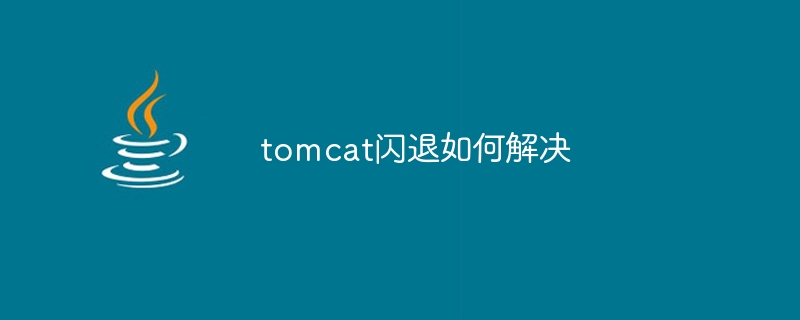
Course Introduction:Solutions to Tomcat crash: 1. Insufficient memory; 2. Program exception; 3. Port conflict; 4. Configuration file error; 5. Version incompatibility; 6. Hardware failure. Detailed introduction: 1. Insufficient memory, Tomcat requires a large amount of memory resources to run. If the server memory is insufficient, Tomcat will crash. The solution is to increase the server memory or adjust Tomcat's memory configuration; 2. Program exception, if Tomcat is running If there is an exception in the program, it will cause Tomcat to crash and so on.
2023-12-26 comment 0 2294

Course Introduction:Where is the iPhone crash repair tool? With the rapid development of technology, smartphones have become an important part of people’s lives. Among many smartphone brands, iPhone, as Apple’s flagship product, is highly favored by consumers. However, even a high-quality iPhone will inevitably have some problems, one of which is the crash phenomenon. When iPhone crashes frequently, it often bothers users. So, how should we fix the crash problem? And about iPhone flash repair
2024-02-18 comment 0 1244

Course Introduction:Yuzu emulator is a popular Nintendo Switch emulator. It allows users to run Switch games on PC. However, many users are asking how to solve the problem of yuzu emulator crash? Let this site carefully introduce to users the solution to the crash of Yuzu emulator. Yuzu emulator crash solution Solve the Yuzu emulator crash problem Update Yuzu emulator: Make sure to use the latest version, and fix the problems that may cause crash. Update your graphics card driver: Make sure your graphics card driver is up to date to avoid compatibility issues. Check the game files: Make sure the game files are not damaged and in the correct format. Close background programs: end unnecessary background programs,
2024-08-13 comment 0 310

Course Introduction:What to do if Hearthstone crashes? After the return of the Chinese server, there have been many problems. Among them, crashes are encountered by many players. Therefore, the editor will summarize and share the methods for dealing with crashes in Hearthstone below. I hope it will be helpful to everyone. Summary of Hearthstone crash handling methods: Change to a mobile phone with a higher configuration, wait for a period of time before entering, and clean up the background software. Solution 1. Change to a mobile phone with a higher configuration. If the player’s mobile phone configuration is low, the crash problem will also occur. It is recommended to change the configuration. Taller phones. Solution 2: Wait for a while before entering the game. The game is online today, so there are many people entering the game, resulting in excessive server load. You can choose to wait for a while before entering the game. Solution 3: Clean up the background software. If the running memory is not enough, it will also cause a crash. Clean up other background software.
2024-09-28 comment 0 1033