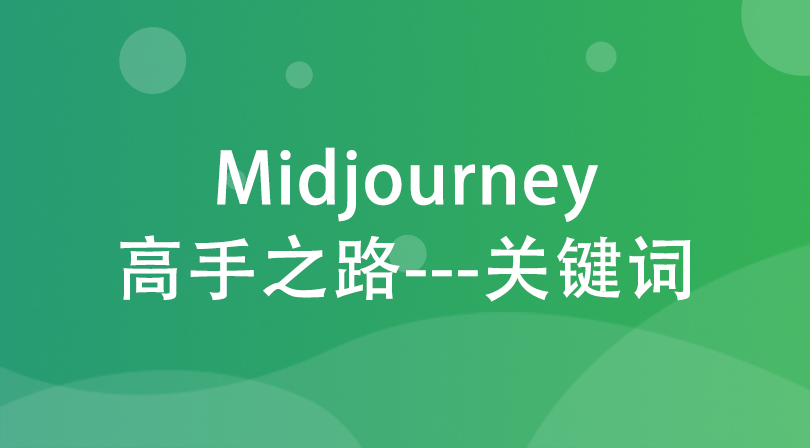
Course Elementary 3147
Course Introduction:Midjourney is an AI mapping tool. As long as there are keywords, the corresponding pictures can be generated through the AI algorithm. It only takes less than a minute. This course covers the ideas in the midjourney teaching. Keyword integration

Course Elementary 23143
Course Introduction:Compared with traditional hard drives or USB flash drives, online network disks realize file storage, access, upload, download, and backup functions.

Course Intermediate 11360
Course Introduction:"Self-study IT Network Linux Load Balancing Video Tutorial" mainly implements Linux load balancing by performing script operations on web, lvs and Linux under nagin.

Course Advanced 17663
Course Introduction:"Shangxuetang MySQL Video Tutorial" introduces you to the process from installing to using the MySQL database, and introduces the specific operations of each link in detail.
html5 - The keyboard called by the cordova keyboard plug-in is a numeric keyboard (solution)
2017-06-17 09:16:42 0 1 1235
javascript - js password keyboard, is there a way to block the system keyboard and gain focus?
2017-05-18 10:47:34 0 1 586
javascript - How to trigger soft keyboard in js
2017-06-26 10:51:45 0 3 1035
swift - ios keyboard appears or disappears problem
2017-06-06 09:53:33 0 1 910
Add keyboard shortcuts for buttons in vuejs
2024-01-04 14:42:21 0 2 454

Course Introduction:1. Laptop keyboard: mechanical keyboard vs. membrane keyboard In today’s digital era, laptop computers have become one of the indispensable tools in our daily lives. As one of the important components of a laptop, the quality and comfort of the keyboard have also attracted much attention. So, is the keyboard of our commonly used laptop computers a mechanical keyboard or a membrane keyboard? The answer is not simple, as there are many types of laptop keyboards on the market. Below we will introduce their characteristics and differences one by one. Mechanical keyboard A mechanical keyboard is a keyboard that uses a mechanical switch as a trigger. This kind of keyboard uses independent switches to control the input of each key, so there is a trigger feeling and clear feedback sound when a key is pressed on the keyboard. This makes mechanical keyboards perform better when it comes to typing and gaming
2024-08-05 comment 0 253

Course Introduction:1. Keyboard lock usage skills Keyboard lock is an important auxiliary device in the computer, which can help users perform input operations more conveniently. When using a keypad lock, we need to pay attention to some tips to make it work better. How to Unlock the Keyboard The method to unlock the keyboard is very simple, usually just press a key or key combination on the keyboard. The specific method may vary depending on different keyboards. You can refer to the keyboard manual or consult after-sales service. Generally speaking, the key combination to unlock the keyboard includes Ctrl+Shift+Alt+a key on the Keypad. Precautions for using a keyboard lock When using a keyboard lock, you need to pay attention to the following points: Do not place heavy objects on the keyboard to avoid crushing the keyboard. in use
2024-08-13 comment 0 776

Course Introduction:Which key is the laptop keyboard lock? 1. The laptop keyboard is locked by pressing the fn key and the Insert key (press the fn key and press the Insert key at the same time) or the fn key NumLocK key (press the fn key and press the NumLocK key at the same time). Computer keyboard can be locked. 2. The keyboard of most laptops can be locked through the key combination Fn+F11 or F12. Different brands of computers have different functions from F1 to F12. You must find the icon with a lock shape or the one with a slash in the middle. The keyboard can be locked only by the icon. The keyboard without this icon cannot be locked through shortcut keys. 3. The laptop keyboard lock key is to hold down Fn+Numlk. If you want to lock the numpad, just click on the upper left corner of the numpad.
2024-01-30 comment 0 13623
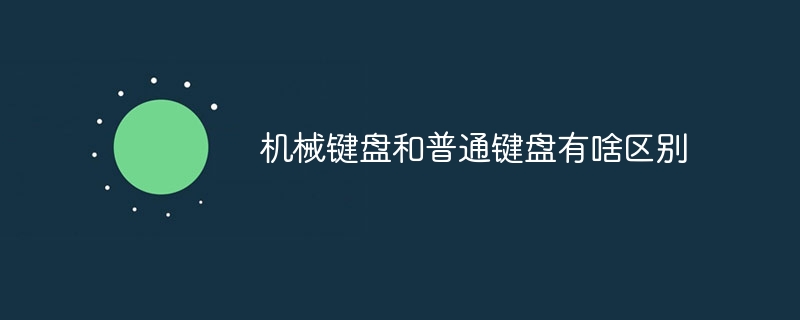
Course Introduction:Key differences between mechanical keyboards and regular keyboards: Switches: Mechanical keyboards use mechanical switches, while regular keyboards use membrane or scissor switches. Touch and sound: Mechanical keyboards have a more obvious touch, with a sense of clicks and clicks, while ordinary keyboards have a soft touch. Durability: Mechanical keyboards are more durable than regular keyboards, with switches designed to withstand millions of key presses. Customizability: Mechanical keyboards have replaceable switches, keycaps, and casings, while ordinary keyboards are less customizable. Price: Mechanical keyboards are usually more expensive than regular keyboards.
2024-03-30 comment 0 1014

Course Introduction:How to lock the keyboard on a laptop: The method to lock the keyboard on a laptop is as follows: Press and hold Fn on the laptop keyboard, and then press the NumLK key, or we can enter the BIOS. There is a "Keypad (Embedded)" item in the BIOS, and press the NumLK and NumLK keys with your fingers. PrntScr key, you can close the numeric keyboard. When locking the keyboard, press the NumLock key to lock the keyboard. Observe your laptop and see where the NumLock key is on the keyboard. The keyboard lock key of most laptops on the market is the F8 key at the top. Press and hold Fn+F8 to lock the keyboard. The laptop keyboard is locked by pressing the fn key and the Insert key (press the fn key and press the Insert key at the same time) or f
2024-03-02 comment 0 1349