
CourseElementary54123
Course Introduction:"HTML5 From Beginner to Mastery Tutorial" introduces in detail that HTML5 has added a lot of new content based on HTML, with more functions and more dazzling effects.

CourseElementary26925
Course Introduction:"Javascript Basics Tutorial" will take you to quickly learn the basic knowledge of javascript and explain it through examples, so that you can better understand the javascript scripting language.

CourseElementary30789
Course Introduction:This tutorial will start from the basics and does not require you to have any programming knowledge. The "HTML Tutorial" contains our knowledge of HTML5, truly achieving a comprehensive learning of HTML.

CourseElementary24061
Course Introduction:"HTML5 Quick Self-Study Tutorial" is suitable for zero-based entry learning of HTML5. HTML5 is the fifth version of HTML development. With the support of browser technology, it has also begun to be widely used. H5 will become the new standard for WEB development. This course will provide readers with Explain all the core features of HTML5.

CourseElementary90665
Course Introduction:"JavaScript Elementary Tutorial" is an introductory course to JavaScript, designed to let everyone know and understand the common knowledge of JavaScript.
apache cannot parse php7apache2_4.dll
2017-05-16 13:13:58 0 4 1073
rsa - openssl_private_decrypt does not take effect in typecho Login.php
2017-05-16 13:14:27 0 1 4926
2017-05-16 13:14:29 0 3 770
PHP7.1 cannot obtain session data
2017-05-16 13:14:02 0 2 679
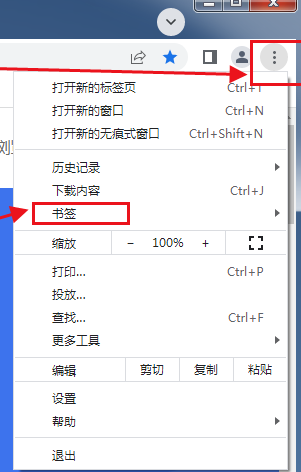
Course Introduction:How to delete bookmarks in Google Chrome? Google Chrome provides users with the bookmark function, which supports users to add, modify, and delete bookmarks. Users can operate according to their personal needs, but if we cancel it, what should we do? The editor will talk about specific DingTalk below. If you are interested, take a look. Deletion method 1. Click the three dots in the lower right corner of the homepage and select the bookmark (as shown in the picture). 2. Click to enter the bookmark manager (as shown in the picture). 3. Enter the bookmark page and click Edit in the lower right corner (as shown in the picture). 4. Select Delete (as shown in the picture).
2024-08-27 comment 0249

Course Introduction:In the world of Black Myth Wukong, Zhu Bajie’s challenge cannot be underestimated. After being bewitched by the spider spirit, Zhu Bajie not only changed his temperament, but also showed extremely high aggression and complex fighting mechanisms. This article will analyze Zhu Bajie’s combat skills and coping strategies in detail to help you easily deal with this powerful enemy. Black Myth Wukong Zhu Bajie's fighting method 1. Prepare character configuration before battle: It is recommended to use high-output weapons and strengthen evasion skills. Be sure to prepare enough recovery medicine to deal with injuries sustained in battle. Battle strategy: Zhu Bajie's attack mode has changed in the two battles, so you need to flexibly adjust your strategy. 2. The first battle (lower difficulty) rake shock wave: Bajie swings the rake to launch three shock waves. Face this attack, roll to avoid it in time, don't try to take it hard. Transform into a little whirlwind: Bajie will himself
2024-08-28 comment 0469

Course Introduction:How to use the Ice Leopard mouse driver? We can use the Ice Leopard driver to modify various parameter configurations of the mouse/keyboard, and also set up and program mouse macros. It is also very convenient to use. You only need to find the corresponding tool module and select the content you want. Since there are still many friends who are not familiar with it, let me try the usage tutorial below. Usage method 1. First, we open the Ice Leopard driver. When using it for the first time, you need to click the pushpin icon in the upper left corner. After clicking, you can modify the settings. 2. You can modify different dpi gears on the first page, and you can also modify the Windows pointer speed directly on the right. 3. By dragging the scroll bar on the right, you can find other functions. We can also click the function button at the top to find them. 4. Press
2024-08-27 comment 0567

Course Introduction:There is a method in jquery: one, which is used to automatically unbind event binding after executing it only once. I felt dizzy after looking at the source code for a long time, so I decided to make one myself. After studying it for a long time, I simulated it once using native. The name I used was once. The original method is like this: function once(dom, event, callback) { var temp = callback; dom.addEventListener(event, functi
2017-06-25 comment 01745
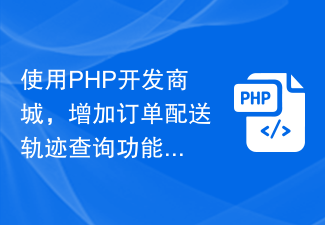
Course Introduction:How to use PHP Developer City to implement the order delivery track query function. With the development of e-commerce, more and more people choose online shopping to meet their daily needs. However, customers have always been very concerned about the delivery progress and trajectory of their orders. In order to provide a better shopping experience, the mall needs to provide real-time delivery track query function during the order delivery process. This article will introduce how to use PHP Developer City to implement the order delivery track query function. 1. Design the database First, we need to design the database to store order and delivery information. Can
2023-06-30 comment 0968