
Course Intermediate 11429
Course Introduction:"Self-study IT Network Linux Load Balancing Video Tutorial" mainly implements Linux load balancing by performing script operations on web, lvs and Linux under nagin.

Course Advanced 17723
Course Introduction:"Shangxuetang MySQL Video Tutorial" introduces you to the process from installing to using the MySQL database, and introduces the specific operations of each link in detail.

Course Advanced 11421
Course Introduction:"Brothers Band Front-end Example Display Video Tutorial" introduces examples of HTML5 and CSS3 technologies to everyone, so that everyone can become more proficient in using HTML5 and CSS3.
2018-07-26 16:30:52 2 10 3188
Ways to fix issue 2003 (HY000): Unable to connect to MySQL server 'db_mysql:3306' (111)
2023-09-05 11:18:47 0 1 905
Experiment with sorting after query limit
2023-09-05 14:46:42 0 1 786
CSS Grid: Create new row when child content overflows column width
2023-09-05 15:18:28 0 1 665
PHP full text search functionality using AND, OR and NOT operators
2023-09-05 15:06:32 0 1 639

Course Introduction:Railway 12306 is a software that allows users to quickly purchase high-speed rail tickets. So how to use this software? Users will encounter many problems when using this software and have different solutions. This summary of railway 12306 multifunctional usage tutorials can tell you how to use it. The following is a detailed introduction, take a look! Railway 12306 usage tutorial [2024-02-18] How to issue electronic invoices for Railway 12306 [2024-02-18] What time does Railway 12306 start grabbing tickets [2024-01-27] How to make an appointment to grab tickets for Railway 12306 [2024-02-15 】Railway 12306 How to choose seats for air tickets【2024-02-14】Railway 1230
2024-02-23 comment 0 1176

Course Introduction:How to change the high-speed rail ticket on Railway 12306? After purchasing a ticket on Railway 12306, if the itinerary plan changes, the ticket can be changed soon. Many friends still don’t know how to change the high-speed rail ticket for Railway 12306. Here is a guide on how to change the high-speed rail ticket for Railway 12306. Let’s take a look. How to change the high-speed rail ticket for Railway 12306 1 To open 12306, the user first needs to open Railway 12306, enter the main page and log in to the account, find the order option at the bottom of the home page, click and enter the order page. 2. Check the paid order. On the order page, find the paid function option or the personal ticket option above, click and enter the page. 3. Untraveled orders must be paid or have my own ticket.
2024-06-27 comment 0 956

Course Introduction:How to use Railway 12306 online ordering? You can order food online on Railway 12306, and the food will be delivered by train crew after ordering. Many friends still don’t know how to use Railway 12306 online food ordering. Here we have compiled the railway 12306 online food ordering method for you. Let’s take a look. How to use Railway 12306 online food ordering 1. First step, click on catering to open the Railway 12306 software, and then we click on the catering specialty function on the homepage. 2 The second step is to click on query. After we click on it, we click on the query below according to our own shift and time. 3 The third step is to submit the order. After we click on the query, we then click to submit the order.
2024-06-28 comment 0 1136
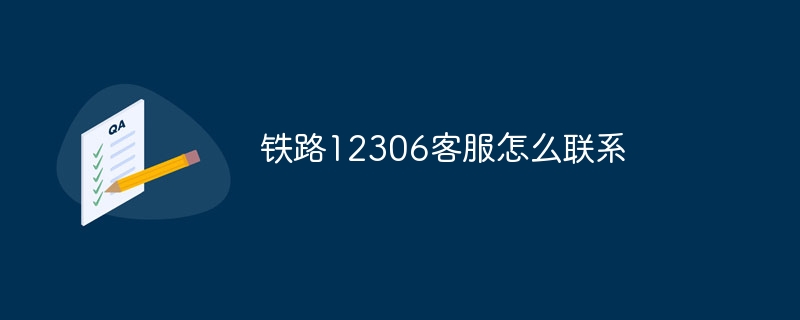
Course Introduction:The ways to contact Railway 12306 customer service are: Telephone customer service: Dial the National Railway Customer Service Center at 020-12306 Online customer service: Log in to the Railway 12306 official website and click the "Online Customer Service" icon WeChat public account customer service: Follow the "Railway 12306" WeChat public account and send a message "Manual Serve"
2024-04-30 comment 0 1713

Course Introduction:How to automatically grab tickets for Railway 12306? Railway 12306 automatic ticket grabbing can be achieved using standby ticket grabbing. Currently there is no other automatic ticket grabbing method. Many friends still don’t know how to automatically grab tickets for Railway 12306. The following is a summary of how to automatically grab tickets for Railway 12306. Let’s take a look. How to automatically grab tickets for Railway 12306 Operating software: Railway 12306 setting steps Step 1: First open 12306AP and enter the ticket purchase interface, enter the departure place, destination, date and other information; **Retouched content:** Step 2: On the ticket booking interface, select the passenger. If you only need to view high-speed rail or high-speed trains, please check the corresponding option. Next, select the desired train number and seat category. Step 3: Grab tickets
2024-06-26 comment 0 504