
Course Intermediate 10754
Course Introduction:"Css3 Special Effects Video Tutorial" This course was recorded by Chuanzhi Podcast. The course tells how to implement various special effects of Css3! The basics are relatively simple and easy to master! Anyone who is curious and interested in CSS3 special effects can learn it!
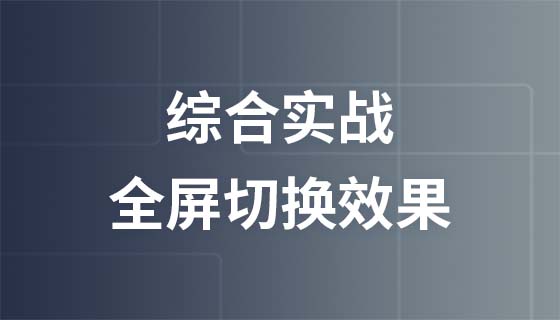
Course Intermediate 10088
Course Introduction:Nowadays, full-screen switching animation effects are very popular, whether on PC or mobile, such as product display, special topics and other scenes. Then let us study the "Practical Video Tutorial on Implementing Full-Screen Switching Effect" to understand how to achieve it!

Course Intermediate 13114
Course Introduction:Without any JavaScript scripts, use pure CSS to achieve smooth transitions between pages and experience the magical experience brought by transform, transition, and animation.
Running has no effect. Running has no effect. Running has no effect. Running has no effect.
2021-08-26 00:30:45 0 3 1268
angular.js - directive custom directive mobile debugging has no effect
2017-05-15 17:03:16 0 1 515
objective-c - Frosted glass has no effect on real device
2017-05-02 09:24:50 0 1 663

Course Introduction:How to use CSS to create images with hollow effects. In web design, how to create unique and attractive effects is a question that is constantly being explored. Among them, the hollow effect is one of the common and commonly used techniques. By using CSS, we can add hollow effects to images, thereby improving the beauty and appeal of the page. Below, we will introduce in detail how to use CSS to create images with hollow effects and provide specific code examples. First, we need to prepare an image as our example image. Implement engraving using CSS
2023-10-18 comment 0 1649
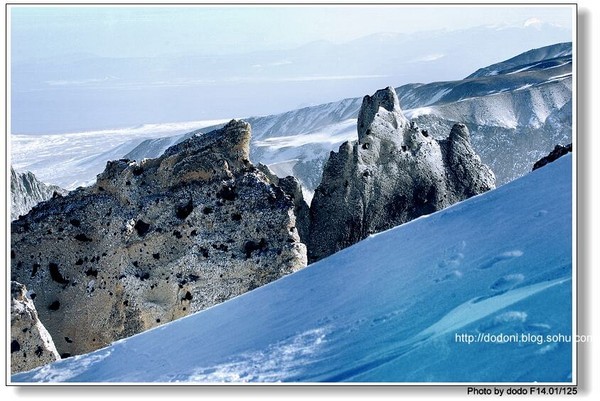
Course Introduction:This article mainly introduces a summary of examples of text hollowing, transparency value, and shadow effect settings in CSS. Setting the text-stroke-color transparency value can make the text softer to some extent. Friends in need can refer to text- fill-color creates hollow text: Code CSS Code Copy content to the clipboard -webkit-text-fill-color:transparent; -webkit-text-stroke:1px&n...
2017-06-15 comment 0 2532

Course Introduction:How to achieve smooth scrolling background hollowing out effect of web pages through pure CSS. With the continuous development of Internet technology, the design of web pages has become increasingly diversified and complex. A good-looking web page often requires attention to detail and innovation. Among them, the smooth scrolling background hollow effect is one of the design elements that has become increasingly popular in recent years. This effect can make the web page look more vivid and interesting, and can attract the user's attention and interest. In this article, I will introduce how to achieve the smooth scrolling background hollow effect of web pages through pure CSS, and provide specific code
2023-10-19 comment 0 1364

Course Introduction:The method to create a font hollowed out effect in PS is: 1. First import a background image; 2. Use the marquee tool to select a rectangle and copy the selected content to a new layer; 3. Select the Add layer style button and select inner shadow. Open the layer style panel; 4. Adjust the angle and size of the inner shadow; 5. Select the projection, set the relevant parameters, and complete.
2019-12-19 comment 0 9539

Course Introduction:In the previous article "Teach you how to use PS to add projection effects to objects (share)", I introduced you to a PS trick on how to add projection effects to objects. The following article will introduce to you how to use PS to create hollow creative effect posters. Come and take a look, friends.
2021-08-09 comment 0 5112