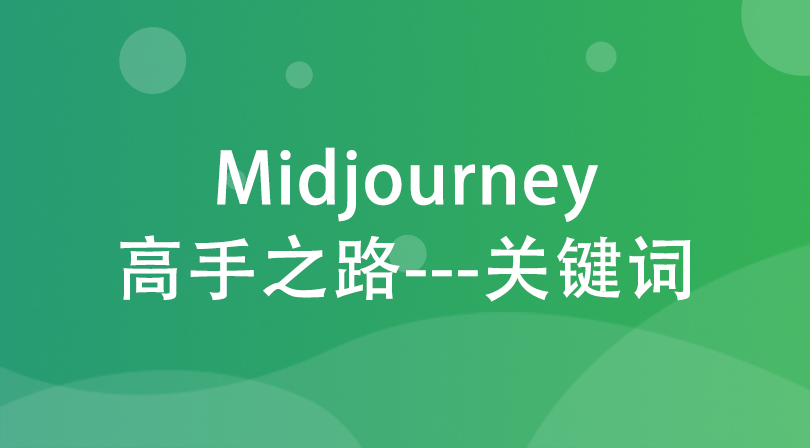
Course Elementary 3050
Course Introduction:Midjourney is an AI mapping tool. As long as there are keywords, the corresponding pictures can be generated through the AI algorithm. It only takes less than a minute. This course covers the ideas in the midjourney teaching. Keyword integration

Course Intermediate 10980
Course Introduction:"Self-study IT Network Linux Load Balancing Video Tutorial" mainly implements Linux load balancing by performing script operations on web, lvs and Linux under nagin.

Course Advanced 17049
Course Introduction:"Shangxuetang MySQL Video Tutorial" introduces you to the process from installing to using the MySQL database, and introduces the specific operations of each link in detail.
javascript - How to elegantly get the key value of a cookie by key name?
2017-05-16 13:23:38 0 3 551
Add keyboard shortcuts for buttons in vuejs
2024-01-04 14:42:21 0 2 422
2017-05-16 16:39:57 0 1 659
What shortcut key is used to introduce link to stylesheet?
2019-01-27 09:30:40 0 2 1319
2017-06-24 09:42:20 0 1 841

Course Introduction:The 87-key keyboard does not have a numlock key, and the 87-key keyboard does not have a small numeric keypad area; the 87-key key refers to the 87 keys on the keyboard, which is the product of the 104-key cancellation of the 14 numeric keypad area keys, and belongs to the 80% arrangement; the 87-key key Smaller than a full-size keyboard, easy to carry.
2023-03-13 comment 0 10845

Course Introduction:The reason for incorrect keyboard key positioning is: pressing the fn or insert key by mistake. Solution: 1. Find the fn key, insert key, and numlk key; 2. Hold down the fn key first, and then hold down the insert key or numlk key.
2019-11-01 comment 0 13017
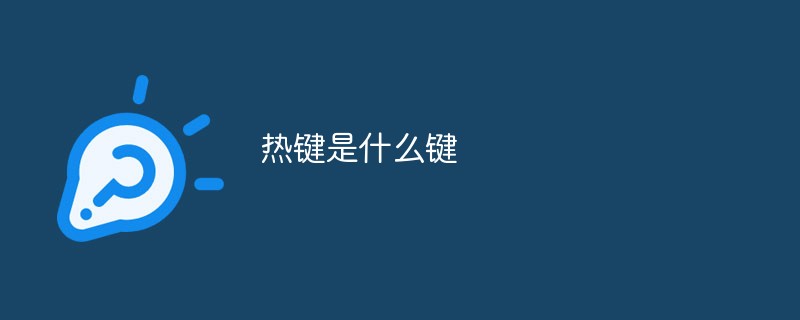
Course Introduction:A hotkey is a shortcut key, which refers to completing an operation through certain specific keys, key sequences or key combinations. It means that certain special keys on the keyboard are combined to complete a specific task; hot keys can be used to replace the mouse to do some work. , you can use keyboard shortcuts to open, close, and navigate the Start menu, desktop, menus, dialog boxes, and web pages.
2023-02-22 comment 0 18400

Course Introduction:The shift key of Mac is a key above the fn key and below the caps lock key. This key is on the far left side of the keyboard, the second key from the bottom right; the shift key is the upshift key in the keyboard, and can be accessed through " Ctrl+Shift" key combination to switch input methods.
2023-03-13 comment 0 38361

Course Introduction:1. [Windows key], generally referred to as [Win key], is generally located between [Ctrl] and [Alt] in the lower left corner of the keyboard. The pattern is the window logo of Microsoft Windows. 2. Desktop full-size keyboards often have one in the lower right corner of the main keyboard area, usually together with a shortcut menu button that functions as the right mouse button. 3. If it is a laptop computer, there may be no response when pressing the Win key on the keyboard. It is most likely that it is locked. You need to press the Fn key + F2 key to unlock it first, and then you can use it normally.
2024-03-11 comment 0 817